IntelliJ IDEA 2021.3 EAP 4: Remote Development, Groovy 4 Support, and More
IntelliJ IDEA 2021.3 EAP 4 is available! This build comes with a significant new feature – support for remote development. It also brings support for Groovy 4, accessibility updates, and other improvements.
To get this version, download it from our website, the free Toolbox App, or via snaps for Ubuntu users.
Let’s look at what is included.
Remote development
Starting from EAP 4, IntelliJ IDEA supports remote development workflows. It allows software engineers to effortlessly connect to a remote machine with an IDE backend running and seamlessly work on a project located there as if it was located on their local machine.
With remote development workflows, you can:
- Develop with any machine. Software developers are not limited by the power of their local devices and can use as many resources from the remote machine as needed.
- Take advantage of a flexible environment configuration. Remote development environments can be separated from the local machine configuration. This helps to avoid version conflicts and navigate between several workspaces.
- Have source code-free laptops. No source code is hosted on the developer’s machine when they are working via the remote development workflow. The company’s data remains secure in authorized repositories.
- Work securely from anywhere. Remote development functionality supports working from home and hybrid schedules, as your projects are securely located on the remote machine and can be accessed from anywhere.
How to enable remote development mode?
To enable remote development mode, use JetBrains Gateway, a new application that serves as an entry point for all your remote backends and doesn’t require an IDE to be installed on your local machine.
For more detailed information on how to get started, please refer to the documentation.
Useful links :
- Download JetBrains Gateway ( dmg | exe | tar.gz).
- Follow the issue to get updates on Remote Development and leave your feedback.
- Contact support if you run into any trouble.
VCS
New Changes tool window
Previously, your IDE would show the commit data or the difference between commits in a dialog. Starting from this EAP, IntelliJ IDEA will display this info in a separate Changes tool window located to the left of the editor.

Groovy 4
We’ve added support for Groovy 4, including fully-fledged code insight, functioning inspections, and intention actions. Features such as switch expressions and sealed types are supported as well.
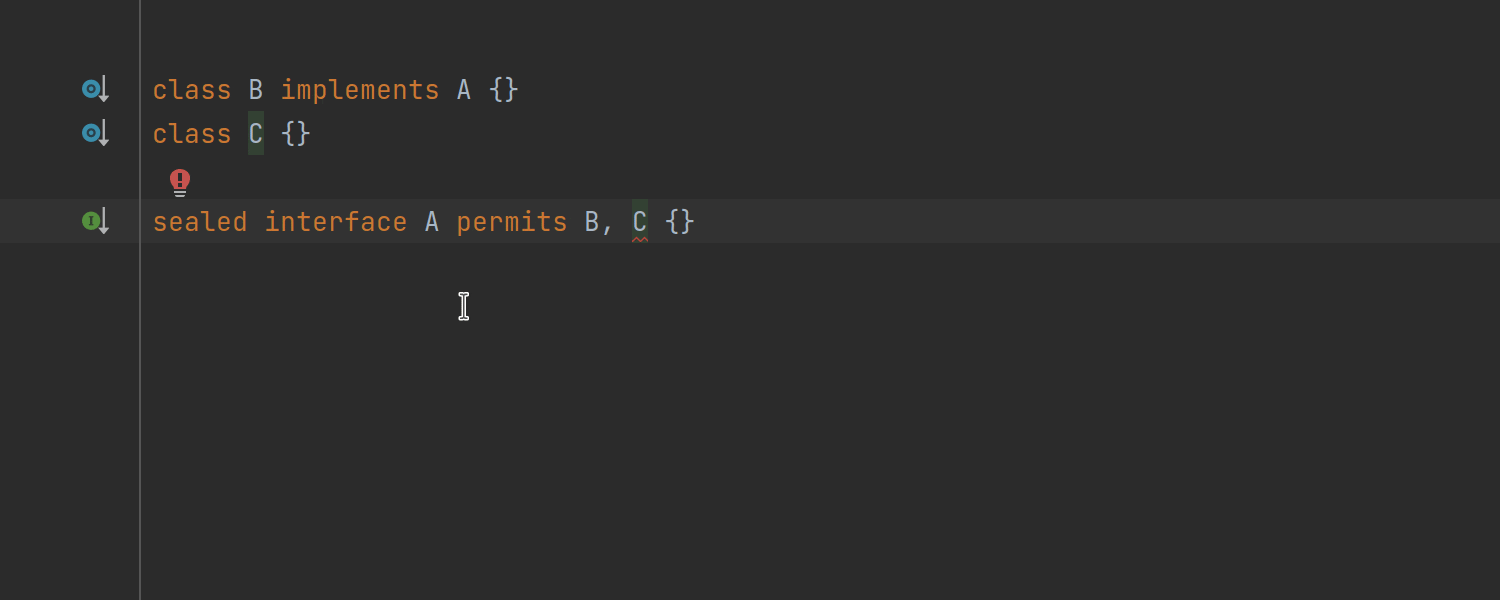
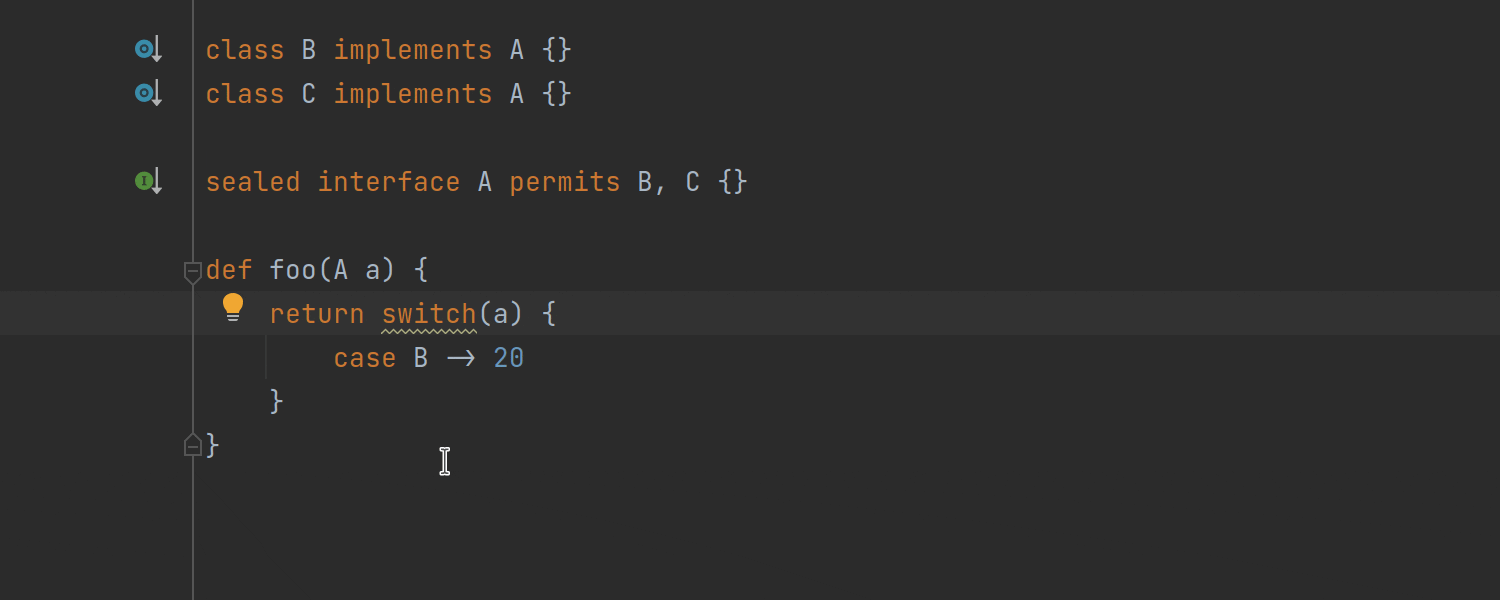
Accessibility updates
For the upcoming release of IntelliJ IDEA 2021.3, we’ve addressed some accessibility issues to make it more comfortable to work in the screen reader mode. Based on your requests, we’ve disabled the tool window widget pop-up [IDEA-27815] and the quick documentation pop-up [IDEA-274143] that used to appear on a mouse hover. We’ve also fixed an issue with calling the Go to Declaration dialog [IDEA-272536].
In this EAP, the accessibility support on macOS also got better. We’ve resolved several issues with voiceover focus [IDEA-273021] and made it possible to create projects using a screen reader [IDEA-185260].
What’s more, the number of sounded help tooltips were reduced so as not to distract you when you’re coding.
Java
New Java inspections
If you use Java 16 and newer, your IDE now prompts you to replace collect(toList()) to .toList(), but only in cases where nobody is changing the list. This way, your program stays functional, and your code is less wordy.
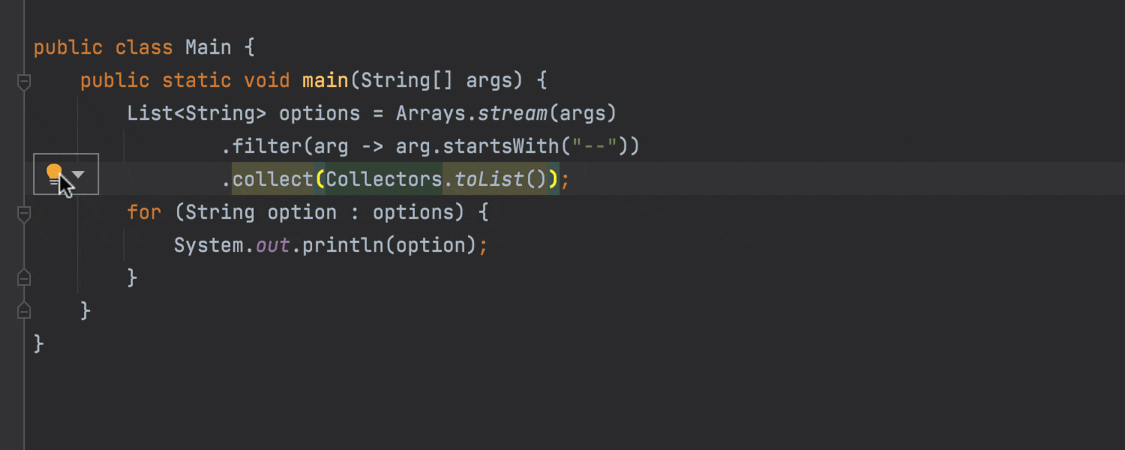
Another inspection helps you simplify your code by replacing collection.addAll(List.of(“x”)) to collection.add(x); and map.putAll(Map.of(“a”, “b”)) to map.put(“a”, “b”).
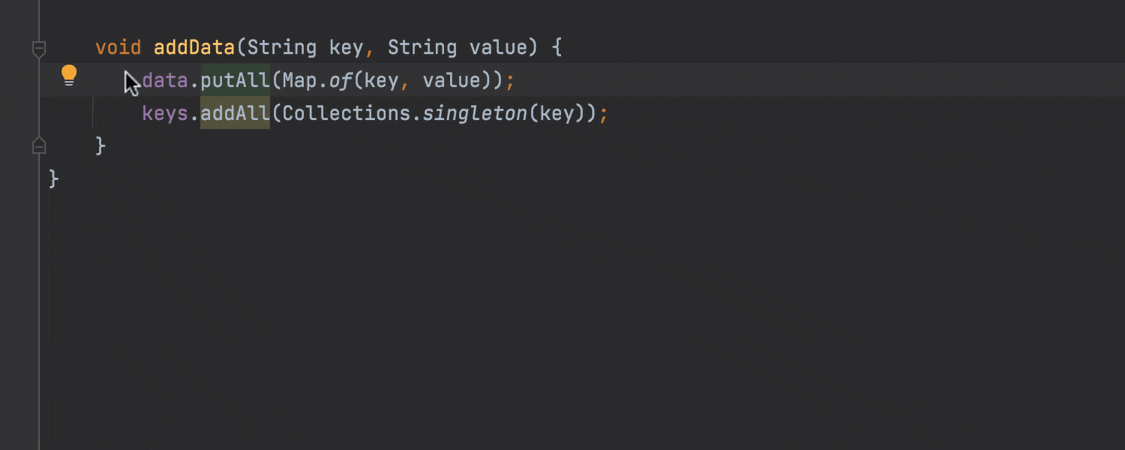
Quality enhancements
- Fixed exploded WAR to be generated when the Delegate IDE build/run actions for Gradle are enabled. [IDEA-176700]
- Fixed the UI freezes when browsing in the file chooser dialog on macOS. [IDEA-274712]
- Fixed the tabs closing incorrectly when multiple tabs are open. [IDEA-274154]
- Fixed the navigation bar not staying disabled when working in the distraction-free mode. [IDEA-278664]
- Fixed the VM options staying applied once configured. [IDEA-278976]
These were all the changes and improvements for today. Apart from these, there are other issues that we’ve addressed. To see them all, please refer to the release notes. Don’t forget to share your feedback about our updates in the comments to this blog post or report problems to our issues tracker.
Happy developing!
Subscribe to IntelliJ IDEA Blog updates









