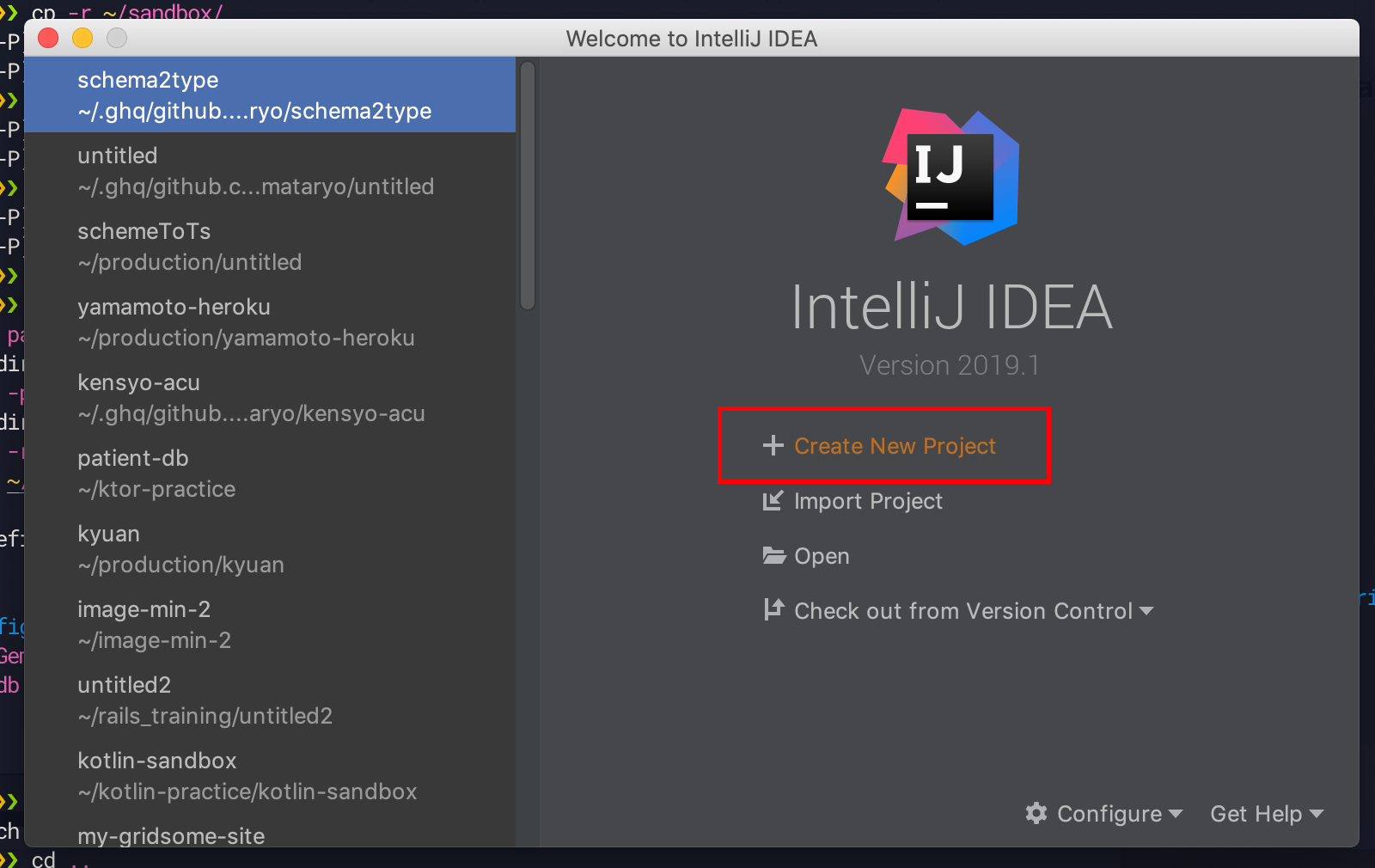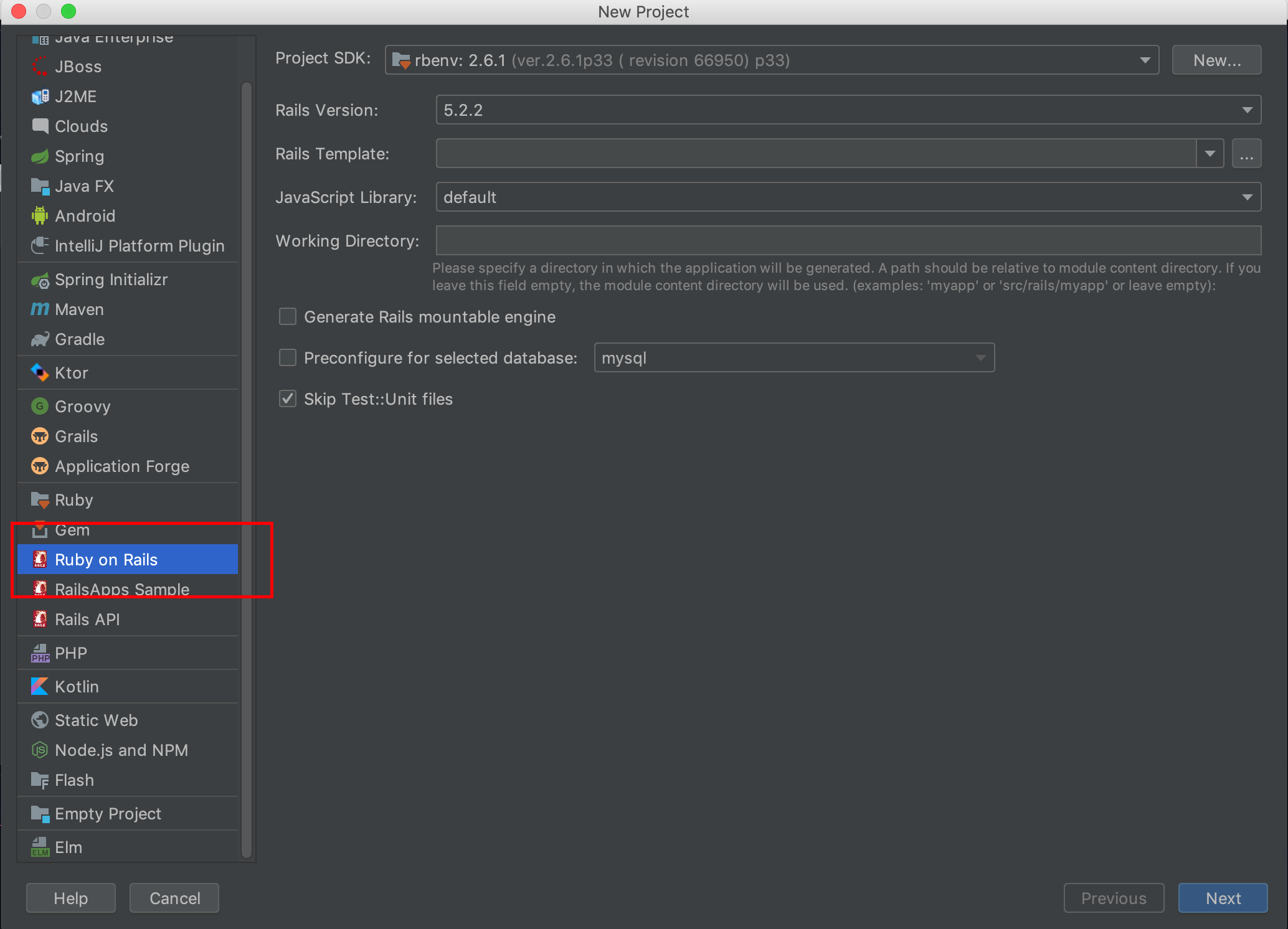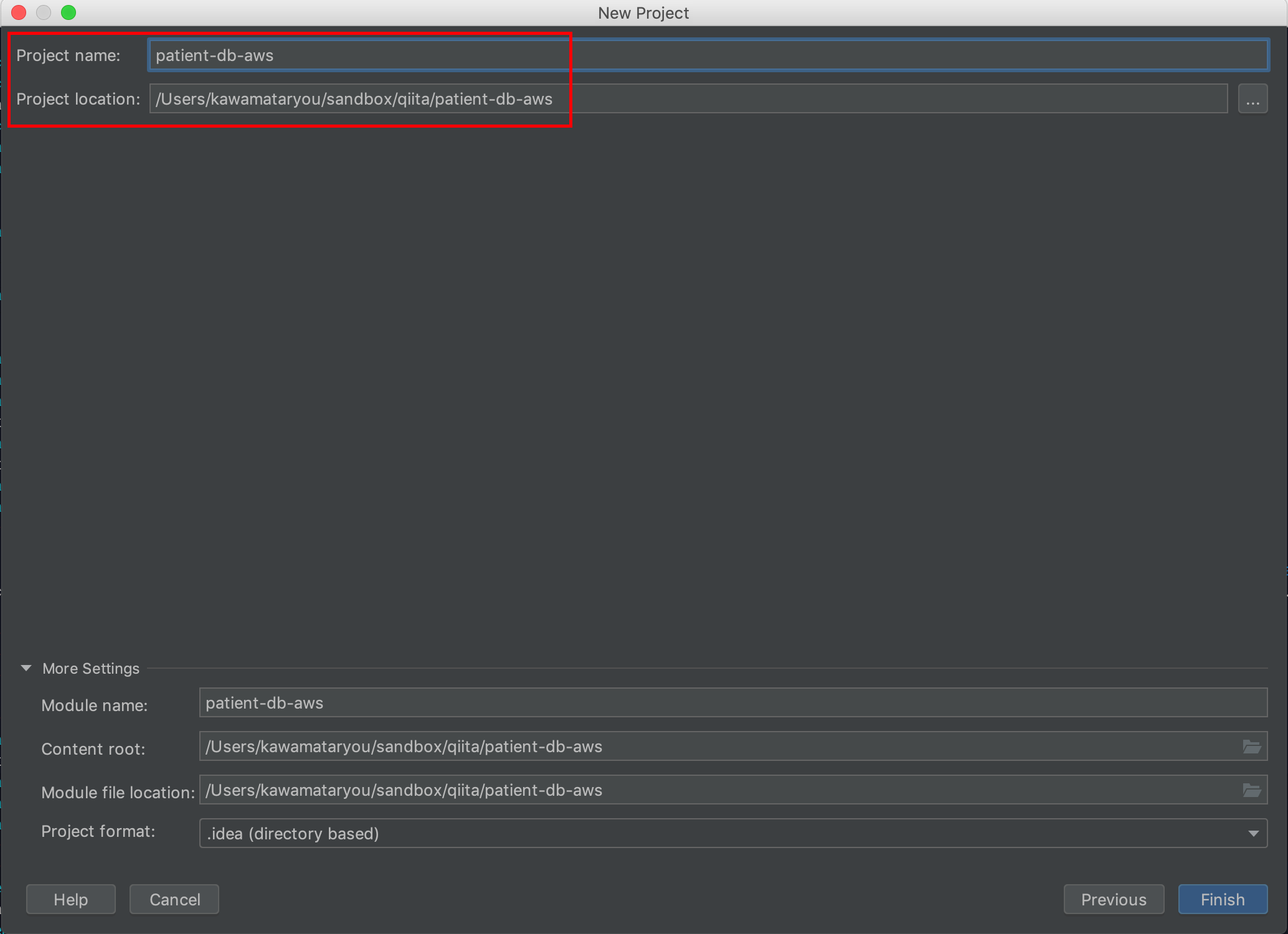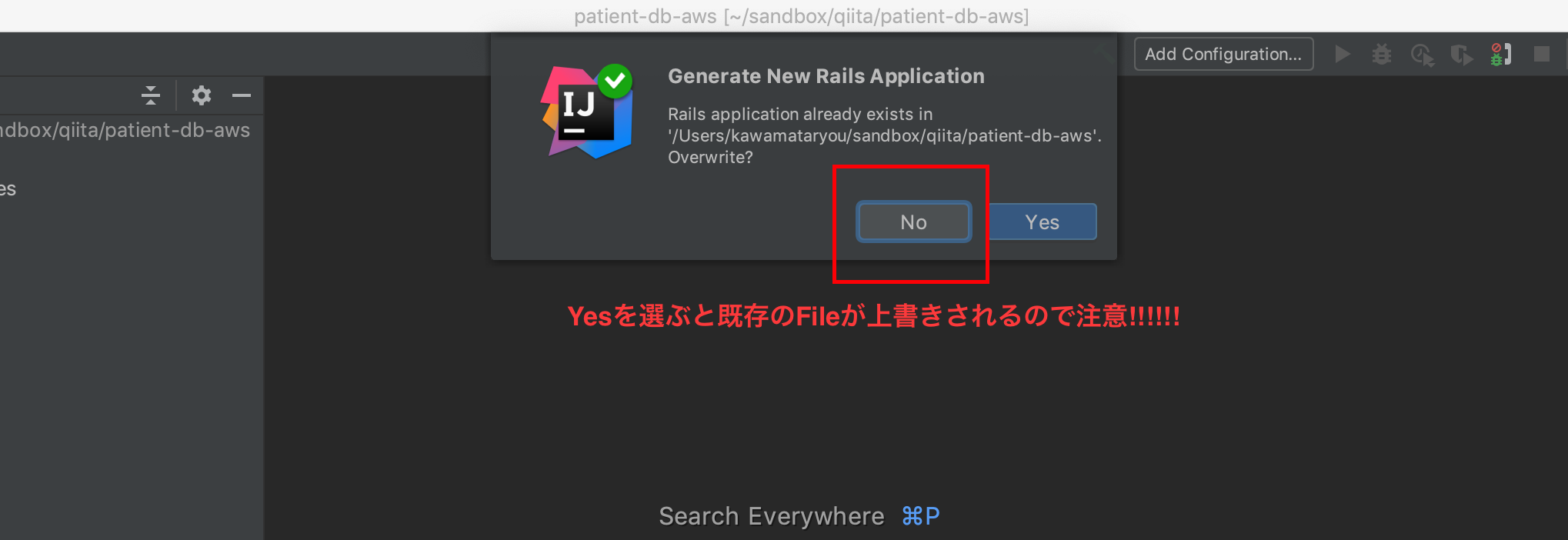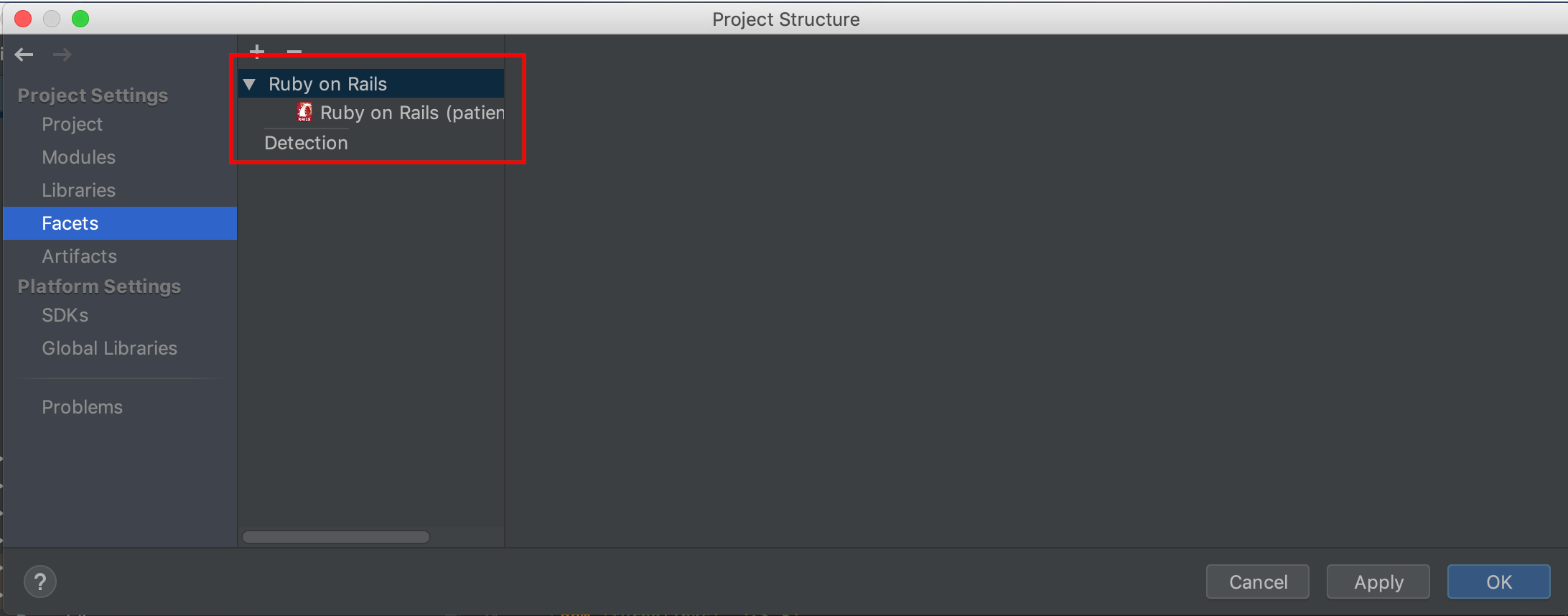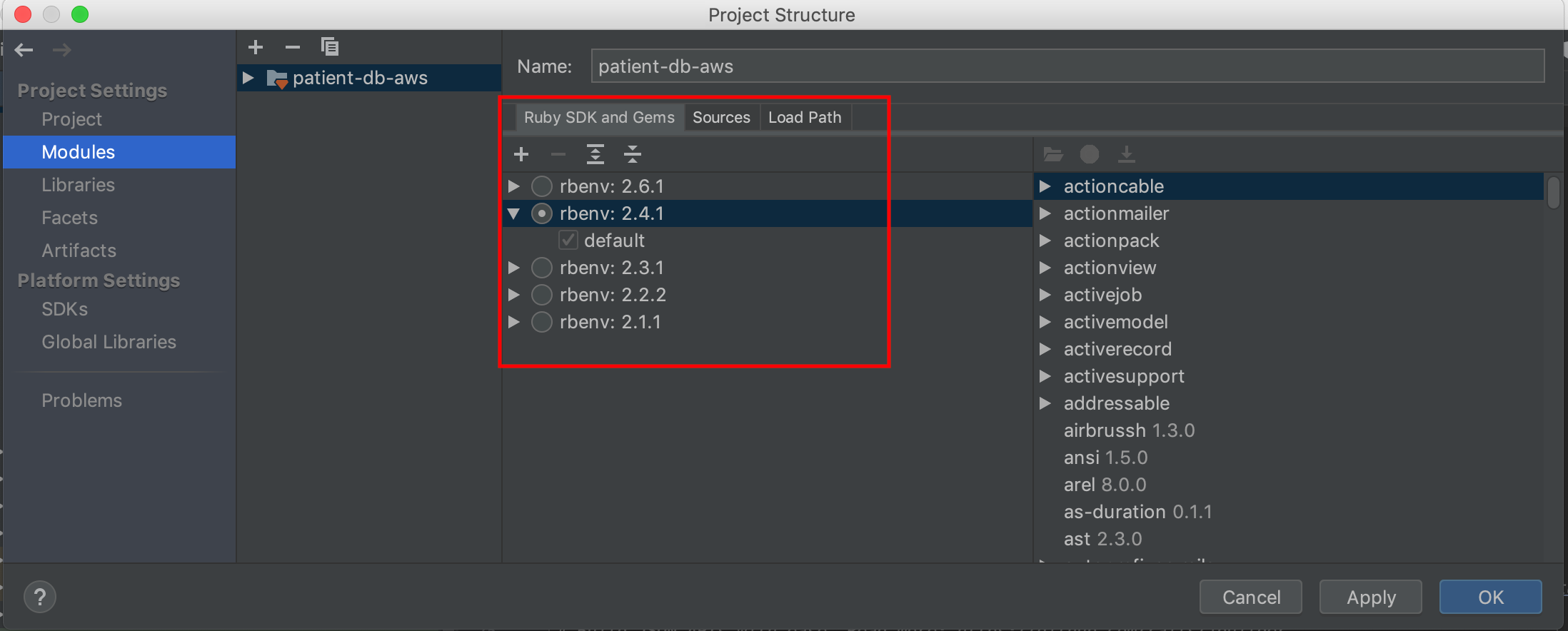え、Railsプロジェクト認識させるって、開くだけじゃないの??
私もそう思ってました。
しかし、IntelliJは既存のRailsプロジェクトを前にすると、全然インテリではない
「import project」や「open project」だと、かなりの確率でjRuby、jRailsのプロジェクトと認識します。
その他、Vue.jsやReactでフロントを作っているプロジェクトだと、なぜかstatic web siteと認識したりすることも。。
そんな愛すべきIntelliJですが、ほぼ100% Railsプロジェクトとして認識してくれる方法を見つけました。
1. create new projectを選ぶ
2. Railsを指定
3. Project name, locationに既存のRailsプロジェクトの名前、パスを設定しFinish
4. Generate New Rails Applicationで「No」を選択
5. 完了!!
無事Railsと認識され、Project SDKもRubyです
終わりに
以上、IntelliJで既存のRailsプロジェクトをRailsと認識させる方法でした。
この方法はRails以外の、他のフレームワークの既存プロジェクト設定でも概ね使えます。
快適なIntelliJライフを!!