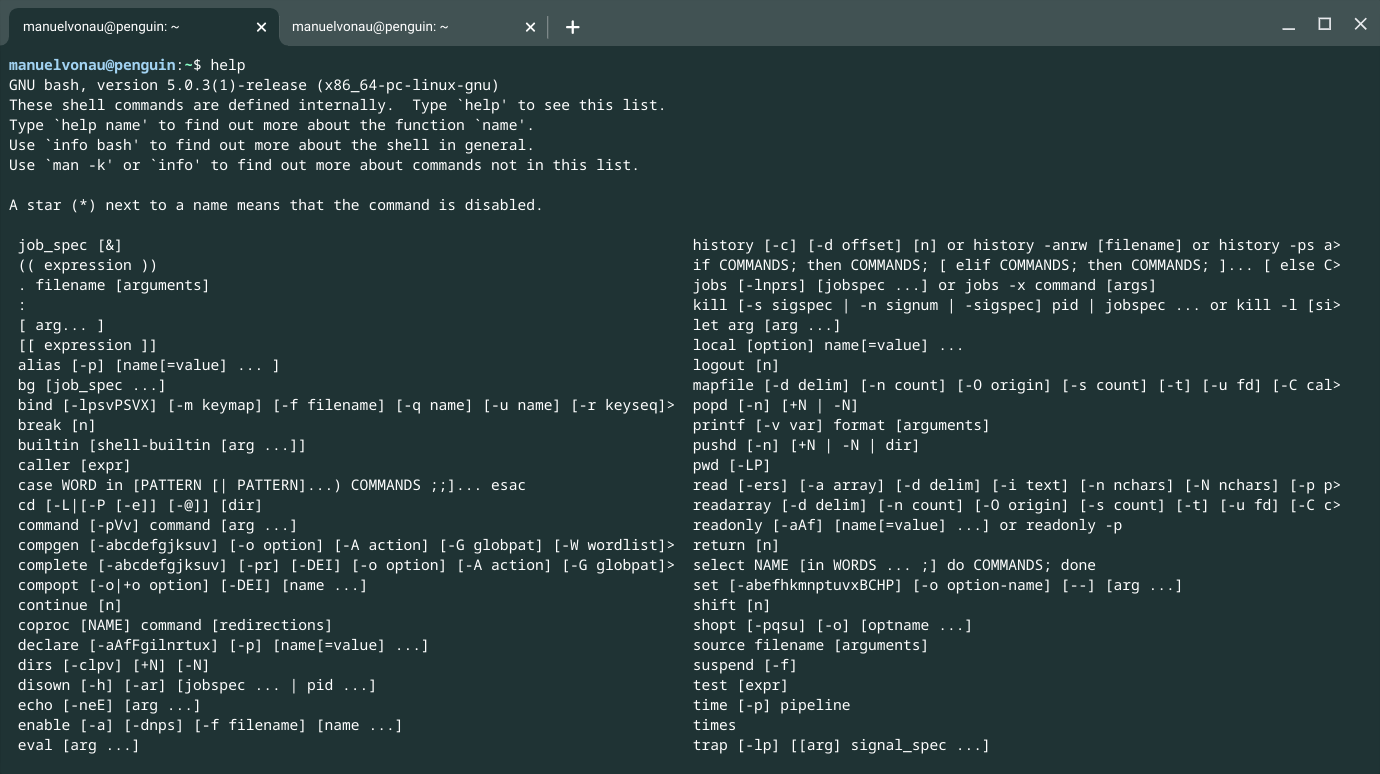Read update
- This story previously covered the feature when it first surfaced in the Chrome OS 83 developer channel. The new Terminal is now live in Chrome OS 84 stable.
Google has been ramping up the Linux environment on Chrome OS lately, with features like microphone support and USB connections. For those of you who spend a lot of time in the command-line Terminal, Chrome OS 84 has updated the app with new themes and customization options.
The Terminal app on Chrome OS has changed very little since the Linux container was originally released — it's a single window with text. However, the new version shipping in Chrome OS 84 offers tabs, pre-made themes, customizable colors and fonts for text, and even cursor options.
While some level of customization was already possible, the new options far surpass anything we've previously had at our disposal. Unfortunately, the settings are hidden behind keyboard shortcut (Ctrl + Shift + P). Google experimented with an overflow menu that gives you quick access to the theming options, but it's gone in the stable release.
Even though it was already possible to install alternative Terminal emulators on Chrome OS, the built-in app fits in better with Chrome OS, especially with the new tab layout. The new Terminal has been in testing since at least April, when it first popped up in the Developer build of Chrome OS 83.
UPDATE: 2020/07/28 3:27am PDT BY MANUEL VONAU
This story previously covered the feature when it first surfaced in the Chrome OS 83 developer channel. The new Terminal is now live in Chrome OS 84 stable.
Thanks: Chris Larsen & Nick Cipriani