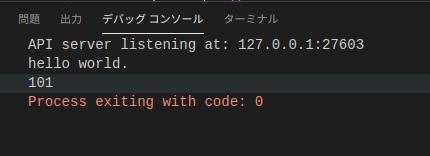環境
バージョン: 1.41.1
コミット: 26076a4de974ead31f97692a0d32f90d735645c0
日付: 2019-12-18T15:04:31.999Z
Electron: 6.1.5
Chrome: 76.0.3809.146
Node.js: 12.4.0
V8: 7.6.303.31-electron.0
OS: Linux x64 4.15.0-76-generic
拡張機能のインストール
Extensions から Goインストール
Ctrl+Shift+Pでコマンドパレットを開いて、GO: Install/Update toolsを実行
全ツールを選択してインストール
サンプルコード
package main
import (
"fmt"
)
func main() {
fmt.Println("hello world.")
i := 101
fmt.Println(i)
}
はまったこと
デバッグ実行したらなんか怒られた。
version of go is too old for this version of delve (minimum supported version 1.11, suppress this error with --check-go-version=false)
色々調べると、aptでgolangをインストールすると1.10が入るっぽく、
delveは1.11以上を要求するのでデバッグできないみたい。
https://golang.org/doc/install?download=go1.13.7.linux-amd64.tar.gz
ここを参考に手動で1.11以上のVersionを入れてPATHを通す。
tar -C /usr/local -xzf go1.13.7.linux-amd64.tar.gz
export PATH=$PATH:/usr/local/go/bin
うごいたー!!
おわり。