macOSでOAuthSwiftを使ってQiita APIにOAuth 2.0で認証する方法
1. Qiita側の準備
Qiitaの設定ページへ行き,新規にアプリケーションを登録して,Client IDとClient Secretを入手します.
リダイレクト先のURLは[任意の文字列] + ://oauth-callbackにして,メモしておきます.
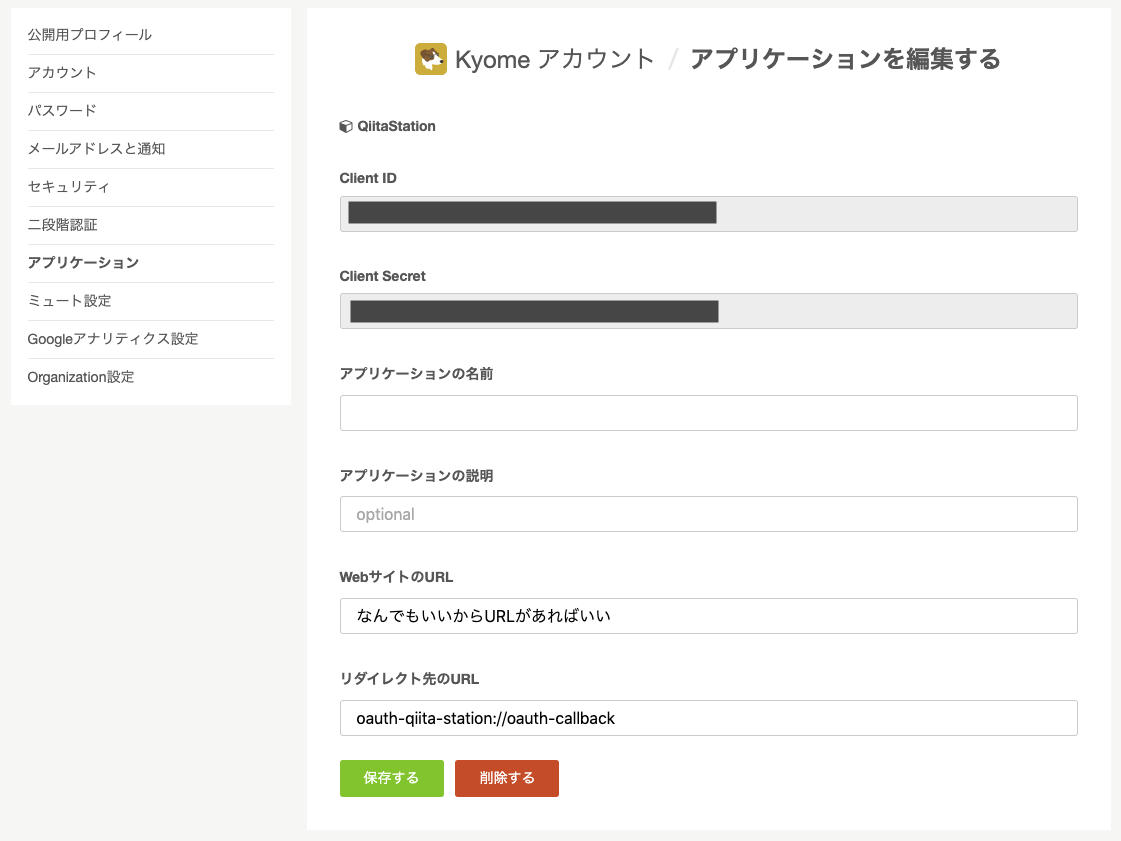
2. プロジェクトの下準備
URL Typeを追加します.URL Schemesに先ほどのリダイレクト先の任意の文字列を入力します.
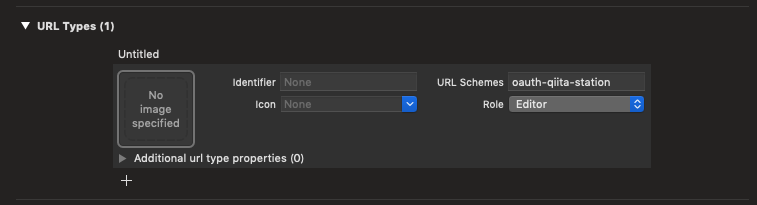
3. コーディング
OAuth認証をするためのWebViewController
OAuthWebVC.swift
import Foundation
import WebKit
import OAuthSwift
class OAuthWebVC: OAuthWebViewController, WKNavigationDelegate {
var targetURL: URL?
let webView = WKWebView()
var cancelBtn: NSButton!
override func viewDidLoad() {
super.viewDidLoad()
webView.navigationDelegate = self
webView.translatesAutoresizingMaskIntoConstraints = false
self.view.addSubview(webView)
cancelBtn = NSButton(title: "Cancel", target: self, action: #selector(cancel))
cancelBtn!.translatesAutoresizingMaskIntoConstraints = false
self.view.addSubview(cancelBtn)
webView.leadingAnchor.constraint(equalTo: self.view.leadingAnchor).isActive = true
webView.trailingAnchor.constraint(equalTo: self.view.trailingAnchor).isActive = true
webView.topAnchor.constraint(equalTo: self.view.topAnchor).isActive = true
webView.bottomAnchor.constraint(equalTo: self.view.bottomAnchor, constant: -40.0).isActive = true
cancelBtn!.widthAnchor.constraint(equalToConstant: 82.0).isActive = true
cancelBtn!.heightAnchor.constraint(equalToConstant: 32.0).isActive = true
cancelBtn!.leadingAnchor.constraint(equalTo: self.view.leadingAnchor, constant: 20.0).isActive = true
cancelBtn!.centerYAnchor.constraint(equalTo: self.view.bottomAnchor, constant: -20.0).isActive = true
}
override func handle(_ url: URL) {
targetURL = url
super.handle(url)
self.loadAddressURL()
}
func loadAddressURL() {
guard let url = targetURL else {
return
}
let req = URLRequest(url: url)
webView.load(req)
}
func webView(_ webView: WKWebView, decidePolicyFor navigationAction: WKNavigationAction, decisionHandler: @escaping (WKNavigationActionPolicy) -> Void) {
if let url = navigationAction.request.url {
if url.host == "oauth-callback" {
OAuthSwift.handle(url: url)
decisionHandler(WKNavigationActionPolicy.cancel)
self.dismissWebViewController()
return
}
}
decisionHandler(WKNavigationActionPolicy.allow)
}
func webView(_ webView: WKWebView, didFail navigation: WKNavigation!, withError error: Error) {
Swift.print(error.localizedDescription)
self.dismissWebViewController()
}
@objc func cancel() {
self.dismissWebViewController()
}
}
認証とユーザ情報の取得を促すベースのViewController
ViewController.swift
import Cocoa
import OAuthSwift
class ViewController: NSViewController, OAuthWebViewControllerDelegate {
var oauthswift: OAuth2Swift?
var client: OAuthSwiftClient?
lazy var webVC: OAuthWebVC = {
let controller = OAuthWebVC()
controller.view = NSView(frame: NSRect(x: 0, y: 0, width: 600, height: 400))
controller.delegate = self
controller.viewDidLoad()
return controller
}()
override func viewDidLoad() {
super.viewDidLoad()
}
@IBAction func register(_ sender: Any) {
let _ = webVC.webView
oauthswift = OAuth2Swift(consumerKey: "Client ID",
consumerSecret: "Client Secret",
authorizeUrl: "https://qiita.com/api/v2/oauth/authorize",
accessTokenUrl: "https://qiita.com/api/v2/access_tokens",
responseType: "code")
oauthswift?.authorizeURLHandler = getURLHandler()
oauthswift?.allowMissingStateCheck = true
let _ = oauthswift?.authorize(
withCallbackURL: URL(string: "oauth-qiita-station://oauth-callback")!,
scope: "read_qiita write_qiita",
state: "",
headers: ["Content-Type" : "application/json"],
completionHandler: { (result) in
switch result {
case .success(let (credential, _, _)):
Swift.print("token", credential.oauthToken)
self.client = OAuthSwiftClient(credential: credential)
case .failure(let error):
Swift.print(error.description)
}
})
}
func getURLHandler() -> OAuthSwiftURLHandlerType {
if webVC.parent == nil {
self.presentAsSheet(webVC)
}
return webVC
}
@IBAction func getUserInfo(_ sender: Any) {
let userID: String = "Kyome"
client?.get(
URL(string: "https://qiita.com/api/v2/users/\(userID)")!,
completionHandler: { (result) in
switch result {
case .success(let response):
if let json = try? response.jsonObject(options: .allowFragments) as? [String : Any] {
Swift.print(json)
}
case .failure(let error):
Swift.print(error.description)
}
})
}
func oauthWebViewControllerWillAppear() {
}
func oauthWebViewControllerDidAppear() {
}
func oauthWebViewControllerWillDisappear() {
}
func oauthWebViewControllerDidDisappear() {
oauthswift?.cancel()
}
}