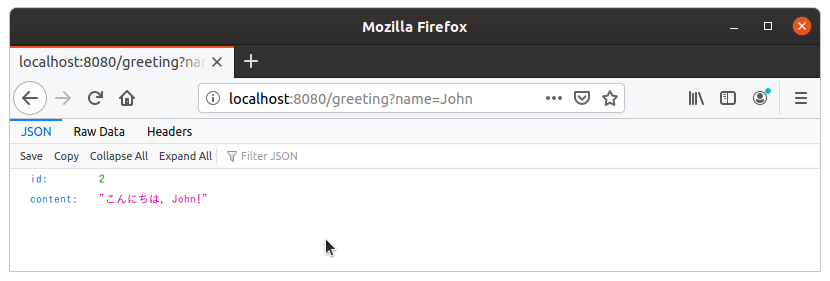参考ページ
Building a RESTful Web Service
1) ファイルの用意
設定ファイル と 3つの java ファイルを用意します。
$ tree
.
├── build.gradle
└── src
└── main
└── java
└── hello
├── Application.java
├── Greeting.java
└── GreetingController.java
Building a RESTful Web Service のものと、次の2つのファイルが違います。
build.gradle
buildscript {
repositories {
mavenCentral()
}
dependencies {
classpath("org.springframework.boot:spring-boot-gradle-plugin:2.2.1.RELEASE")
}
}
apply plugin: 'java'
apply plugin: 'eclipse'
apply plugin: 'idea'
apply plugin: 'org.springframework.boot'
apply plugin: 'io.spring.dependency-management'
bootJar {
baseName = 'hello-service'
version = '0.1.0'
}
repositories {
mavenCentral()
}
sourceCompatibility = 1.8
targetCompatibility = 1.8
dependencies {
compile("org.springframework.boot:spring-boot-starter-web")
testCompile('org.springframework.boot:spring-boot-starter-test')
}
src/main/java/hello/GreetingController.java
package hello;
import java.util.concurrent.atomic.AtomicLong;
import org.springframework.web.bind.annotation.RequestMapping;
import org.springframework.web.bind.annotation.RequestParam;
import org.springframework.web.bind.annotation.RestController;
import org.springframework.web.bind.annotation.RequestMethod;
@RestController
public class GreetingController {
private static final String template = "こんにちは, %s!";
private final AtomicLong counter = new AtomicLong();
@RequestMapping(value="/greeting",method=RequestMethod.GET)
public Greeting greeting(@RequestParam(value="name", defaultValue="World") String name) {
return new Greeting(counter.incrementAndGet(),
String.format(template, name));
}
}
2) build
$ gradle build
Deprecated Gradle features were used in this build, making it incompatible with Gradle 7.0.
Use '--warning-mode all' to show the individual deprecation warnings.
See https://docs.gradle.org/6.0.1/userguide/command_line_interface.html#sec:command_line_warnings
BUILD SUCCESSFUL in 1s
2 actionable tasks: 2 executed
次のようなファイルが作成されます
$ tree
.
├── build
│ ├── classes
│ │ └── java
│ │ └── main
│ │ └── hello
│ │ ├── Application.class
│ │ ├── Greeting.class
│ │ └── GreetingController.class
│ ├── generated
│ │ └── sources
│ │ └── annotationProcessor
│ │ └── java
│ │ └── main
│ ├── libs
│ │ └── hello-service-0.1.0.jar
│ └── tmp
│ ├── bootJar
│ │ └── MANIFEST.MF
│ └── compileJava
├── build.gradle
└── src
└── main
└── java
└── hello
├── Application.java
├── Greeting.java
└── GreetingController.java
18 directories, 9 files
3) プログラムの実行
$ java -jar build/libs/hello-service-0.1.0.jar
4) http://localhost:8080/greeting にアクセス