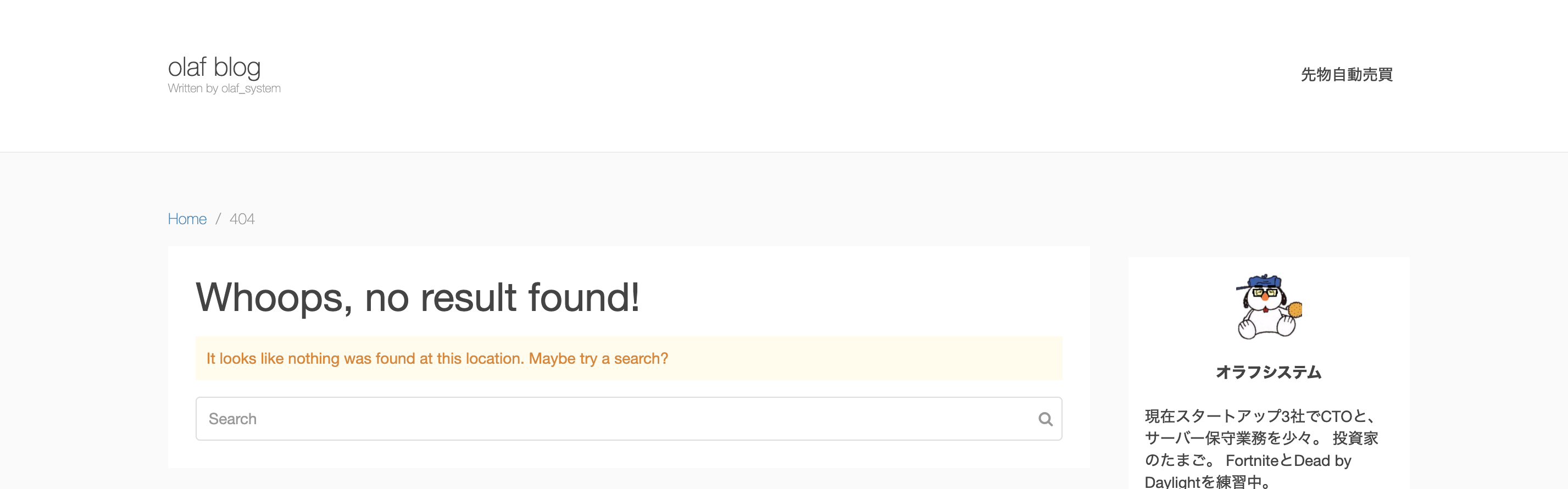はじめに
「AWSにWordPressを構築してみた」
「AWSに構築したWordPressに独自ドメインを割り当ててみた」
「AWSに構築したWordPressをhttps対応してみた」
の続き。
構築した時に利用したWordPressのAMIがnginxを利用していたのでそれ用の設定。
とりあえずちょっと調べたところによると既にWordPressにはエラーページが用意されているみたい。
https://xxxxxxxxx/?error=404
こんな感じでアクセスするとエラーページが表示される。
でも今、適当なURLでアクセスするとnginx側の404ページが表示される。
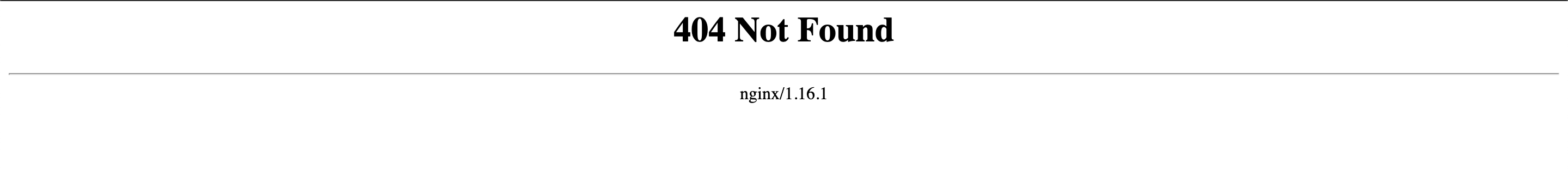
なので、nginxで404を検知したらWordPressの404ページにリダイレクトする作戦でいく。
サーバー側の設定
設定はすごく簡単。
# error_page....の行を追加
$ sudo vi /etc/nginx/conf.d/wordpres.conf
_/_/_/_/_/_/_/_/_/_/_/_/_/_/
server {
listen 80;
server_name olafblog.org;
error_page 403 404 500 503 =404 /?error=404;
location / {
if ($http_x_forwarded_proto = 'http'){
return 301 https://$host$request_uri;
_/_/_/_/_/_/_/_/_/_/_/_/_/_/
# 再起動
$ sudo nginx -s reload
おk。うまくできた。お疲れ様でした。