アプリの通信ログを見たかったので、Fiddlerをmacにインストールしてみました。
Fiddlerのダウンロードはこちら。
Fiddlerのインストールガイドはこちら。
こちら、英語が苦手な方(私)のためのメモです。
OS:macOS 10.14.6
Monoframwork:6.4.0
Fiddler:v4.6
①If you don’t have the Mono framework installed on your Mac, please download it and install it. If you already have it installed, please update it to the latest version.
MonoプロジェクトからMonoのフレームワークをインストールしろ、ということなのでインストールします。リンク先には、macOS/Linux/Windows/Docker用のパッケージがあるので、今回はもちろんmac用を選択。僕はStable channelをインストールしました。
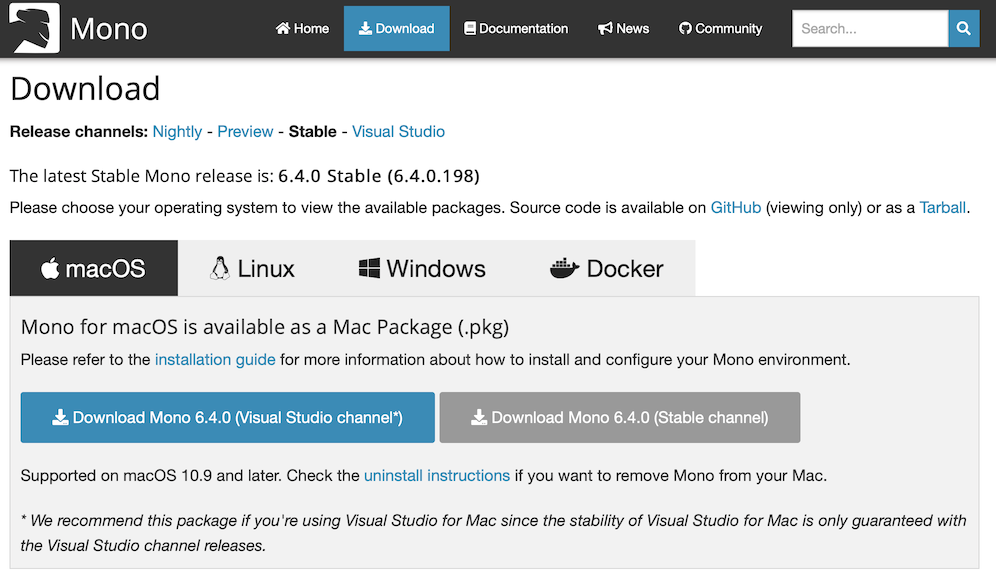
②If you just installed Mono, please open Terminal and type in:
/Library/Frameworks/Mono.framework/Versions//bin/mozroots --import —sync
Monoをインストール後に、試しににターミナルでコピペしてみました。
macName:~ username$
/Library/Frameworks/Mono.framework/Versions/6.4.0/bin/mozroots --import --sync
Mozilla Roots Importer - version 6.4.0.0
Download and import trusted root certificates from Mozilla's MXR.
Copyright 2002, 2003 Motus Technologies. Copyright 2004-2008
Novell. BSD licensed.
WARNING: mozroots is deprecated, please move to cert-sync instead.
Downloading from 'https://hg.mozilla.org/releases/mozilla-release/rawfile/default/security/nss/lib/ckfw/builtins/certdata.txt'...
Importing certificates into user store...
151 new root certificates were added to your trust store.
Import process completed.
ワーニングは出てるけどインストールは出来たみたいです。
③Extract fiddler-mac.zip to a folder you have write access to. It is recommended that the full path to the Fiddler install folder does not contain any Windows path illegal characters. (At present it is possible that some Fiddler functionality, e.g. various file exports or Fiddler Script won’t handle such paths.)
ここ、ちょっとはまっちゃいました。fiddler-mac.zipを展開したフォルダーの属性をwriteを追加しろ、ということなんですが、Macの場合右クリック→情報を見る、で属性も変更できますが、これがいちいちどこまでになっているのか、よく分からない。
ということで、コンソール上、1つ上段のフォルダに移動して、
chmod -R 777 fiddler_mac
で、一挙に変更しちゃいます。
④Open Terminal and navigate to the folder form 3.
ターミナルで③のフォルダへ行けということなので移動。
⑤Type mono Fiddler.exe in Terminal.
ココも、はまってしまいました。
mono Fiddler.exe
だとエラーが出て起動しません。
いろいろと調べていると、
mono --arch=32 Fiddler.exe
で、32bitとして起動すると良いです。
最後にアンインストールですが、Fiddlerはフォルダを削除すれば良いですが、Monoは以下にそってアンインストールしてください。
Run this script in a terminal:
sudo rm -rf /Library/Frameworks/Mono.framework
sudo pkgutil --forget com.xamarin.mono-MDK.pkg
sudo rm /etc/paths.d/mono-commands
最後に実行してみて、あっ、これVM上のWindows10にインストールしてた…、という落ちがありました(汗)。
自分の端末に何のアプリをいれているか、しっかり管理した方が良いですね(笑)。