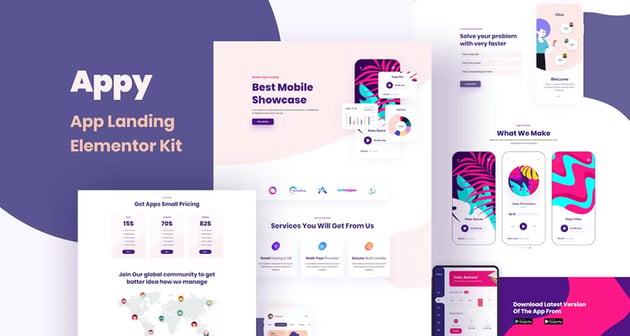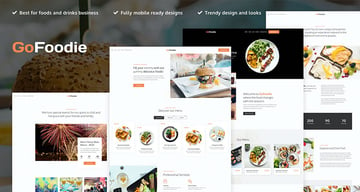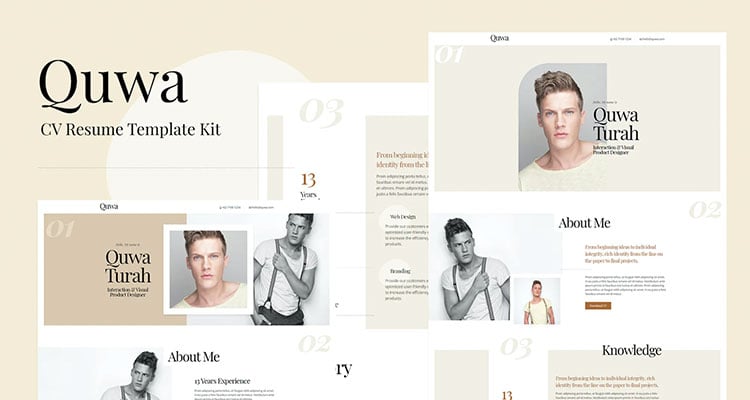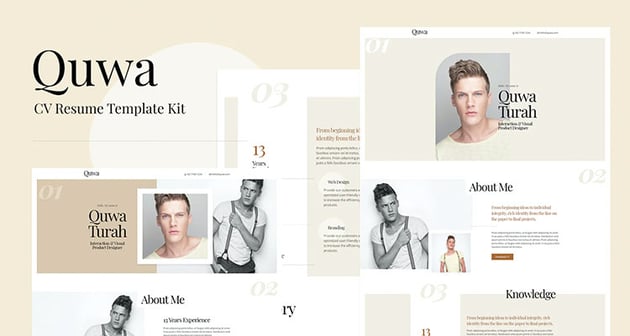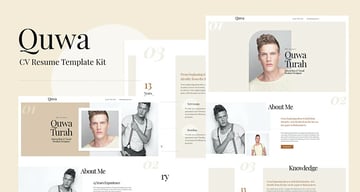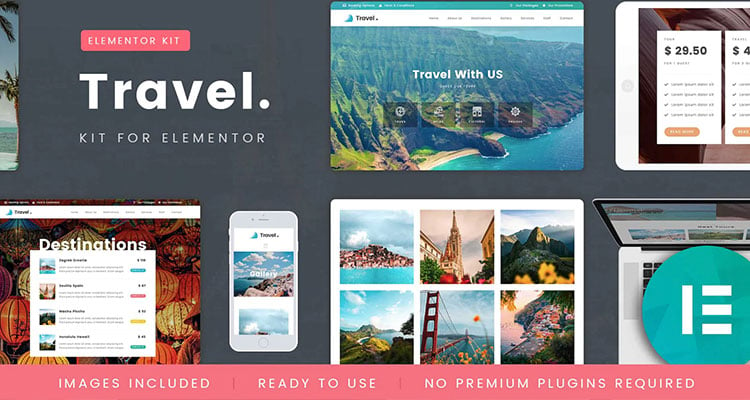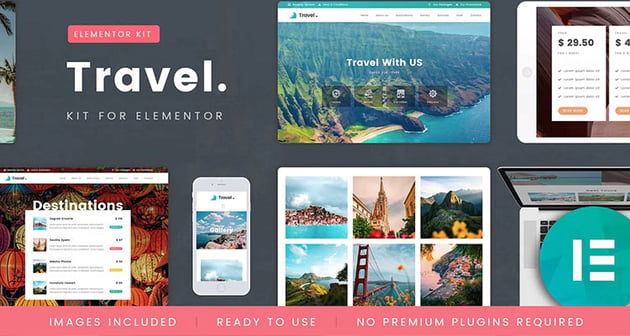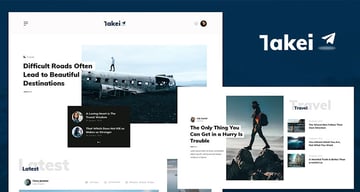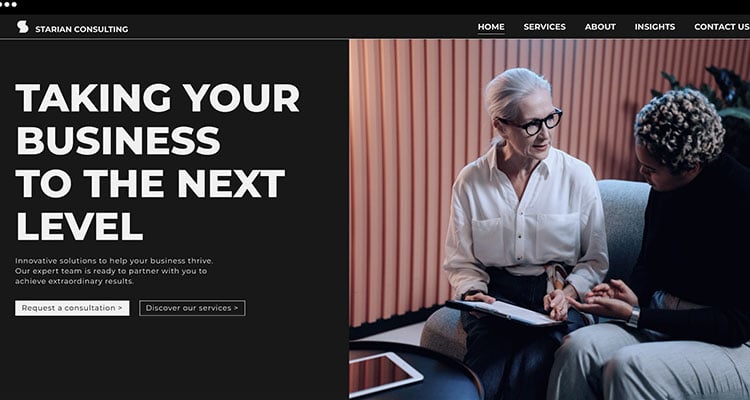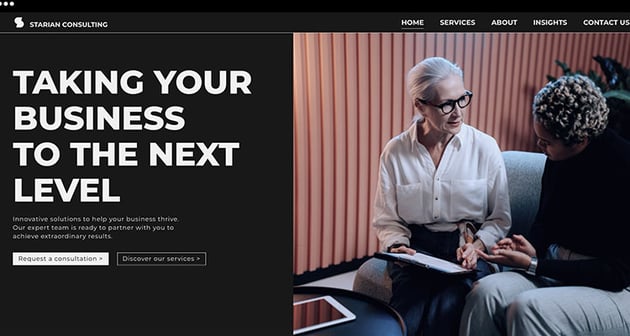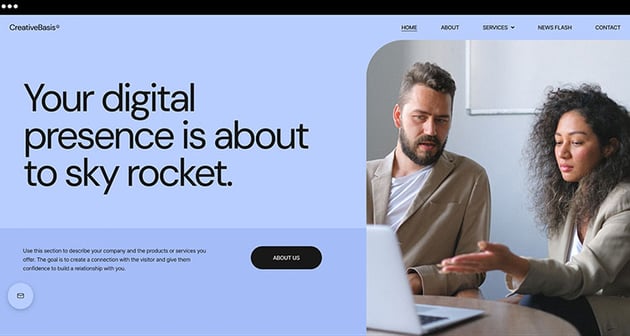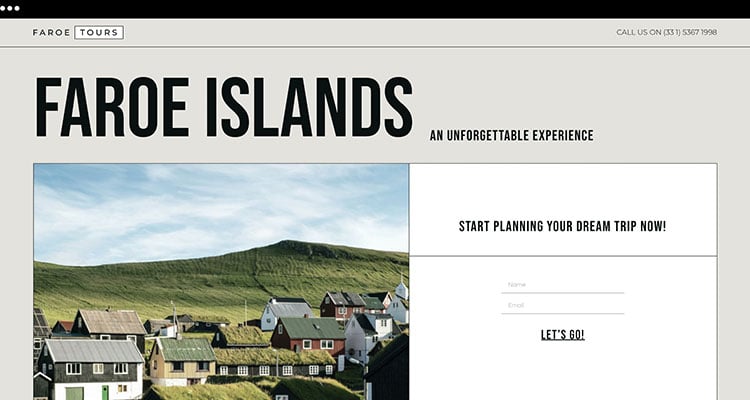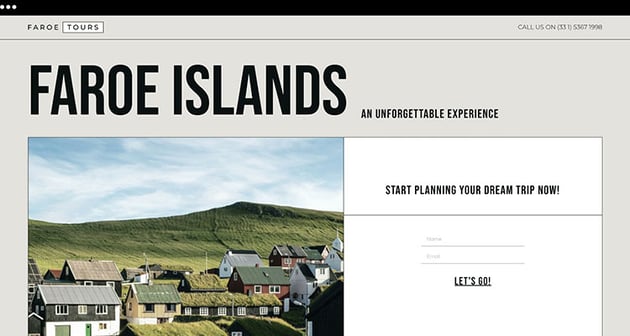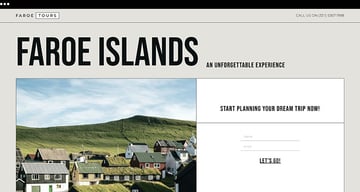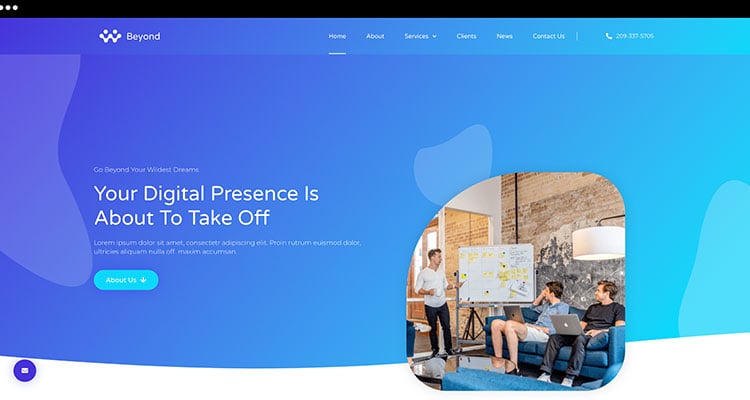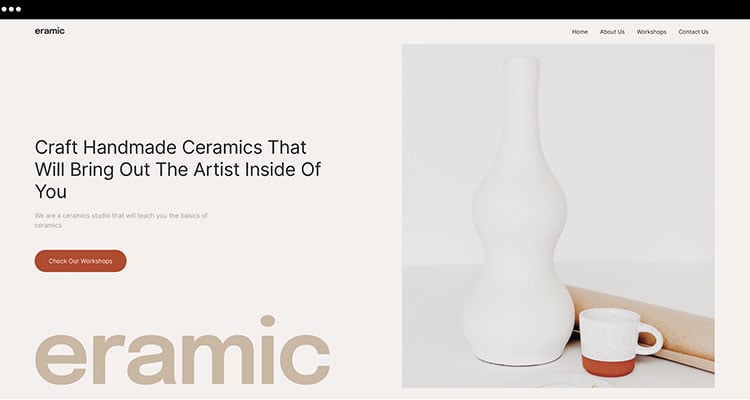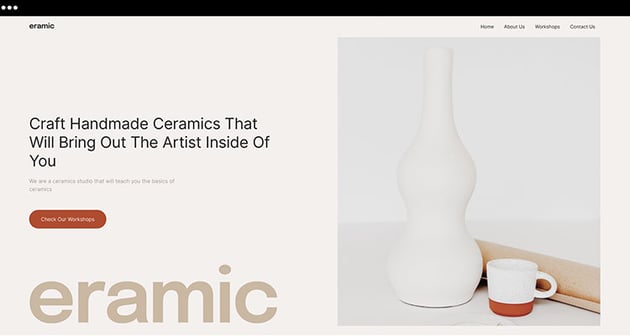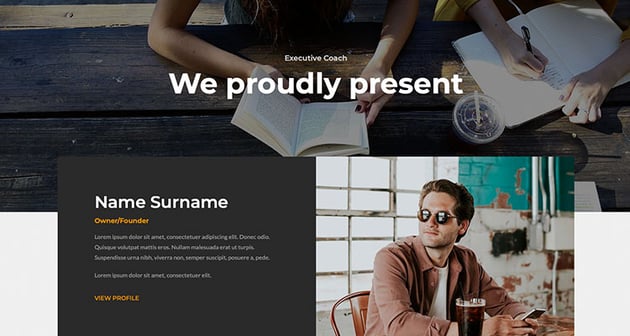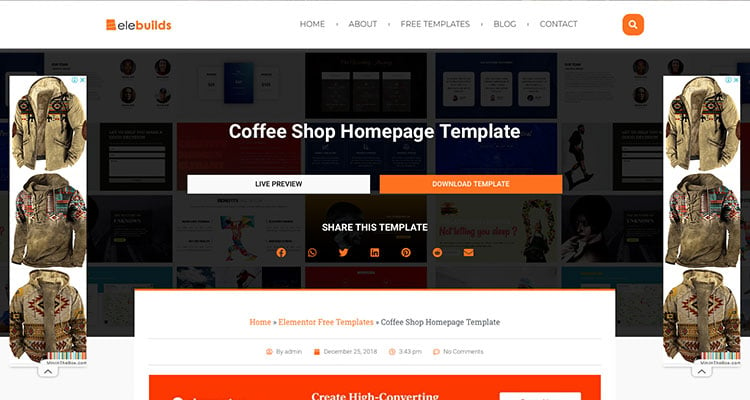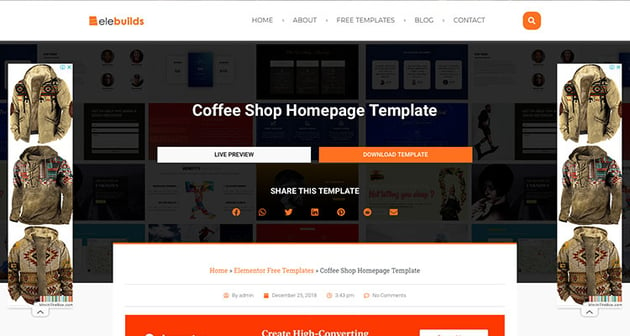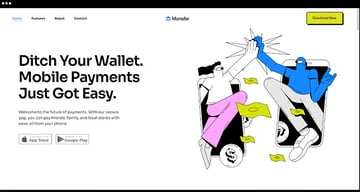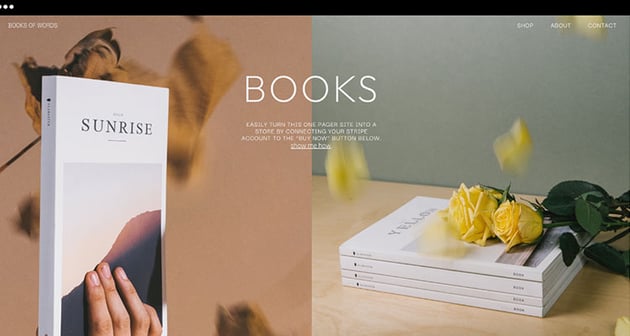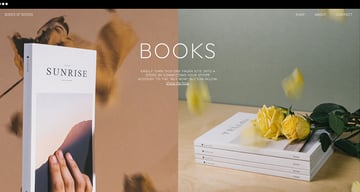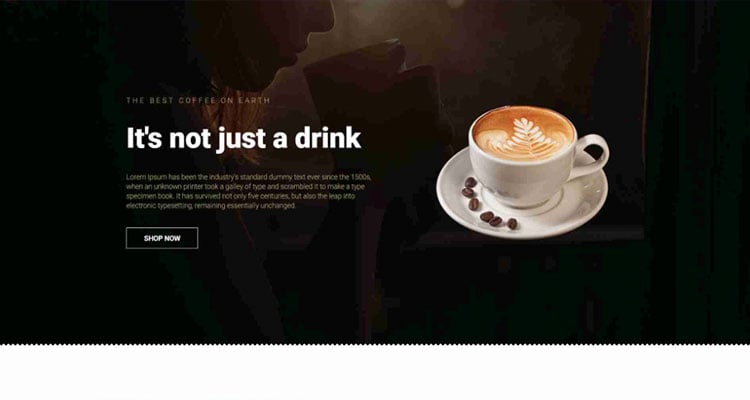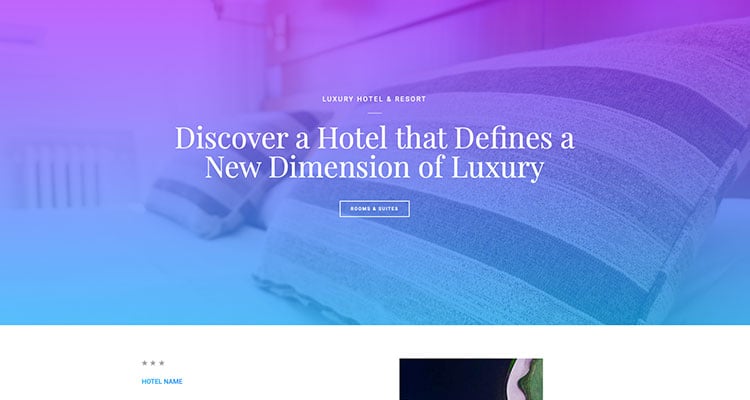Top 15+ Elementor Template Kits From Envato Elements to Get in 2024
Did you know you can find professional template kits built for Elementor on Envato Elements. The Elementor template kits are code-free, fully flexible websites from the world’s best WordPress designers. You can choose from hundreds of professional designs and customize them as you want.



With your Envato Elements subscription, you can enjoy unlimited downloads of all template kits and millions of creative assets to add to your website.
Top 10 Elementor Templates from the Elementor Library
Now, if you want to go straight to the source, you can check the templates offered in Elementor Library. As I've explained, when you install Elementor free or pro on your website, you'll have access to some Elementor free templates, while pro users have even more options. Check some of the best Elementor templates:
5 Free Elementor Templates to Download in 2024
Professional Elementor template kits offer a wide range of personalization options and many more benefits. But we know it isn't always possible to buy premium Elementor templates. If you don't have the cash, you can always check Elementor free templates like these ones:
A lot of little details go into creating a beautiful and functional website. As such, one of the biggest challenges of being a web designer is producing quality work with peak efficiency. Building layouts, adding special effects and ensuring that your work can be viewed on any device takes time.



That’s why designers are increasingly taking advantage of helpful tools like page builders. They allow you to create amazing page layouts in short order – and without the burdens of writing and testing code. The result is an attractive, fully-functional website built in a fraction of the time.
Say Hello to Elementor for WordPress
When it comes to WordPress page builders, Elementor stands out as a top choice. Both the Elementor free templates and pro versions of the plugin offer tons of features aimed at making the design process as efficient as possible.



And, while you can certainly build custom pages from scratch, Elementor templates can save you even more time. These prebuilt page templates cover virtually every potential use and can also be customized to fit your needs.
Today, we’ll introduce you to some of the top Elementor templates you can use to spice up your projects! Now, let's check some of the best Elementor template kits from Envato:
How To Use Elementor Templates
Elementor pro templates are easy to install and use. But there are a few different methods to learn how to use Elementor templates. And it all depends on where your Elementor templates come from. Let’s take a look at three common scenarios.
1. Elementor Library
When you install Elementor (free or pro) on your website, you will gain access to a selection of free Elementor templates (pro users gain even more options). Here’s how to find and use them:
- Create a new page or post inside WordPress and click on the Edit with Elementor button. That will take you inside Elementor’s page builder UI.
- Once inside the UI, you’ll notice two icons (a pink plus sign and a gray folder) in a rectangle at the center of the page. Click on the gray folder (hovering your cursor over this icon will show an Add Template tooltip).
- From there, you’ll have access to a number of templates. Just click on the one you want to use, then click the Insert button to add it to your page.
2. Envato Elements WordPress Plugin
Did you know that there are hundreds of great Elementor templates available through the free Envato Elements WordPress plugin? Install it to gain instant access to a variety of both free Elementor themes and premium template kits – each offering various matching components of a website.



Here’s how to use Elementor templates with this plugin:
- Create a new page or post inside WordPress and click on the Edit with Elementor button. That will take you inside Elementor’s page builder UI.
- Once inside the UI, you’ll notice three icons (a pink plus sign, a gray folder and a green leaf) in a rectangle at the center of the page. Click on the green leaf (hovering your cursor over this icon will show an “Envato Elements” tooltip).
- Browse through the available templates and click on the one you want to use. On the next screen, click on Import Template.
- Exit the Envato Elements window and you’ll be taken back to the Elementor UI.
- Click on the gray folder (hovering your cursor over this icon will show an Add Template tooltip).
- The newly-installed template will appear in the My Templates tab within the Library. Go there and insert your new template.



Note: A subscription to Envato Elements is required to access premium Elementor templates.
3. Downloaded Templates
If you have downloaded your Elementor Template from somewhere else, the process is slightly different. You’ll have to import either a .JSON or .ZIP file into your website. Here’s how:
- Create a new page or post inside WordPress and click on the Edit with Elementor button. That will take you inside Elementor’s page builder UI.
- Once inside the UI, you’ll notice two icons (a pink plus sign and a gray folder) in a rectangle at the center of the page. Click on the gray folder (hovering your cursor over this icon will show an Add Template tooltip).
- This time, we’ll click on the Import Template button (a circled arrow icon) on the upper right of the Library window. You can then upload the .JSON or .ZIP file containing your template.
- The newly-installed template will appear in the My Templates tab within the Library. Go there and insert your new template.
Quick Tips for Using Elementor Page Templates
1. Templates Are Fully-Editable
Want to change something about your chosen template? It’s easy! Elementor’s page builder functionality applies to pre-made templates as well. Feel free to click on any item you’d like to edit and make it your own.
2. Templates Are Responsive
Virtually every Elementor template is designed to be fully responsive. So, you can rest assured that it will look great on any device. You can even get a sneak preview of how your template looks at various sizes within the page builder.
3. Looking for a Full Site? Use a Template Kit
Template kits are a collection of page templates – all of which use a consistent design. Think of them as being similar to a WordPress theme. If you are looking to put a full site together quickly, this will help you get things done. Just import the kit (or individual pages) and start editing!
Learn More About WordPress and Elementor
Elementor is a fantastic tool for both novice designers and seasoned pros alike. It’s easy to use and contains powerful features to help you build even complex websites in less time.
When you add Elementor templates to the mix, the whole process is made that much better. Since templates cover just about every type of page you can imagine, and come in a variety of looks, they will quickly become one of the go-to items in your toolbox.
Take a look at these tutorials to get started using Elementor today:
Editorial Note: This post has been updated with contributions from Maria Villanueva and Gonzalo Angulo. Maria is the Associate Editor of the Tuts+ Design channel. Gonzalo is a staff writer with Envato Tuts+.