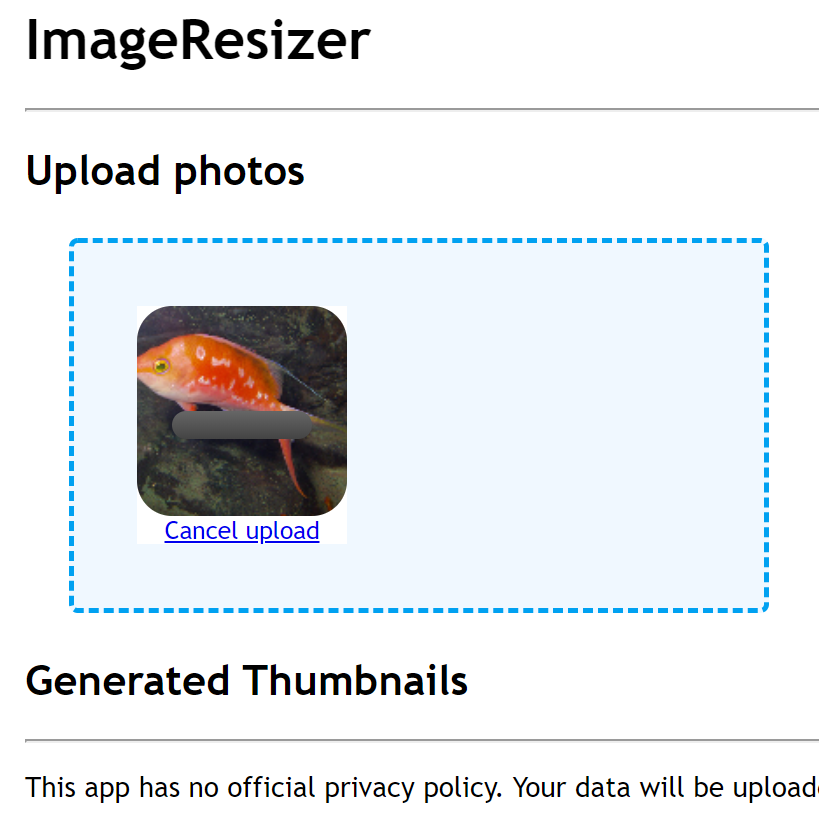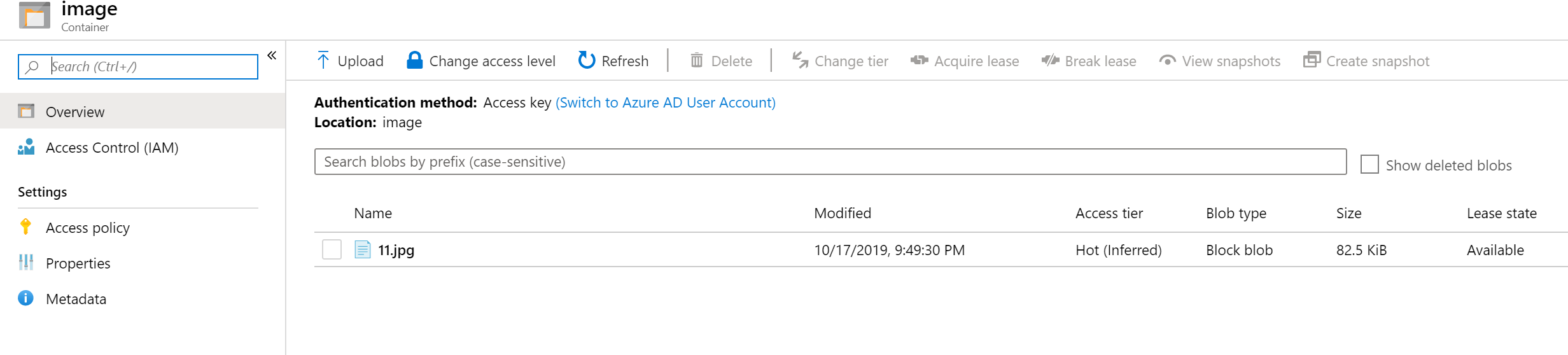この前作成した おさかな判別アプリは単純にアップロードしてフロントサイドのみで処理をするものでした。
次の段階として、画像をデータベースにアップロードしたことをトリガーとして、Azure Functions から Custom Vision を呼び出すようにしたいです。その前段階として、Azure WebApp から Azure Blob Storage に画像を読み書きする方法を整理します。
サンプルを Git する
Microsoft が公開している良いサンプルがありましたので、こちらのコードを見て整理したいと思います。自分の開発環境で、Git Clone します。
git clone https://github.com/Azure-Samples/storage-blob-upload-from-webapp.git
サンプルの中の Controller を見てみます。
public class ImagesController : Controller
{
// make sure that appsettings.json is filled with the necessary details of the azure storage
private readonly AzureStorageConfig storageConfig = null;
public ImagesController(IOptions<AzureStorageConfig> config)
{
storageConfig = config.Value;
}
この ImageController で BlobStorage への画像のアップロードを行っています。この中に Storage の String 等を取っているであろう config があります。実際に Storage Account につなぐための Key などは「appsetting.json」に入れます。
{
"Logging": {
"IncludeScopes": false,
"Debug": {
"LogLevel": {
"Default": "Warning"
}
},
"Console": {
"LogLevel": {
"Default": "Warning"
}
}
},
"AzureStorageConfig": {
"AccountName": "",
"AccountKey": "",
"ImageContainer": "images",
"ThumbnailContainer": "thumbnails"
}
}
この AccountName / AccountKey に Azure Portal で Blob Storage を作成した際の値を入れるみたいですね。
Azure Blob Storage を作成し Key 取得する
Azure Portal から Blob Storage を作成する方法は超簡単です。以下 Document に従って作成します。
Azure portal を使用して BLOB をアップロード、ダウンロード、および一覧表示する
https://docs.microsoft.com/ja-jp/azure/storage/blobs/storage-quickstart-blobs-portal
Visual Studio で Deploy してみる
Account Name と Access Key を入力して Deploy すると、ローカルIIS で Web Page が立ち上がります。
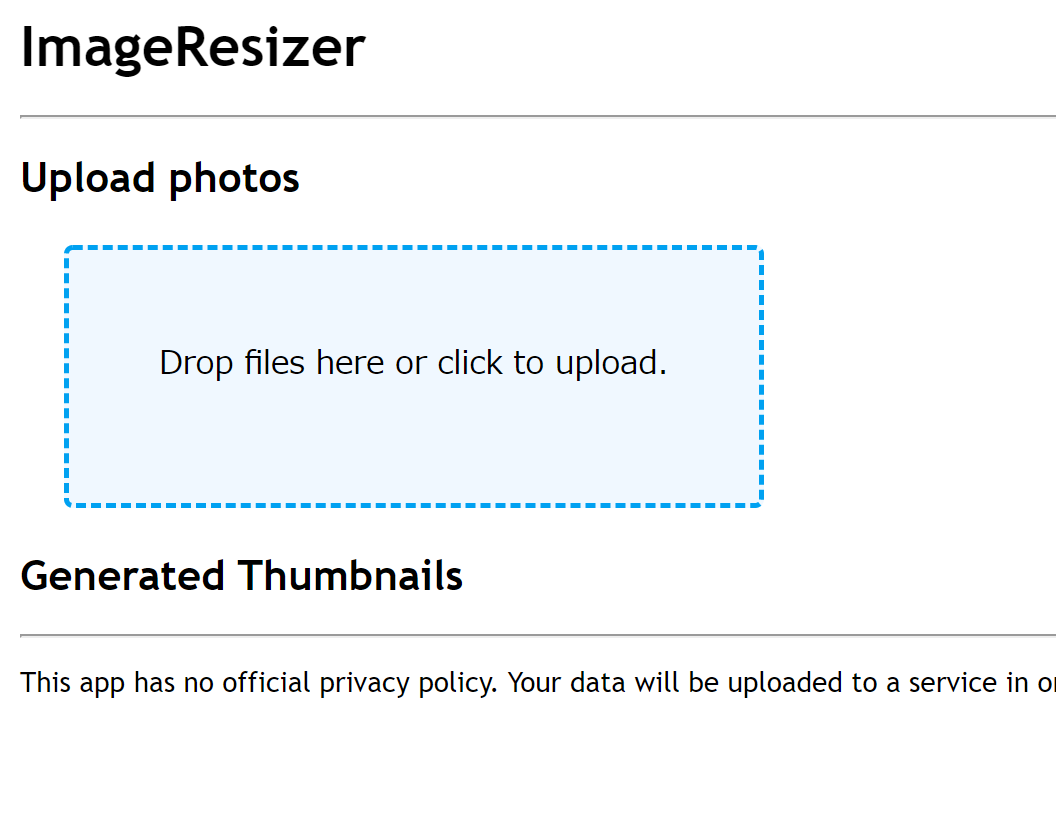
こちらの画像をアップロードすると、Azure Blob Storage に 画像がアップロードされます。
アップロードされた画像はAzure Portal から簡単に見ることができます。
これでアップロードが完了したことが分かります。
Blob Storage にアップロードされたことは、Azure Functions でトリガーとした扱うことができます。それをトリガーとして Custom Vision API を 読みだすことができれば Azure Blob / Azure Functions / Azure Custom Vision を連携させたアプリケーションの開発が可能です。次回の記事では Azure Functions で Blob をトリガーとして Custom Vision API を読みだすデモを作成したいと思います。