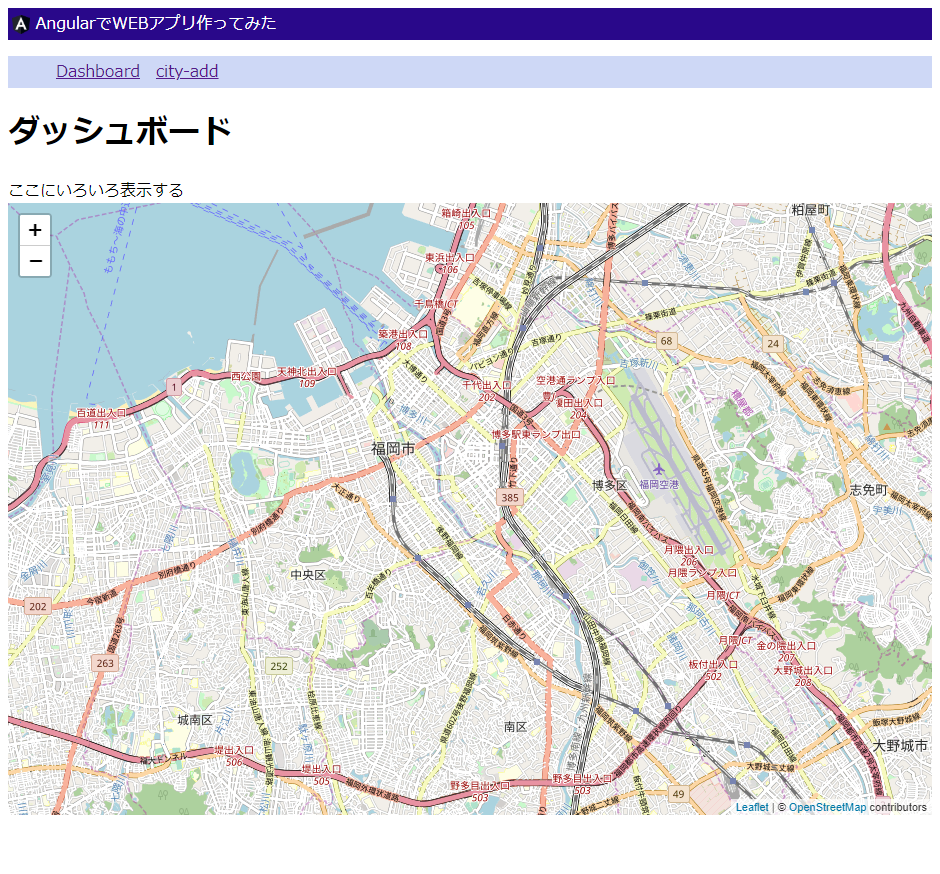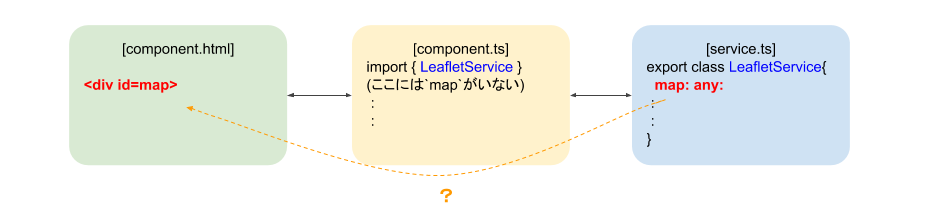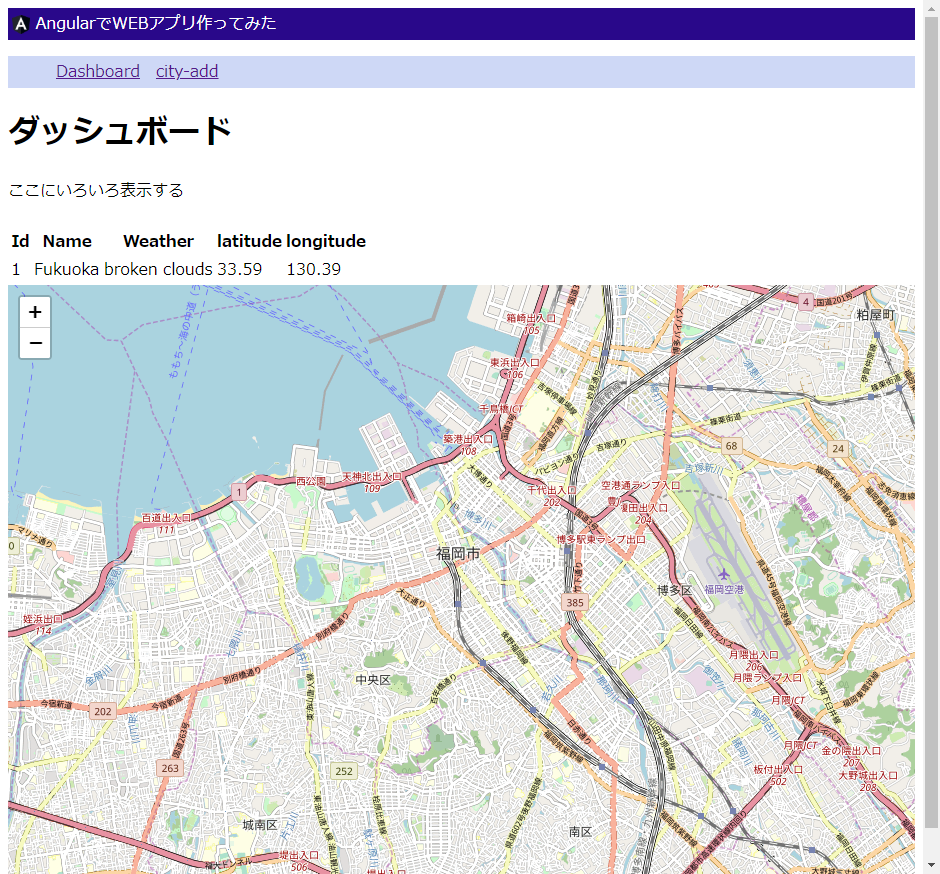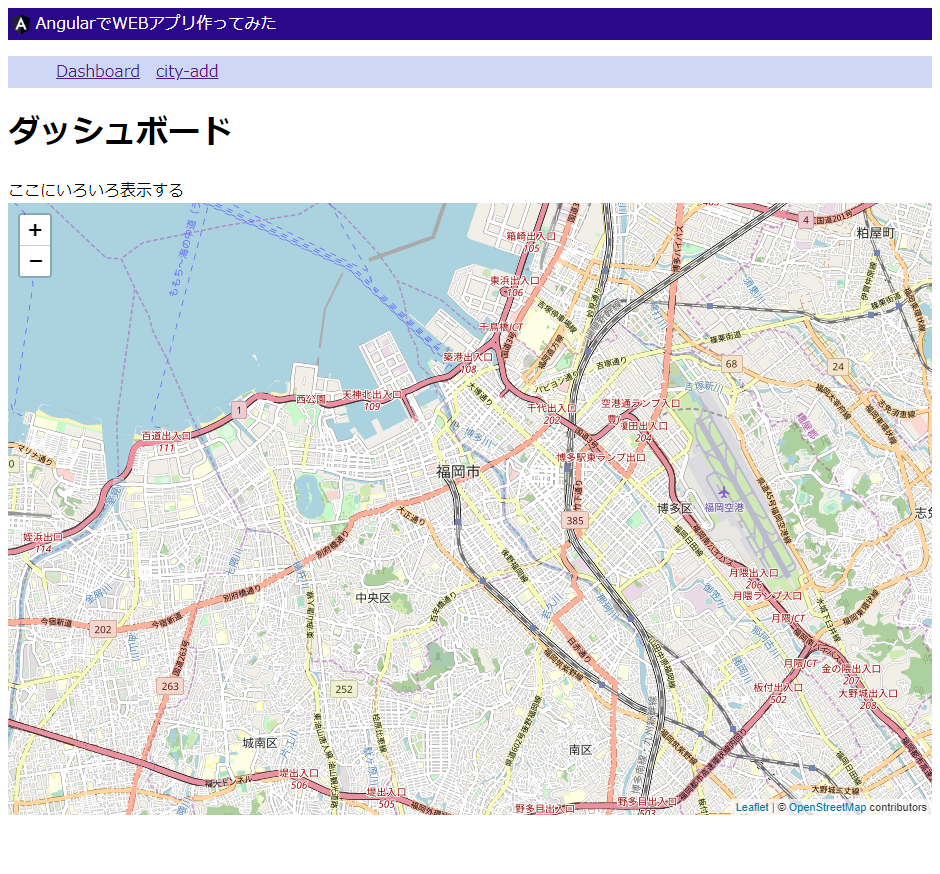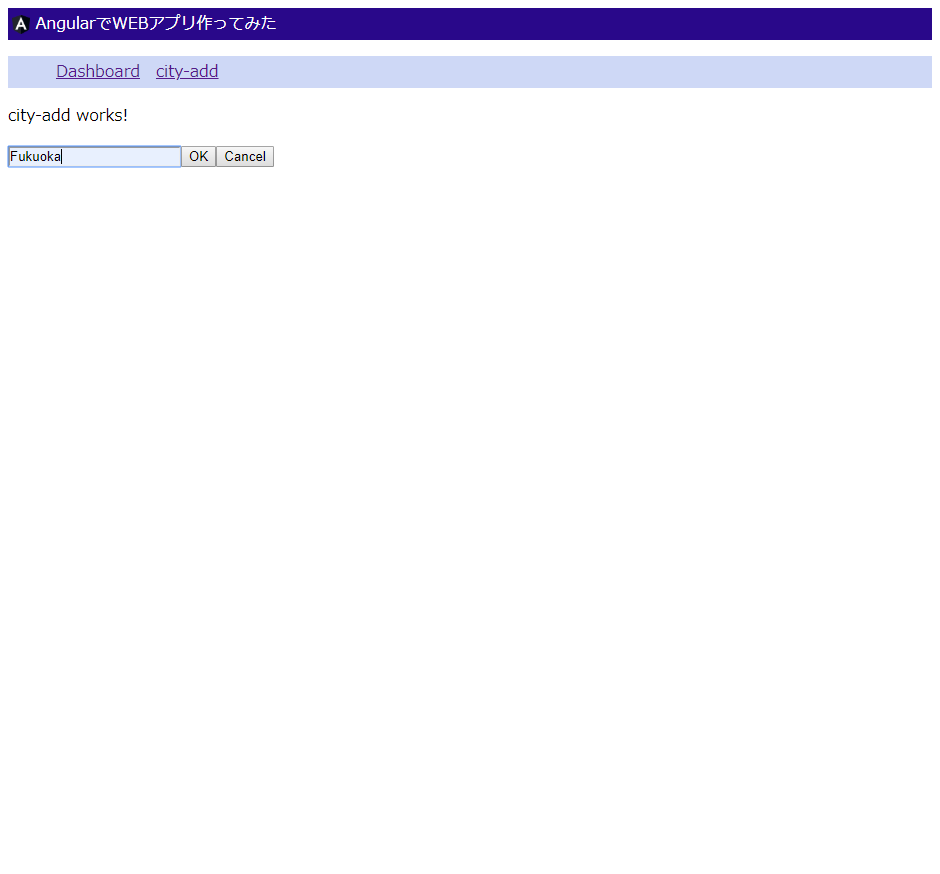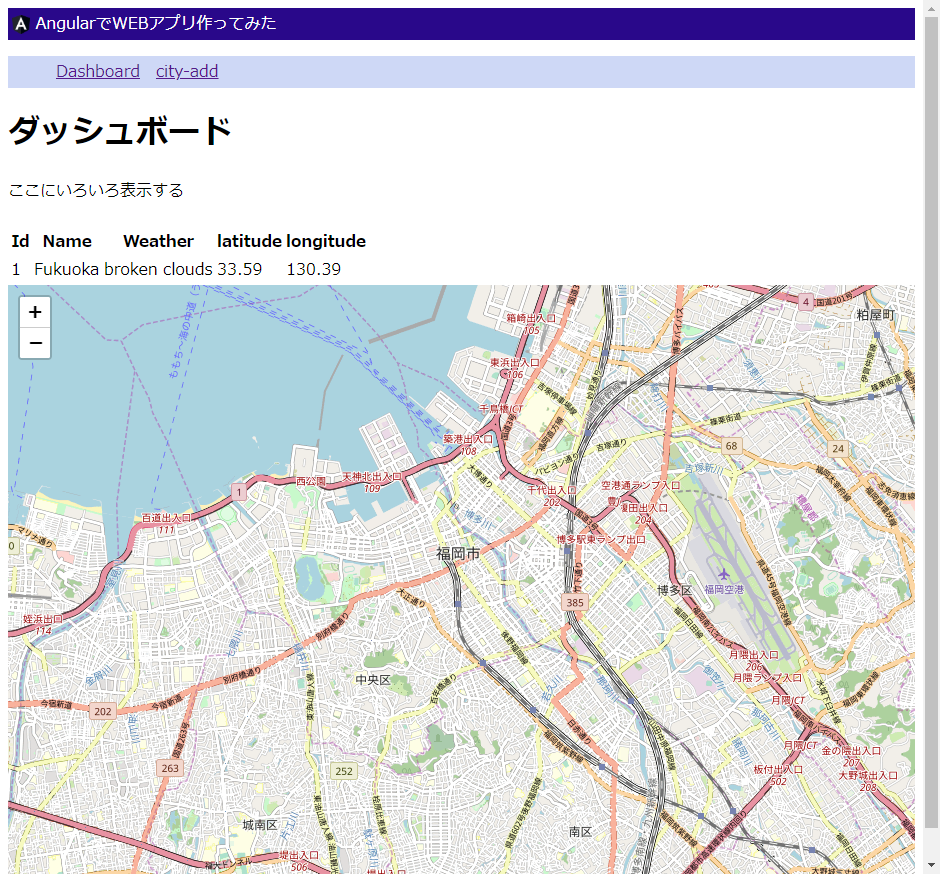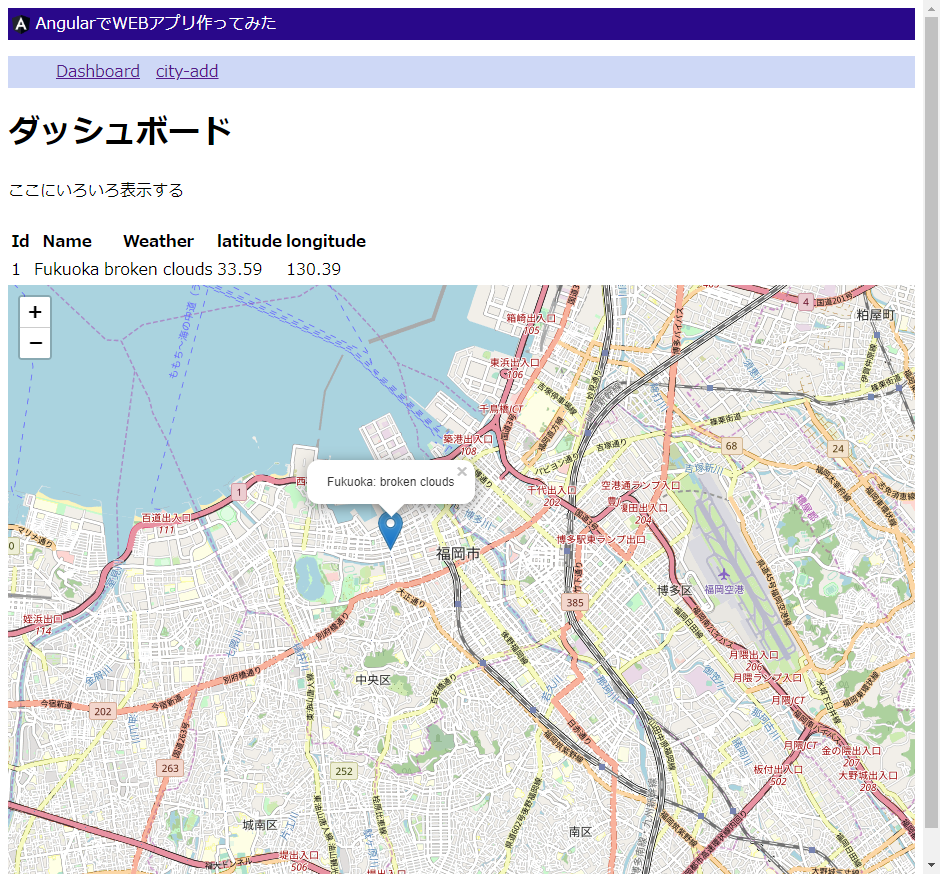この記事でやること
前回までで都市の登録・天気の取得が可能になった。
今回はOSS地図のOpenStreetMapをWEBアプリに実装できるLearletライブラリを利用して
地図上に登録地点の天気を表示してみる
※過去記事
①Angular環境構築とひな形の生成
②コンポーネントとサービスの追加(登録画面)
③OpenweathermapのAPIを叩く
参考にした記事
Leafletのインストール
npm install
leaflet本体と型定義モジュールを入手する
npm install leaflet --save
npm install @types/leaflet --save-dev
angular.jsonの修正
leafletを使うための設定を行う
:
:
"assets": [
"src/favicon.ico",
"src/assets",
{
"glob": "**/*",
"input": "./node_modules/leaflet/dist/images",
"output": "src/assets/"
}
],
"styles": [
"src/styles.css",
"./node_modules/leaflet/dist/leaflet.css"
],
:
:
Leaflet用サービスの生成
ng g serviceコマンドでcommon/配下にサービスを作成する
地図を利用する画面はこのサービスを呼び出す事とする
ng g service common/leaflet
以下のファイルが作成される
・leaflet.service.spec.ts
・leaflet.service.ts
leaflet.service.tsに地図を生成する処理を実装する
import { Injectable } from '@angular/core';
/* 追加 */
import * as L from 'leaflet';
@Injectable({
providedIn: 'root'
})
export class LeafletService {
/* 追加 */
map:any;
constructor() { }
/* 追加 */
createMap() {
this.map = L.map('map').setView([33.584261,130.403789], 13);
L.tileLayer('https://{s}.tile.openstreetmap.org/{z}/{x}/{y}.png', {
attribution: '© <a href="https://www.openstreetmap.org/copyright">OpenStreetMap</a> contributors'
}).addTo(this.map);
}
}
地図の表示
dashboardコンポーネントを編集して地図用タグとLeafletサービスの呼び出し処理を追加
HTML
dashboard.component.htmlに地図用のタグを追加する
<h1>ダッシュボード</h1>
ここにいろいろ表示する
:
:
<!--地図用のdivを追加-->
<div id="map"></div>
css
dashboard.component.cssにマップのサイズを指定
#map { height:70vh }
component.ts
import { Component, OnInit } from '@angular/core';
import { ActivatedRoute, Router } from '@angular/router';
import { City } from '../city/city';
import { CityService } from '../city/city.service';
/* 追加 */
import { LeafletService } from '../common/leaflet.service'
@Component({
selector: 'app-dashboard',
templateUrl: './dashboard.component.html',
styleUrls: ['./dashboard.component.css']
})
export class DashboardComponent implements OnInit {
cities: City[];
constructor(
private router: Router,
/* サービスが増えたので名前を変える */
private cityService: CityService,
/* 追加 */
private leafletService: LeafletService
){ }
ngOnInit() {
this.cities = this.cityService.getCities();
/* 追加 */
this.leafletService.createMap();
}
}
地図表示結果
(疑問)
dashboard.component.tsにはmapプロパティを持っていないのになぜサービスで生成したマップが
dashboard.component.htmlに反映されるのだろう
htmlの<div id=map>とimportされたleaflet.service.tsのプロパティmap: any;が紐づいている???
登録地点にマーカーを表示
OpenstreetmapのAPIのレスポンスから緯度・経度を取り出し、マーカーを描画するために以下を行う
・city.tsを編集してクラスに緯度経度のプロパティを追加
・city.service.tsを編集してAPIレスポンスから緯度経度を取得
・LeafletServiceへマーカー描画処理の追加
・dashboard.component.tsに呼び出し処理を追加
cityクラスの修正
export class City {
id: number; /* 連番 */
name: string; /* 都市名 */
weather: string; /* 天気を取得して格納 */
/* 緯度経度を格納するプロパティ*/
location:
{lat: number, lon: number}
}
これで緯度経度を保持できるようになった
city.service.tsの編集
:
:
addCity(city: City): void {
var id: number;
id = this.cities.length + 1;
/* idを設定 */
city.id = id;
/* OpenweathermapのAPIを呼び出す */
var apiEndPoint: string = this.environment.baseUrl
+ 'weather?q=' + city.name
+ '&appid=' + this.environment.appId;
this.service.sendHttpRequest(apiEndPoint)
.subscribe(res => {
var weather = res.weather[0].description;
// 天気を設定
city.weather = weather;
// 緯度経度を設定(追加)
var coord = res.coord;
city.location = {lat:coord.lat, lon:coord.lon};
// 配列に追加
this.cities.push(city);
}, err => {
console.log(err);
}, () => {
});
}
:
:
これで都市登録時に緯度経度が取得できる
ついでにダッシュボードの表示部分も修正
dashboard.component.htmlの修正
<h1>ダッシュボード</h1>
ここにいろいろ表示する
<div *ngIf="cities.length !== 0">
<br>
<table>
<!-- 緯度経度の表示を追加 -->
<tr><th>Id</th><th>Name</th><th>Weather</th><th>latitude</th><th>longitude</th></tr>
<tr *ngFor="let city of cities">
<td>{{city.id}}</td>
<td>{{city.name}}</td>
<td>{{city.weather}}</td>
<td>{{city.location.lat}}</td>
<td>{{city.location.lon}}</td>
</tr>
</table>
</div>
<!--地図用のdivを追加-->
<div id="map"></div>
leafled.service.tsの編集
マーカー描画処理を実装する
画面側(dashboard.component.ts)から名前と天気と緯度経度をもらう想定
:
:
createMap() {
this.map = L.map('map').setView([33.584261,130.403789], 13);
L.tileLayer('https://{s}.tile.openstreetmap.org/{z}/{x}/{y}.png', {
attribution: '© <a href="https://www.openstreetmap.org/copyright">OpenStreetMap</a> contributors'
}).addTo(this.map);
}
/* 追加 */
/* 名前、天気、緯度・経度を受け取ってマーカー描画&吹き出しを付ける*/
addMarker(name: string, weather: string, lat: number, lon: number) {
L.marker([lat, lon])
.bindPopup(name + ':\n' + weather)
.addTo(this.map);
}
}
cityインスタンスを丸ごと渡した方が早いが、汎用的にマーカー描画に使えるように
すべての値を個別に渡すようにしている
dashboard.component.tsの編集
上記で作成したマーカー描画処理を呼び出す
名前、天気、緯度/経度を渡す
:
:
ngOnInit() {
this.cities = this.cityService.getCities();
/* 地図を生成 */
this.leafletService.createMap();
/* 登録されている都市ごとにマーカーを作成*/
this.cities.map(city => {
this.leafletService.addMarker(city.name, city.weather, city.location.lat, city.location.lon);
});
}
:
:
画面の動きを確認
ng serveでサーバを起動して動作させてみる
(問題発生)
都市が登録されているが、マーカーが出ない。。。
登録処理とダッシュボードに戻る処理が非同期で実行されているため、
登録処理が終わる前に画面遷移&地図・マーカーの描画が行われているようだ
※登録処理はOpenweathermapへの問い合わせがあるため遅い
とりあえず今回はここまで
次回の予定
サービスが持っているプロパティ(都市登録)の更新を検知して
マーカー描画処理を呼び出す仕組みを作る
(Subjectとか使えばできるはず)
※関連記事
①Angular環境構築とひな形の生成
②コンポーネントとサービスの追加(登録画面)
③OpenweathermapのAPIを叩く
④Leafletで地図を表示する
⑤サービスが持つプロパティの更新を検知する