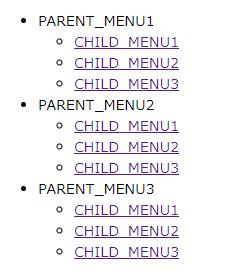SAMPLE
SQLに存在するテーブル情報に基づき、下記のリストを作成する
REFERENCE
Database Driven Dynamic Menu Control
SQL
CREATE TABLE [master_data]
( id INT IDENTITY(1,1)
, parent_menu NVARCHAR(100)
, child_menu NVARCHAR(100)
, menu_url NVARCHAR(600)
, PRIMARY KEY (id) )
INSERT INTO [master_data]
( parent_menu, child_menu, menu_url )
VALUES ('PARENT_MENU1','CHILD_MENU1','https://qiita.com/kinoshita_yuri'),
('PARENT_MENU1','CHILD_MENU2','https://qiita.com/kinoshita_yuri'),
('PARENT_MENU1','CHILD_MENU3','https://qiita.com/kinoshita_yuri'),
('PARENT_MENU2','CHILD_MENU1','https://qiita.com/kinoshita_yuri'),
('PARENT_MENU2','CHILD_MENU2','https://qiita.com/kinoshita_yuri'),
('PARENT_MENU2','CHILD_MENU3','https://qiita.com/kinoshita_yuri'),
('PARENT_MENU3','CHILD_MENU1','https://qiita.com/kinoshita_yuri'),
('PARENT_MENU3','CHILD_MENU2','https://qiita.com/kinoshita_yuri'),
('PARENT_MENU3','CHILD_MENU3','https://qiita.com/kinoshita_yuri')
ASP.NET DESIGNER
<body>
<form id="form1" runat="server">
<div>
</div>
<asp:Panel ID="Panel1" runat="server">
</asp:Panel>
</form>
</body>
CSS
#menu{
float:left;
width: 40%;
}
C#
using System;
using System.Collections.Generic;
using System.Linq;
using System.Web;
using System.Web.UI;
using System.Web.UI.WebControls;
using System.Web.UI.HtmlControls;
using System.Data;
using System.Data.SqlClient;
namespace WebApplication1
{
public partial class WebForm1 : System.Web.UI.Page
{
SqlConnection con = new SqlConnection("Data Source=ServerName; Initial Catalog=DataNameBase; uid=UserName; pwd=Password");
protected void Page_Load(object sender, EventArgs e)
{
HtmlGenericControl main = UList("menu");
SqlDataAdapter da = new SqlDataAdapter("SELECT DISTINCT parent_menu FROM [master_data]", con);
DataTable dttc = new DataTable();
da.Fill(dttc);
foreach (DataRow row in dttc.Rows)
{
da = new SqlDataAdapter("SELECT child_menu,menu_url FROM [master_data] WHERE parent_menu ='" + row["parent_menu"].ToString() + "' ", con);
DataTable dtDist = new DataTable();
da.Fill(dtDist);
HtmlGenericControl sub_menu = LIListParent(row["parent_menu"].ToString(), "menu");
HtmlGenericControl ul = new HtmlGenericControl("ul");
foreach (DataRow r in dtDist.Rows)
{
ul.Controls.Add(LIListChild(r["child_menu"].ToString(), "menu", r["menu_url"].ToString()));
}
sub_menu.Controls.Add(ul);
main.Controls.Add(sub_menu);
}
Panel1.Controls.Add(main);
}
private HtmlGenericControl UList(string cssClass)
{
HtmlGenericControl ul = new HtmlGenericControl("ul");
ul.Attributes.Add("class", cssClass);
return ul;
}
private HtmlGenericControl LIListParent(string innerHtml, string rel)
{
HtmlGenericControl li = new HtmlGenericControl("li");
li.Attributes.Add("rel", rel);
li.InnerHtml = "<a >" + innerHtml + "</a>";
return li;
}
private HtmlGenericControl LIListChild(string innerHtml, string rel, string url)
{
HtmlGenericControl li = new HtmlGenericControl("li");
li.Attributes.Add("rel", rel);
li.InnerHtml = "<a href=" + url + " target=\"_brank\" >" + innerHtml + "</a></li>";
return li;
}
}
}