Storyboardとxib
Storyboardでの開発は人によって流派が分かれており
・1Storyboardに1画面
・1Storyboardに複数画面→UITabControllerとかに使われがち?
Storyboardじゃなくてxibでよくね?
→conflictが起きにくいから
なんてのもあるんだとか。
やり方
xibから起動させる際のやり方と注意点をまとめました
AppDelegateをいじる
・hogViewController.xib , hogViewController.swiftの場合を書きます
class AppDelegate: UIResponder, UIApplicationDelegate {
var window: UIWindow?
func application(_ application: UIApplication, didFinishLaunchingWithOptions launchOptions: [UIApplication.LaunchOptionsKey: Any]?) -> Bool {
//1: この4行か(navigationControllerつけたい場合はこちら)
self.window = UIWindow(frame: UIScreen.main.bounds)
let navigationController = UINavigationController(rootViewController: hogeViewController())
self.window?.rootViewController = navigationController
self.window?.makeKeyAndVisible() //signal SIGABRT, Console(libc++abi.dylib: terminating with uncaught exception of type NSException)
//2: この3行を追加します
window = UIWindow(frame: UIScreen.main.bounds)
window?.rootViewController = hogeViewController(nibName: "hogeViewController", bundle: nil)
window?.makeKeyAndVisible()
return true
}
xib側の設定
・viewをIBOutletみたいな方式で繋ぎます(ただし左クリック)
→Placeholders
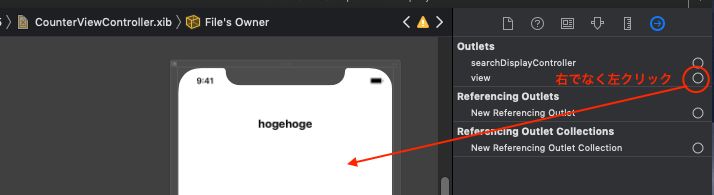
これやらないとAppDelegateのclassの行のところでsignal SIGABRTでクラッシュします
xcode側の設定(注意点)
・プロジェクト名.xcodeproj→TARGETS→Deployment Info→Main Interfaceまで移動します
ここが僕がつまづいたところなんですが、自作のStoryboard作成した時と同じように
気を利かせてhogeViewController.xibを選択するとAppDelegateのclassの行のところでsignal SIGABRTでクラッシュします
(一応選択できてしまうのが落とし穴すぎる。。。w)
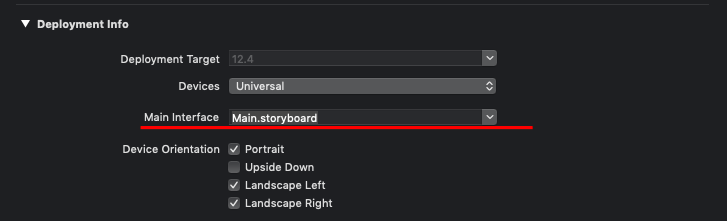
以上の3点をクリアしてビルドするとこんなふうにちゃんとできてると思います(画像はnavigationControllerの方を書いた場合です)
→Storyboardやxibが他にあったとしてもこのやり方でいけました

お疲れ様でした