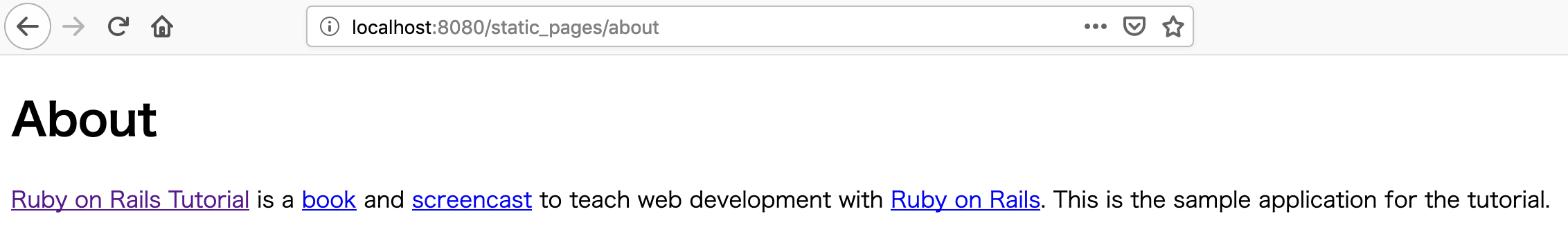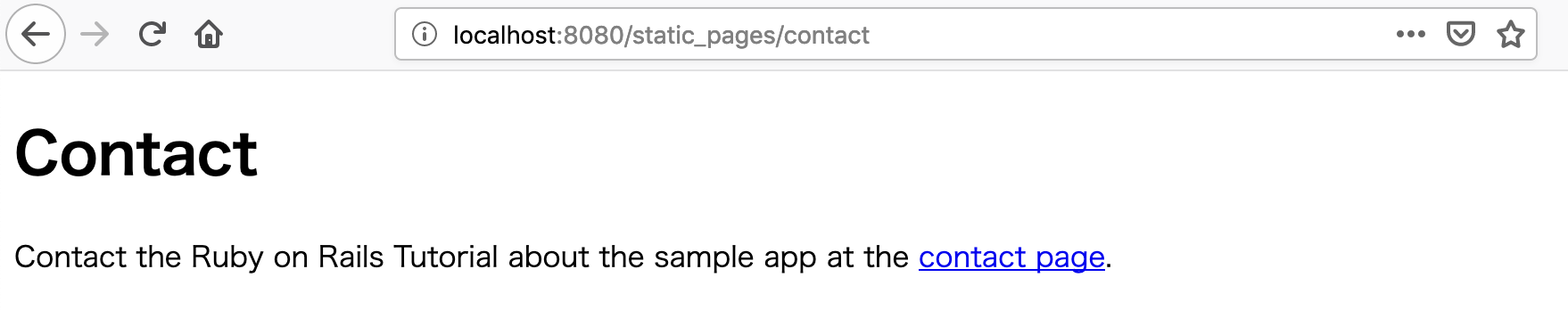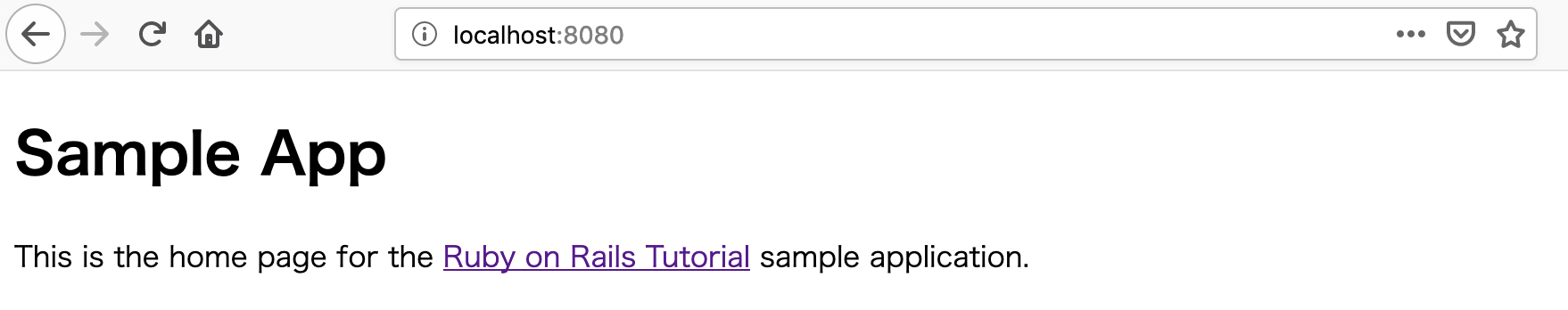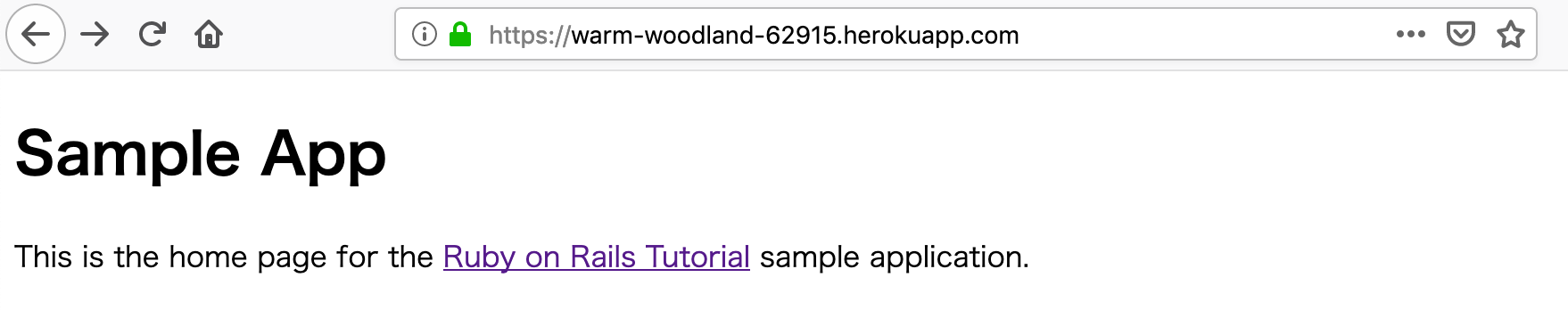前提
Railsチュートリアル 第3章 - rails createの裏側で何が行われているのかの続きです。待ちに待ったテストの実装パートがやってきました。
テストの実装事始め
Railsには、テストの実装を支援するための仕組みが実装されています。「rails generate controllerを実行すると、コントローラテストも一緒に生成される」という動作もその一つです。前のエントリで作成下StaticPagesコントローラにも、現時点できちんとテストは作成されています。test/controllers/static_pages_controller_test.rbというファイルがそれです。
require 'test_helper'
class StaticPagesControllerTest < ActionDispatch::IntegrationTest
test "should get home" do
get static_pages_home_url
assert_response :success
end
test "should get help" do
get static_pages_help_url
assert_response :success
end
end
内容については、Railsチュートリアルにおける説明を読んでもらいたいと思います。現時点では「テストは2つある」ということを認識しておきましょう。
いずれにせよ、「現時点でテストスイートを実行すると、問題なくパスする」という状態になっています。実際にテストを走らせてみましょう。開発環境でrails testというコマンドを実行するのです。
# rails test
...略
# Running:
..
Finished in 1.759569s, 1.1366 runs/s, 1.1366 assertions/s.
2 runs, 2 assertions, 0 failures, 0 errors, 0 skips
「テストが2つ実行され、2つとも成功した」という意味のメッセージが表示されています。
初めてのテスト駆動開発
テスト駆動開発のサイクルは、以下のプロセスの積み重ねで進んでいきます。
- 失敗するテストを最初に書く
- アプリケーションのコードを書き、テストを成功させる
- 必要ならばリファクタリングする
失敗するテストを書く
実際に、失敗するテストを最初に書いてみましょう。テーマは「Aboutページの実装」です。test/controllers/static_pages_controller_test.rbに、テストコードを書いていきます。前述のコードとの差分は以下のとおりです。
class StaticPagesControllerTest < ActionDispatch::IntegrationTest
assert_response :success
end
+ test "should get about" do
+ get static_pages_about_url
+ assert_response :success
+ end
+
end
見事テストが失敗する
開発環境上で、改めてrails tastを実行します。
# rails test
...略
# Running:
.E.
Finished in 0.860237s, 3.4874 runs/s, 2.3249 assertions/s.
1) Error:
StaticPagesControllerTest#test_should_get_about:
NameError: undefined local variable or method `static_pages_about_url' for #<StaticPagesControllerTest:0x000055649d2c1ee0>
test/controllers/static_pages_controller_test.rb:15:in `block in <class:StaticPagesControllerTest>'
3 runs, 2 assertions, 0 failures, 1 errors, 0 skips
めでたく(?)テストが失敗しました。「1 errors」というのがその結果を示していますね。さあここから、「3 runs, 3 assertions」にしていきましょう。
テストを成功させるまで
undefined local variable or method `static_pages_about_url'...略というエラーメッセージが表示されていますね。「url」という文字列があるということは、config/routes.rbを変更するのでしょう。というわけで、以下の変更を加えていきます。
diff --git a/config/routes.rb b/config/routes.rb
index 56f06f7..c9da274 100644
--- a/config/routes.rb
+++ b/config/routes.rb
@@ -3,5 +3,7 @@ Rails.application.routes.draw do
get 'static_pages/help'
+ get 'static_pages/about'
+
root 'application#hello'
end
開発環境にて、再びrails testを実行してみます。
# rails test
...略
# Running:
E..
Finished in 1.112838s, 2.6958 runs/s, 1.7972 assertions/s.
1) Error:
StaticPagesControllerTest#test_should_get_about:
AbstractController::ActionNotFound: The action 'about' could not be found for StaticPagesController
test/controllers/static_pages_controller_test.rb:15:in `block in <class:StaticPagesControllerTest>'
3 runs, 2 assertions, 0 failures, 1 errors, 0 skips
やはりテストは失敗しますね。
ただ、エラーメッセージの中身には変化がありました。The action 'about' could not be found for StaticPagesControllerというやつです。「StaticPagesController」という文字列があるということは、app/controllers/static_pages_controller.rbを変更するのでしょう。というわけで、以下の変更を加えていきます。
diff --git a/app/controllers/static_pages_controller.rb b/app/controllers/static_pages_controller.rb
index c76b925..19f79a9 100644
--- a/app/controllers/static_pages_controller.rb
+++ b/app/controllers/static_pages_controller.rb
@@ -4,4 +4,7 @@ class StaticPagesController < ApplicationController
def help
end
+
+ def about
+ end
end
開発環境にて、再びrails testを実行してみます。
# rails test
...略
# Running:
E..
Finished in 1.832907s, 1.6367 runs/s, 1.0912 assertions/s.
1) Error:
StaticPagesControllerTest#test_should_get_about:
ActionController::UnknownFormat: StaticPagesController#about is missing a template for this request format and variant.
request.formats: ["text/html"]
request.variant: []
NOTE! For XHR/Ajax or API requests, this action would normally respond with 204 No Content: an empty white screen. Since you're loading it in a web browser, we assume that you expected to actually render a template, not nothing, so we're showing an error to be extra-clear. If you expect 204 No Content, carry on. That's what you'll get from an XHR or API request. Give it a shot.
test/controllers/static_pages_controller_test.rb:15:in `block in <class:StaticPagesControllerTest>'
3 runs, 2 assertions, 0 failures, 1 errors, 0 skips
また失敗です。
ただ、またエラーメッセージが変わりましたね。今度はActionController::UnknownFormat: StaticPagesController#about is missing a template for this request format and variant.というメッセージになっています。
「missing a template」というのは、「コントローラが要求するビューがない」という趣旨のメッセージです。今回の場合であれば、「app/views/static_pages/about.html.erb」があればOKなはずです。早速当該ファイルを作成しましょう。Railsチュートリアル本文に倣い、内容は以下の通りとします。
<h1>About</h1>
<p>
<a href="https://railstutorial.jp/">Ruby on Rails Tutorial</a>
is a <a href="https://railstutorial.jp/#ebook">book</a> and
<a href="https://railstutorial.jp/#screencast">screencast</a>
to teach web development with
<a href="http://rubyonrails.org/">Ruby on Rails</a>.
This is the sample application for the tutorial.
</p>
# rails test
...略
# Running:
...
Finished in 0.719320s, 4.1706 runs/s, 4.1706 assertions/s.
3 runs, 3 assertions, 0 failures, 0 errors, 0 skips
ついにテストが成功しました!
この時点でRailsのdevelopmentサーバーを起動し、/static_pages/aboutをWebブラウザで表示すると、結果は以下のとおりになりました。
リファクタリングしてみよう
Railsチュートリアル本文においては、ここで「Home、Help、Aboutそれぞれのページを編集し、各ページ異なるタイトルを表示する」という機能追加を行います。そのときの具体的な実装手順として、以下の手順で行うことが示されています。
- ページタイトルの簡単なテストを書く(RED)
- 3つのページにタイトルを追加する(GREEN)
- レイアウトファイルを活用してコードの重複を解決する(REFACTOR)
「テストとリファクタリングという一連の手順を実際にやってみよう」ということですね。「テストとリファクタリング」という考え方は大変重要ですし、実際に手を動かすことは覚えることへの早道なので、その手順をなぞってみることにします。
まず、この後の手順を進めるため、ソースコード内にある既存レイアウトファイルを一旦リネームします。
>>> pwd
~/docker/rails_tutorial_test/sample_app
>>> mv app/views/layouts/application.html.erb layout_file
ページタイトルの追加 - テストを成功させるまで
続いて、テストを以下のように書き換えます。
class StaticPagesControllerTest < ActionDispatch::IntegrationTest
test "should get home" do
get static_pages_home_url
assert_response :success
+ assert_select "title", "Home | Ruby on Rails Tutorial Sample App"
end
test "should get help" do
get static_pages_help_url
assert_response :success
+ assert_select "title", "Help | Ruby on Rails Tutorial Sample App"
end
test "should get about" do
get static_pages_about_url
assert_response :success
+ assert_select "title", "About | Ruby on Rails Tutorial Sample App"
end
end
この時点におけるrails testの結果は以下のとおりです。
# rails test
...略
# Running:
FFF
Finished in 0.573597s, 5.2302 runs/s, 10.4603 assertions/s.
1) Failure:
StaticPagesControllerTest#test_should_get_home [/var/www/sample_app/test/controllers/static_pages_controller_test.rb:7]:
Expected at least 1 element matching "title", found 0..
Expected 0 to be >= 1.
2) Failure:
StaticPagesControllerTest#test_should_get_about [/var/www/sample_app/test/controllers/static_pages_controller_test.rb:19]:
Expected at least 1 element matching "title", found 0..
Expected 0 to be >= 1.
3) Failure:
StaticPagesControllerTest#test_should_get_help [/var/www/sample_app/test/controllers/static_pages_controller_test.rb:13]:
Expected at least 1 element matching "title", found 0..
Expected 0 to be >= 1.
3 runs, 6 assertions, 3 failures, 0 errors, 0 skips
失敗が3つ出ていますね。「Home、About、Helpそれぞれのビューにおいて、title要素が存在しない」という趣旨のメッセージが書かれています。
Home、About、Helpそれぞれのビューを以下のように書き換えます。
-<h1>Sample App</h1>
-<p>
- This is the home page for the
- <a href="https://railstutorial.jp/">Ruby on Rails Tutorial</a>
- sample application.
-</p>
+<!DOCTYPE html>
+<html>
+ <head>
+ <title>Home | Ruby on Rails Tutorial Sample App</title>
+ </head>
+ <body>
+ <h1>Sample App</h1>
+ <p>
+ This is the home page for the
+ <a href="https://railstutorial.jp/">Ruby on Rails Tutorial</a>
+ sample application.
+ </p>
+ </body>
+</html>
-<h1>Help</h1>
-<p>
- Get help on the Ruby on Rails Tutorial at the
- <a href="https://railstutorial.jp/help">Rails Tutorial help page</a>.
- To get help on this sample app, see the
- <a href="https://railstutorial.jp/#ebook"><em>Ruby on Rails Tutorial</em>
- book</a>.
-</p>
+<!DOCTYPE html>
+<html>
+ <head>
+ <title>Help | Ruby on Rails Tutorial Sample App</title>
+ </head>
+ <body>
+ <h1>Help</h1>
+ <p> Get help on the Ruby on Rails Tutorial at the
+ <a href="https://railstutorial.jp/help">Rails Tutorial help
+ page</a>.
+ To get help on this sample app, see the
+ <a href="https://railstutorial.jp/#ebook">
+ <em>Ruby on Rails Tutorial</em> book</a>.
+ </p>
+ </body>
+</html>
-<h1>About</h1>
-<p>
- <a href="https://railstutorial.jp/">Ruby on Rails Tutorial</a>
- is a <a href="https://railstutorial.jp/#ebook">book</a> and
- <a href="https://railstutorial.jp/#screencast">screencast</a>
- to teach web development with
- <a href="http://rubyonrails.org/">Ruby on Rails</a>.
- This is the sample application for the tutorial.
-</p>
+<!DOCTYPE html>
+<html>
+ <head>
+ <title>About | Ruby on Rails Tutorial Sample App</title>
+ </head>
+ <body>
+ <h1>About</h1>
+ <p>
+ <a href="https://railstutorial.jp/">Ruby on Rails Tutorial</a>
+ is a <a href="https://railstutorial.jp/#ebook">book</a> and
+ <a href="https://railstutorial.jp/#screencast">screencast</a>
+ to teach web development with
+ <a href="http://rubyonrails.org/">Ruby on Rails</a>.
+ This is the sample application for the tutorial.
+ </p>
+ </body>
+</html>
再びrails testを実行すると、今度はテストが成功します。
# rails test
...略
# Running:
...
Finished in 0.557244s, 5.3836 runs/s, 10.7673 assertions/s.
3 runs, 6 assertions, 0 failures, 0 errors, 0 skips
演習 - テストケースの追加と、テストが成功することの確認
Railsチュートリアル本文によれば、演習の内容は以下のとおりです。
StaticPagesコントローラのテスト (リスト 3.24) には、いくつか繰り返しがあったことにお気づきでしょうか? 特に「Ruby on Rails Tutorial Sample App」という基本タイトルは、各テストで毎回同じ内容を書いてしまっています。そこで、setupという特別なメソッド (各テストが実行される直前で実行されるメソッド) を使って、この問題を解決したいと思います。まずは、リスト 3.30のテストが green になることを確認してみてください (リスト 3.30では、2.2.2で少し触れたインスタンス変数や文字列の式展開というテクニックを使っています。それぞれ4.4.5と4.2.2で詳しく解説するので、今はわからなくても問題ありません)。
まず、test/controllers/static_pages_controller_test.rbを書き換えます。
require 'test_helper'
class StaticPagesControllerTest < ActionDispatch::IntegrationTest
+
+ def setup
+ @base_title = "Ruby on Rails Tutorial Sample App"
+ end
+
test "should get home" do
get static_pages_home_url
assert_response :success
- assert_select "title", "Home | Ruby on Rails Tutorial Sample App"
+ assert_select "title", "Home | #{@base_title}"
end
test "should get help" do
get static_pages_help_url
assert_response :success
- assert_select "title", "Help | Ruby on Rails Tutorial Sample App"
+ assert_select "title", "Help | #{@base_title}"
end
test "should get about" do
get static_pages_about_url
assert_response :success
- assert_select "title", "About | Ruby on Rails Tutorial Sample App"
+ assert_select "title", "About | #{@base_title}"
end
end
再びrails testを実行します。
# rails test
...略
# Running:
...
Finished in 0.487921s, 6.1485 runs/s, 12.2971 assertions/s.
3 runs, 6 assertions, 0 failures, 0 errors, 0 skips
Railsチュートリアル本文記載のとおり、テストが成功することが確認できました。
ERBを使って、ページタイトルの一部を変数で与えるようにしてみる
今度は、「Home、Help、Aboutそれぞれのビューを編集し、ページタイトルの一部を変数で与えるようにする」という機能を実装してみます。各ビューの内容の差分は以下のとおりです。
+<% provide(:title, "Home") %>
<!DOCTYPE html>
<html>
<head>
- <title>Home | Ruby on Rails Tutorial Sample App</title>
+ <title><%= yield(:title) %> | Ruby on Rails Tutorial Sample App</title>
</head>
<body>
<h1>Sample App</h1>
+<% provide(:title, "Help") %>
<!DOCTYPE html>
<html>
<head>
- <title>Help | Ruby on Rails Tutorial Sample App</title>
+ <title><%= yield(:title) %> | Ruby on Rails Tutorial Sample App</title>
</head>
<body>
<h1>Help</h1>
+<% provide(:title, "About") %>
<!DOCTYPE html>
<html>
<head>
- <title>About | Ruby on Rails Tutorial Sample App</title>
+ <title><%= yield(:title) %> | Ruby on Rails Tutorial Sample App</title>
</head>
<body>
<h1>About</h1>
rails testを実行します。
# rails test
...略
# Running:
...
Finished in 0.694081s, 4.3223 runs/s, 8.6445 assertions/s.
3 runs, 6 assertions, 0 failures, 0 errors, 0 skips
テストも無事成功していますね。
リファクタリング - HTMLの重複した構造をDRYにする
まず、項目「リファクタリングしてみよう」の冒頭で退避させていたapp/views/layouts/application.html.erbの内容を元に戻します。
>>> pwd
~/docker/rails_tutorial_test/sample_app
>>> mv layout_file app/views/layouts/application.html.erb
app/views/layouts/application.html.erbを以下の内容で書き換えます。
<!DOCTYPE html>
<html>
<head>
<title><%= yield(:title) %> | Ruby on Rails Tutorial Sample App</title>
<%= csrf_meta_tags %>
<%= stylesheet_link_tag 'application', media: 'all', 'data-turbolinks-track': 'reload' %>
<%= javascript_include_tag 'application', 'data-turbolinks-track': 'reload' %>
</head>
<body>
<%= yield %>
</body>
</html>
以降、Sampleアプリはapp/views/layouts/application.html.erbでHome、Help、AboutそれぞれのビューのHTML構造を定義する動作になります。各ビューにbodyの内容以外は不要になるので、不要な部分は削除します。差分は以下のとおりです。
<% provide(:title, "Home") %>
-<!DOCTYPE html>
-<html>
- <head>
- <title><%= yield(:title) %> | Ruby on Rails Tutorial Sample App</title>
- </head>
- <body>
- <h1>Sample App</h1>
- <p>
- This is the home page for the
- <a href="https://railstutorial.jp/">Ruby on Rails Tutorial</a>
- sample application.
- </p>
- </body>
-</html>
+<h1>Sample App</h1>
+<p>
+ This is the home page for the
+ <a href="https://railstutorial.jp/">Ruby on Rails Tutorial</a>
+ sample application.
+</p>
<% provide(:title, "Help") %>
-<!DOCTYPE html>
-<html>
- <head>
- <title><%= yield(:title) %> | Ruby on Rails Tutorial Sample App</title>
- </head>
- <body>
- <h1>Help</h1>
- <p> Get help on the Ruby on Rails Tutorial at the
- <a href="https://railstutorial.jp/help">Rails Tutorial help
- page</a>.
- To get help on this sample app, see the
- <a href="https://railstutorial.jp/#ebook">
- <em>Ruby on Rails Tutorial</em> book</a>.
- </p>
- </body>
-</html>
+<h1>Help</h1>
+<p> Get help on the Ruby on Rails Tutorial at the
+ <a href="https://railstutorial.jp/help">Rails Tutorial help section</a>.
+ To get help on this sample app, see the
+ <a href="https://railstutorial.jp/#ebook"><em>Ruby on Rails Tutorial</em>
+ book</a>.
+</p>
<% provide(:title, "About") %>
-<!DOCTYPE html>
-<html>
- <head>
- <title><%= yield(:title) %> | Ruby on Rails Tutorial Sample App</title>
- </head>
- <body>
- <h1>About</h1>
- <p>
- <a href="https://railstutorial.jp/">Ruby on Rails Tutorial</a>
- is a <a href="https://railstutorial.jp/#ebook">book</a> and
- <a href="https://railstutorial.jp/#screencast">screencast</a>
- to teach web development with
- <a href="http://rubyonrails.org/">Ruby on Rails</a>.
- This is the sample application for the tutorial.
- </p>
- </body>
-</html>
+<h1>About</h1>
+<p>
+ <a href="https://railstutorial.jp/">Ruby on Rails Tutorial</a>
+ is a <a href="https://railstutorial.jp/#ebook">book</a> and
+ <a href="https://railstutorial.jp/#screencast">screencast</a>
+ to teach web development with
+ <a href="http://rubyonrails.org/">Ruby on Rails</a>.
+ This is the sample application for the tutorial.
+</p>
テストが成功することを確認するのも忘れてはいけません。
# rails test
...略
# Running:
...
Finished in 0.651065s, 4.6078 runs/s, 9.2157 assertions/s.
3 runs, 6 assertions, 0 failures, 0 errors, 0 skips
ソースコードに対する変更をGitリポジトリにコミットするのも忘れずに。
>>> git add -A
>>> git commit -am "Add application.html.erb"
>>> git push
演習 - サンプルアプリケーションにContact (問い合わせ先) ページを作成してみる
Railsチュートリアル本文によれば、演習の内容は以下のとおりです。
サンプルアプリケーションにContact (問い合わせ先) ページを作成してください16 (ヒント: まずはリスト 3.15を参考にして、/static_pages/contactというURLのページに「Contact | Ruby on Rails Tutorial Sample App」というタイトルが存在するかどうかを確認するテストを最初に作成しましょう。次に、3.3.3でAboutページを作ったときのと同じように、Contactページにもリスト 3.40のコンテンツを表示してみましょう。)。
まず、test/controllers/static_pages_controller_test.rbに、Contactビューに対するテストコードを追加します。
class StaticPagesControllerTest < ActionDispatch::IntegrationTest
assert_select "title", "About | #{@base_title}"
end
+ test "should get contact" do
+ get static_pages_contact_url
+ assert_response :success
+ assert_select "title", "Contact | #{@base_title}"
+ end
+
end
この時点でテストを実行します。
# rails test
...略
# Running:
.E..
Finished in 1.085848s, 3.6838 runs/s, 5.5256 assertions/s.
1) Error:
StaticPagesControllerTest#test_should_get_contact:
NameError: undefined local variable or method `static_pages_contact_url' for #<StaticPagesControllerTest:0x000055b6c4f0ba88>
test/controllers/static_pages_controller_test.rb:28:in `block in <class:StaticPagesControllerTest>'
4 runs, 6 assertions, 0 failures, 1 errors, 0 skips
当然テストは失敗します。undefined local variable or method `static_pages_contact_url'というメッセージがポイントですね。urlとあるだけに、config/routes.rbにstatic_pages/contactへのルーティングが設定されていないことが問題のようです。早速config/routes.rbを書き換えます。
get 'static_pages/about'
+ get 'static_pages/contact'
+
root 'application#hello'
end
再びテストを実行します。
# rails test
...略
# Running:
.E..
Finished in 1.048572s, 3.8147 runs/s, 5.7221 assertions/s.
1) Error:
StaticPagesControllerTest#test_should_get_contact:
AbstractController::ActionNotFound: The action 'contact' could not be found for StaticPagesController
test/controllers/static_pages_controller_test.rb:28:in `block in <class:StaticPagesControllerTest>'
4 runs, 6 assertions, 0 failures, 1 errors, 0 skips
失敗しましたが、メッセージの内容が変わっています。The action 'contact' could not be found for StaticPagesControllerとありますね。StaticPagesコントローラにcontactというアクションが存在しないことが原因のようです。app/controllers/static_pages_controller.rbに、StaticPages#contactというアクションの定義を追加します。
class StaticPagesController < ApplicationController
def about
end
+
+ def contact
+ end
end
再びテストを実行します。
# rails test
...略
# Running:
..E.
Finished in 1.480814s, 2.7012 runs/s, 4.0518 assertions/s.
1) Error:
StaticPagesControllerTest#test_should_get_contact:
ActionController::UnknownFormat: StaticPagesController#contact is missing a template for this request format and variant.
request.formats: ["text/html"]
request.variant: []
...略
4 runs, 6 assertions, 0 failures, 1 errors, 0 skips
また失敗しましたが、またメッセージの内容が変わっています。StaticPagesController#contact is missing a template for this request format and variant.というメッセージですね。内容が定義されたapp/views/static_pages/contact.html.erbが必要になる、ということなのでしょう。早速当該ファイルを作成し、内容を定義します。
>>> pwd
~/docker/rails_tutorial_test/sample_app
>>> touch app/views/static_pages/contact.html.erb
<% provide(:title, "Contact") %>
<h1>Contact</h1>
<p>
Contact the Ruby on Rails Tutorial about the sample app at the
<a href="https://railstutorial.jp/contact">contact page</a>.
</p>
再びテストを実行します。
# rails test
Running via Spring preloader in process 473
/var/www/sample_app/db/schema.rb doesn't exist yet. Run `rails db:migrate` to create it, then try again. If you do not intend to use a database, you should instead alter /var/www/sample_app/config/application.rb to limit the frameworks that will be loaded.
Run options: --seed 32838
# Running:
....
Finished in 0.908276s, 4.4039 runs/s, 8.8079 assertions/s.
4 runs, 8 assertions, 0 failures, 0 errors, 0 skips
テストが成功しました。Webブラウザで/static_pages/contactを表示した結果は以下のとおりです。
ルーティングの設定
config/routes.rbを書き換え、/にアクセスした際に/static_pages/homeが表示されるようにします。
Rails.application.routes.draw do
+ root 'static_pages#home'
get 'static_pages/home'
-
get 'static_pages/help'
-
get 'static_pages/about'
-
get 'static_pages/contact'
-
- root 'application#hello'
end
この時点でWebブラウザで/を表示すると、結果は以下のとおりになります。
演習 - rootルーティングに対するテスト
1.rootルーティングのテストを書いてみてください。
テストコードは以下のとおりです。
class StaticPagesControllerTest < ActionDispatch::IntegrationTest
@base_title = "Ruby on Rails Tutorial Sample App"
end
+ test "should get root" do
+ get root_url
+ assert_response :success
+ end
+
test "should get home" do
get static_pages_home_url
assert_response :success
テストを実行します。
# rails test
...略
# Running:
.....
Finished in 1.082391s, 4.6194 runs/s, 8.3149 assertions/s.
5 runs, 9 assertions, 0 failures, 0 errors, 0 skips
テストは成功しました。
2. rootルーティングをコメントアウトして見て、 redになるかどうか確かめてみましょう。
Rails.application.routes.draw do
- root 'static_pages#home'
+ #root 'static_pages#home'
get 'static_pages/home'
get 'static_pages/help'
get 'static_pages/about'
get 'static_pages/contact'
end
# rails test
...略
# Running:
..E..
Finished in 0.862515s, 5.7970 runs/s, 9.2752 assertions/s.
1) Error:
StaticPagesControllerTest#test_should_get_root:
NameError: undefined local variable or method `root_url' for #<StaticPagesControllerTest:0x0000556f1b7f69c8>
test/controllers/static_pages_controller_test.rb:10:in `block in <class:StaticPagesControllerTest>'
5 runs, 8 assertions, 0 failures, 1 errors, 0 skips
テストは失敗しました。undefined local variable or method `root_url' ...略 `block in <class:StaticPagesControllerTest>'というメッセージが表示されていますね。「rootへのルーティングが定義されていない」という趣旨のエラーメッセージなので、確かに先ほどrootルーティングをコメントアウトしたのが原因のようです。
演習が終わったら、rootルーティングのコメントアウトを元に戻すのを忘れずに。
最後に、本番環境へのデプロイ
まず、ブランチstatic-pagesの内容をmasterにマージする
>>> git checkout master
>>> git merge static-pages
>>> git push
以上のコマンドを順に実行します。以下の操作が順に実行されます。
- 作業対象のブランチを
masterに変更する - ブランチ
static-pagesに適用された変更を、現在の作業対象のブランチにマージする - 現在の作業対象のブランチに適用された変更をGitHubにプッシュする
ローカルのmasterに適用された変更をHerokuにプッシュする
ここまで実行し、現在の作業対象のブランチがmasterであることを確認したら、いよいよHerokuにここまでの内容をデプロイします。
>>> git branch
* master
static-pages
>>> git push heroku
Total 0 (delta 0), reused 0 (delta 0)
...略
To https://git.heroku.com/warm-woodland-62915.git
ffe2338..2ffdc50 master -> master
Herokuで/にアクセスしてみます。
/homeの内容が表示されました。
余談…リモートブランチを削除する
間違ってブランチstatic-pagesをHerokuにプッシュしてしまったという場合は、当該リモートブランチを削除しておきましょう。「ローカルブランチを指定せずにリモートブランチにプッシュする」という操作を行うことによって、リモートブランチを削除することができます。
>>> git push heroku :static-pages
remote: Pushed to non-master branch, skipping build.
To https://git.heroku.com/warm-woodland-62915.git
- [deleted] static-pages