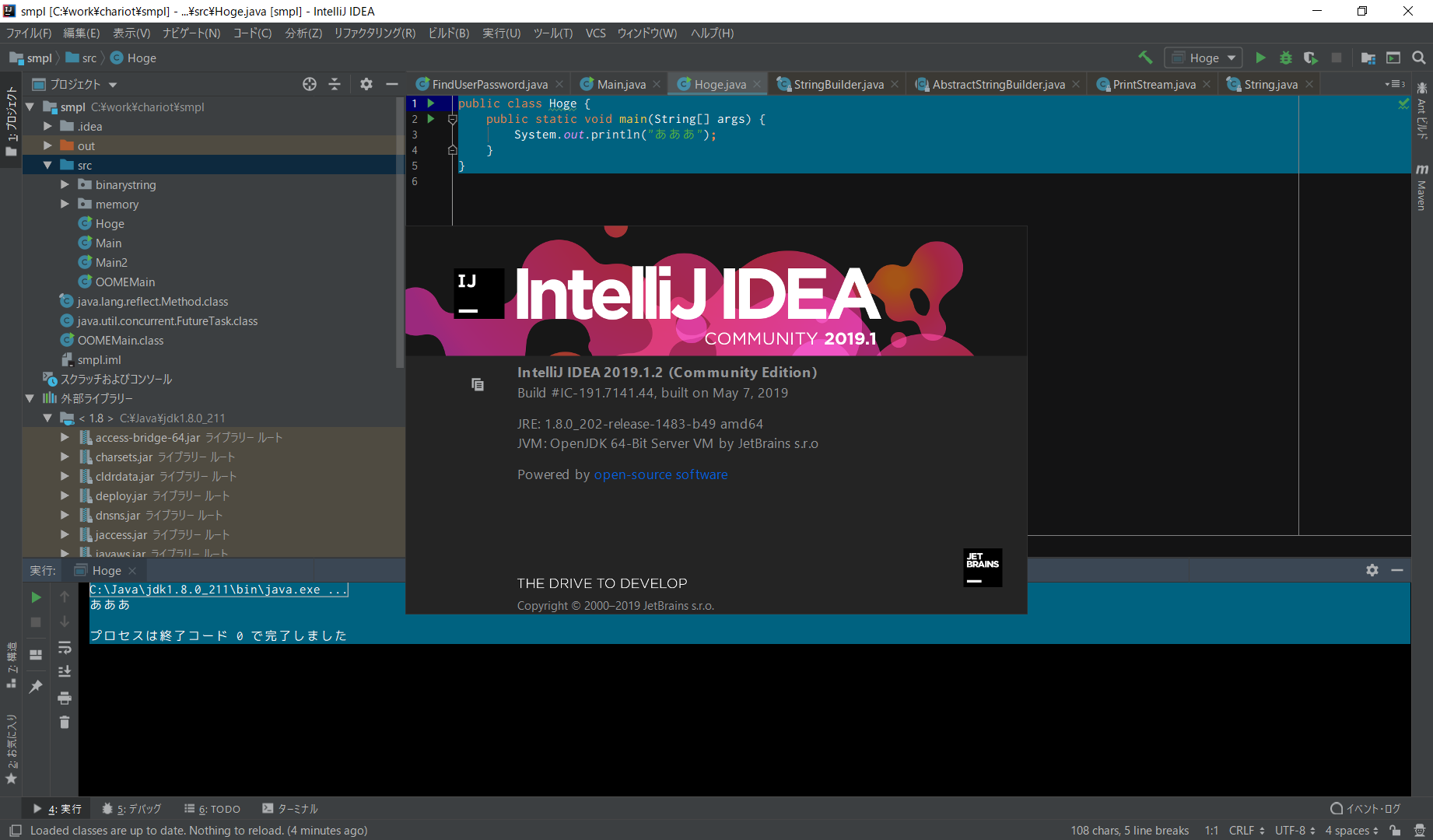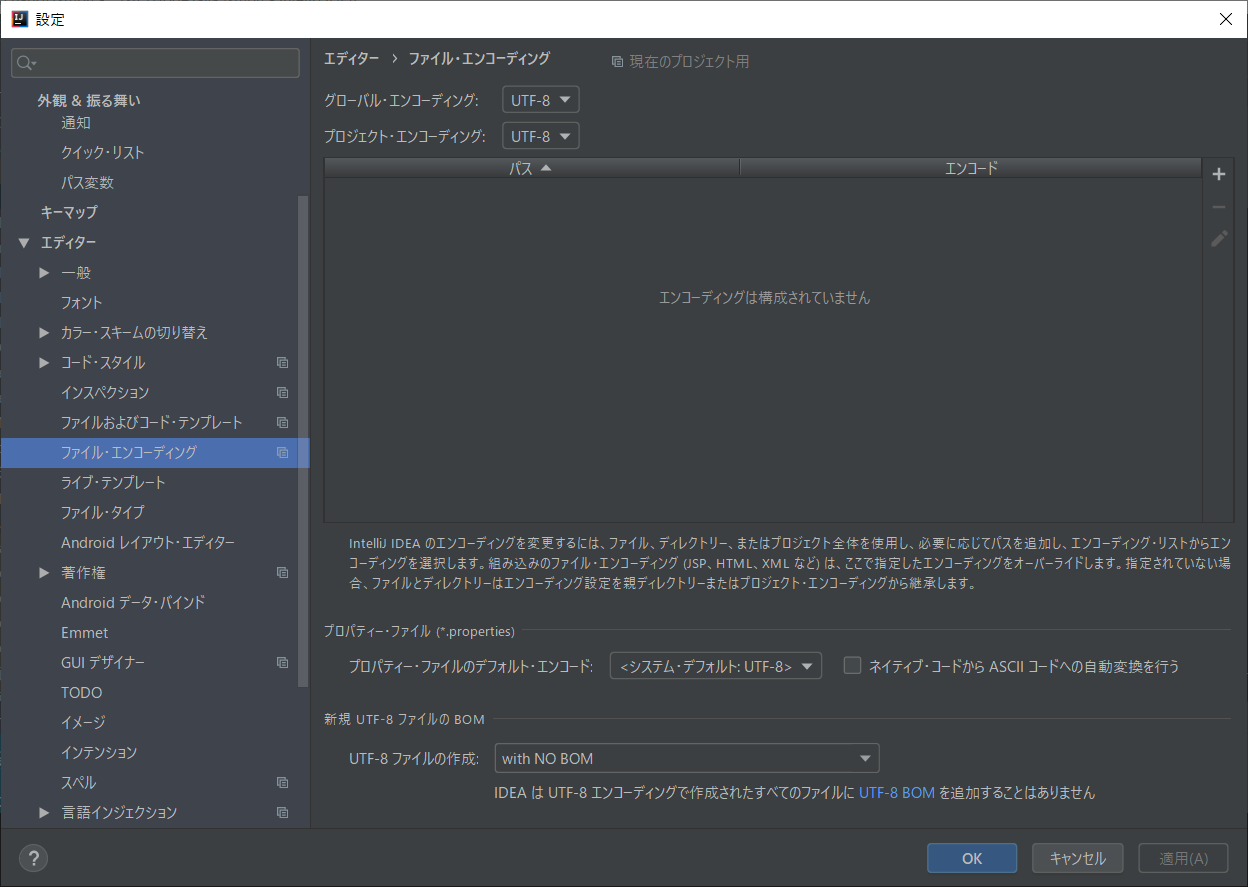自宅WindowsのIntelliJで発生。
会社でも同じようにIntelliJを使っているのだがそちらはちゃんと変換される。
public class Hoge {
public static void main(String[] args) {
System.out.println("あああ");
}
}
あああ
プロセスは終了コード 0 で完了しました
ちゃんと動く方の情報
変換できている方の設定関連を調べてみた。
バージョン情報
IntelliJ設定
カスタムVM
# Custom VM options (Generated by Pleiades Installer)
# See https://pleiades.io/pages/pleiades_jetbrains_manual.html
#-Xms128m
#-Xmx750m
-XX:ReservedCodeCacheSize=240m
-XX:+UseConcMarkSweepGC
-XX:SoftRefLRUPolicyMSPerMB=50
-ea
-Dsun.io.useCanonCaches=false
-Djava.net.preferIPv4Stack=true
-Djdk.http.auth.tunneling.disabledSchemes=""
-XX:+HeapDumpOnOutOfMemoryError
-XX:-OmitStackTraceInFastThrow
-Xverify:none
-javaagent:C:\Users\*******\.IdeaIC2019.1\config\jp.sourceforge.mergedoc.pleiades\pleiades.jar
-Dconsole.encoding=UTF-8
-Dfile.encoding=UTF-8
設定ファイルらしきモノ
JetBrains\IntelliJ IDEA Community Edition 2019.1.2\bin\idea64.exe.vmoptions
-Xms128m
-Xmx750m
-XX:ReservedCodeCacheSize=240m
-XX:+UseConcMarkSweepGC
-XX:SoftRefLRUPolicyMSPerMB=50
-ea
-Dsun.io.useCanonCaches=false
-Djava.net.preferIPv4Stack=true
-Djdk.http.auth.tunneling.disabledSchemes=""
-XX:+HeapDumpOnOutOfMemoryError
-XX:-OmitStackTraceInFastThrow
調べる
ユーザフォルダに何やら怪しそうなやつがいる。
C:\Users\*****\.IdeaIC2019.1\config
キャッシュの削除も検討する。
Qiita - IntelliJ Ideaのキャッシュを消す方法
試した結果
ここまでやってもだめ。
なんで???同じじゃん。
ビルド方法が違った
ふとコンソールに目をやると
> Task :compileJava
> Task :processResources NO-SOURCE
> Task :classes
…
こんなのが出力されていた。
(これgradleプロジェクトで作ったなあ…。会社のは普通のプロジェクトだったなあ…。)
ググってみたら以下のサイトにあたった。
Gradleで文字エンコーディングを指定する方法
build.gradleに以下を追記。
plugins {
id 'java'
}
group 'com_tutorial'
version '1.0-SNAPSHOT'
sourceCompatibility = 1.8
repositories {
mavenCentral()
}
dependencies {
// https://mvnrepository.com/artifact/org.projectlombok/lombok
compile group: 'org.projectlombok', name: 'lombok', version: '1.18.8'
testCompile group: 'junit', name: 'junit', version: '4.12'
}
// 以下の行を記載
tasks.withType(AbstractCompile)*.options*.encoding = tasks.withType(GroovyCompile)*.groovyOptions*.encoding = 'UTF-8'
ビンゴ。変換された!
あああ
プロセスは終了コード 0 で完了しました
参考になりそうなリンク集
結局全部違ったけど。
IntelliJ IDEA でコンソールのTomcatログが文字化けしたときに設定した3点
https://qiita.com/qurage/items/cb57bb9c942e55ed06d1
intellij-ideaのコンソールでの文字化けの原因について
https://ja.stackoverflow.com/questions/42721/intellij-idea%E3%81%AE%E3%82%B3%E3%83%B3%E3%82%BD%E3%83%BC%E3%83%AB%E3%81%A7%E3%81%AE%E6%96%87%E5%AD%97%E5%8C%96%E3%81%91%E3%81%AE%E5%8E%9F%E5%9B%A0%E3%81%AB%E3%81%A4%E3%81%84%E3%81%A6
公式ヘルプ
https://pleiades.io/help/idea/configuring-individual-file-encoding.html