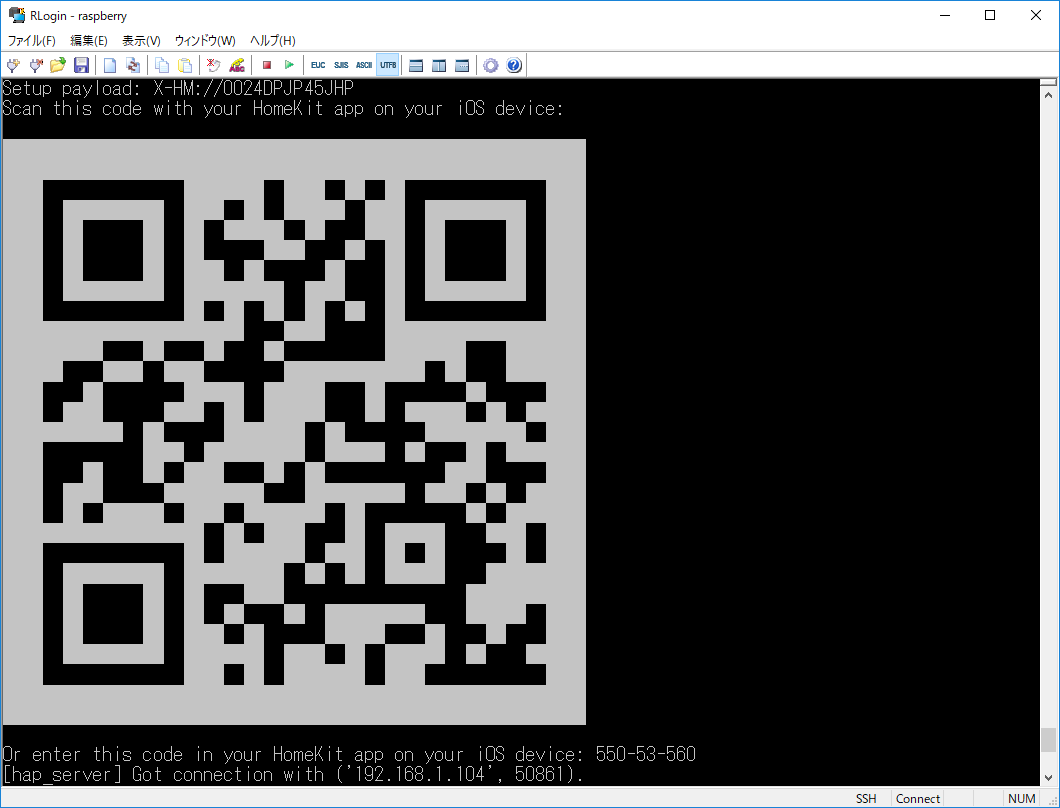1000円以下でデジタル温湿度計を工作します。
材料は、秋月で
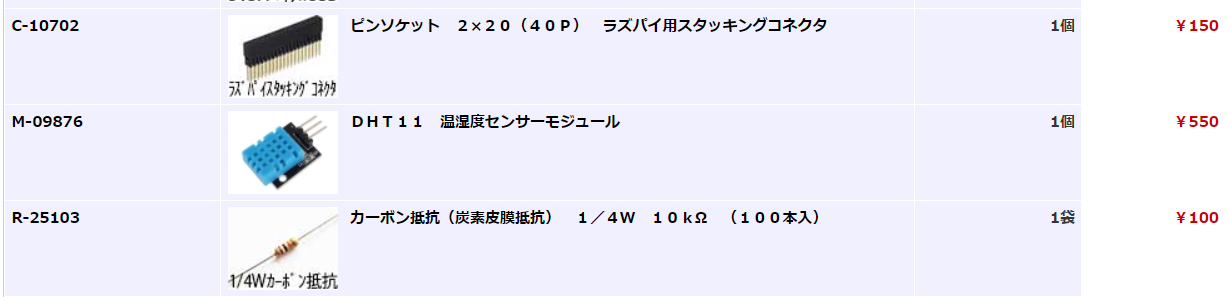
送料が500円と高額です。
DHT11 センサーモジュール買うと配線材料ついてきます。
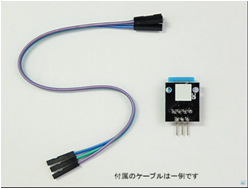
配線図
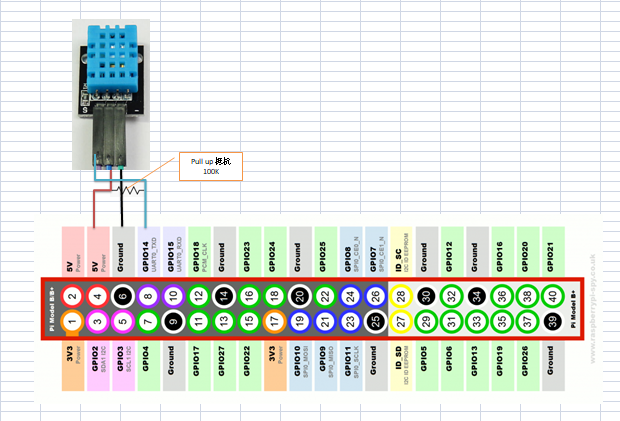
抵抗は、なくても動作したが心配なので10kの抵抗でプルアップ。
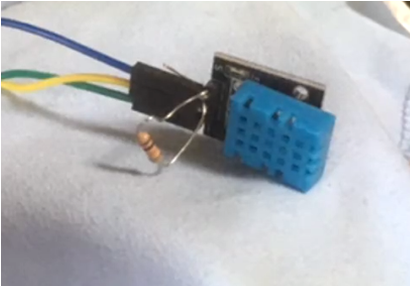
単体テスト
準備
sudo pip install rpi.gpio
git clone https://github.com/szazo/DHT11_Python.git
tree DHT11_Python
DHT11_Python
├── LICENSE.md
├── README.md
├── __init__.py
├── dht11.py
└── dht11_example.py
0 directories, 5 files
上記のdht11.pyをimportする。
test.py
import datetime,time,RPi,dht11
# initialize GPIO
GPIO.setwarnings(False)
GPIO.setmode(GPIO.BCM)
GPIO.cleanup()
instance =dht11. DHT11(pin=14)
while True:
result = instance.read()
if result.is_valid():
print("時刻: " + str(datetime.datetime.now().strftime('%Y/%m/%d %H:%M:%S')),end="")
print(" 温度: %d C " % result.temperature,end="")
print("湿度: %d %%" % result.humidity)
time.sleep(2)
実行結果
out.txt
時刻: 2019/06/21 15:11:02 温度: 27 C 湿度: 46 %
時刻: 2019/06/21 15:11:06 温度: 27 C 湿度: 45 %
時刻: 2019/06/21 15:11:08 温度: 27 C 湿度: 45 %
時刻: 2019/06/21 15:11:21 温度: 27 C 湿度: 44 %
時刻: 2019/06/21 15:11:23 温度: 27 C 湿度: 44 %
時刻: 2019/06/21 15:11:25 温度: 27 C 湿度: 44 %
時刻: 2019/06/21 15:11:27 温度: 27 C 湿度: 44 %
時刻: 2019/06/21 15:11:35 温度: 27 C 湿度: 44 %
時刻: 2019/06/21 15:11:37 温度: 28 C 湿度: 44 %
時刻: 2019/06/21 15:11:39 温度: 28 C 湿度: 45 %
時刻: 2019/06/21 15:11:41 温度: 28 C 湿度: 44 %
時刻: 2019/06/21 15:11:52 温度: 28 C 湿度: 44 %
時刻: 2019/06/21 15:11:54 温度: 28 C 湿度: 45 %
時刻: 2019/06/21 15:11:56 温度: 28 C 湿度: 44 %
時刻: 2019/06/21 15:11:58 温度: 28 C 湿度: 44 %
時刻: 2019/06/21 15:12:02 温度: 28 C 湿度: 44 %
時刻: 2019/06/21 15:12:08 温度: 28 C 湿度: 44 %
時刻: 2019/06/21 15:12:11 温度: 28 C 湿度: 44 %
時刻: 2019/06/21 15:12:13 温度: 28 C 湿度: 44 %
iPhone用Home appテストプログラム
import logging,serial,requests,signal,time,datetime
import RPi.GPIO as GPIO
import dht11
from pyhap.accessory import Accessory, Bridge
from pyhap.accessory_driver import AccessoryDriver
from pyhap.const import (CATEGORY_SENSOR)
logging.basicConfig(level=logging.INFO, format="[%(module)s] %(message)s")
# initialize GPIO
GPIO.setwarnings(False)
GPIO.setmode(GPIO.BCM)
GPIO.cleanup()
instance = dht11.DHT11(pin=14)
global hum
class TemperatureSensor(Accessory):
category = CATEGORY_SENSOR
def __init__(self, *args, **kwargs):
super().__init__(*args, **kwargs)
serv_temp = self.add_preload_service('TemperatureSensor')
self.char_temp = serv_temp.configure_char('CurrentTemperature')
@Accessory.run_at_interval(3)
async def run(self):
global hum
result = instance.read()
if result.is_valid():
self.char_temp.set_value(result.temperature)
hum=result.humidity
class HumiditySensor(Accessory):
category = CATEGORY_SENSOR
def __init__(self, *args, **kwargs):
super().__init__(*args, **kwargs)
serv_temp = self.add_preload_service('HumiditySensor')
self.char_temp = serv_temp.configure_char('CurrentRelativeHumidity')
@Accessory.run_at_interval(3)
async def run(self):
global hum
self.char_temp.set_value(hum)
def get_bridge(driver):
bridge = Bridge(driver, 'Bridge')
bridge.add_accessory(TemperatureSensor(driver, '温度'))
bridge.add_accessory(HumiditySensor(driver, '湿度'))
return bridge
driver = AccessoryDriver(port=51826, persist_file='test.state')
driver.add_accessory(accessory=get_bridge(driver))
signal.signal(signal.SIGTERM, driver.signal_handler)
driver.start()
実行結果は、
source コードはここに