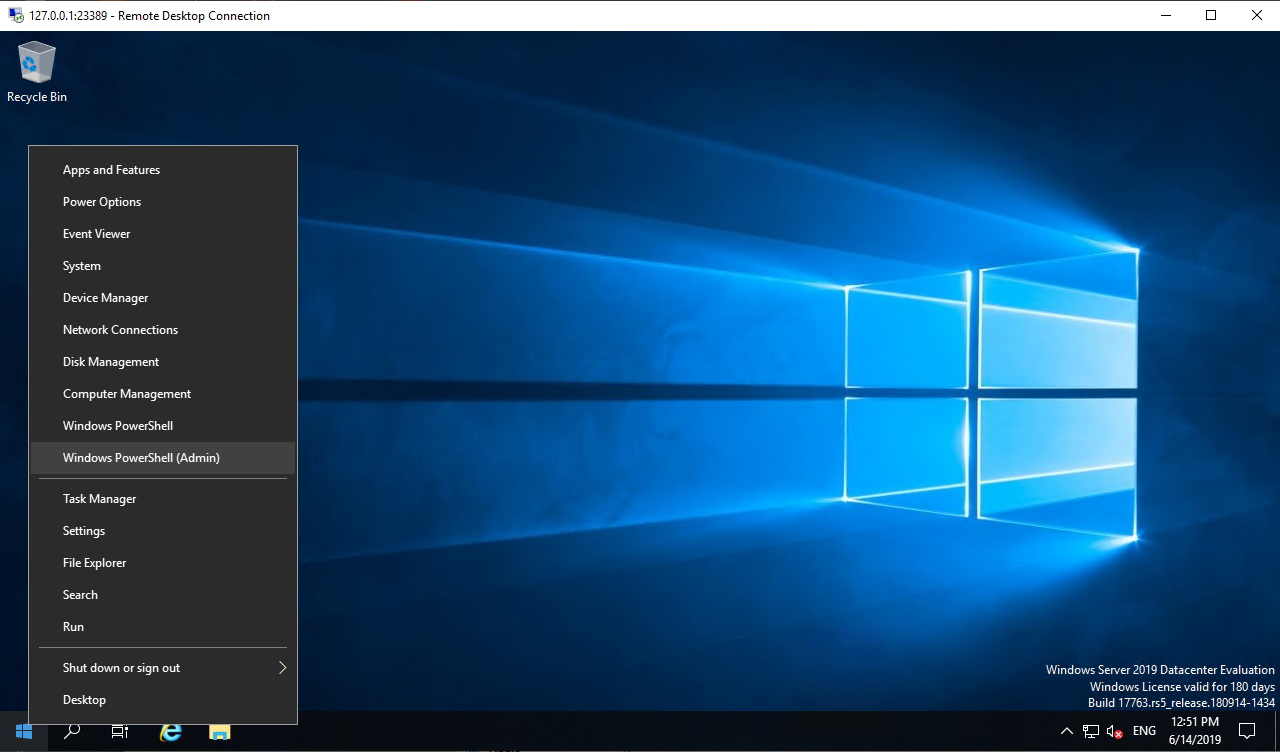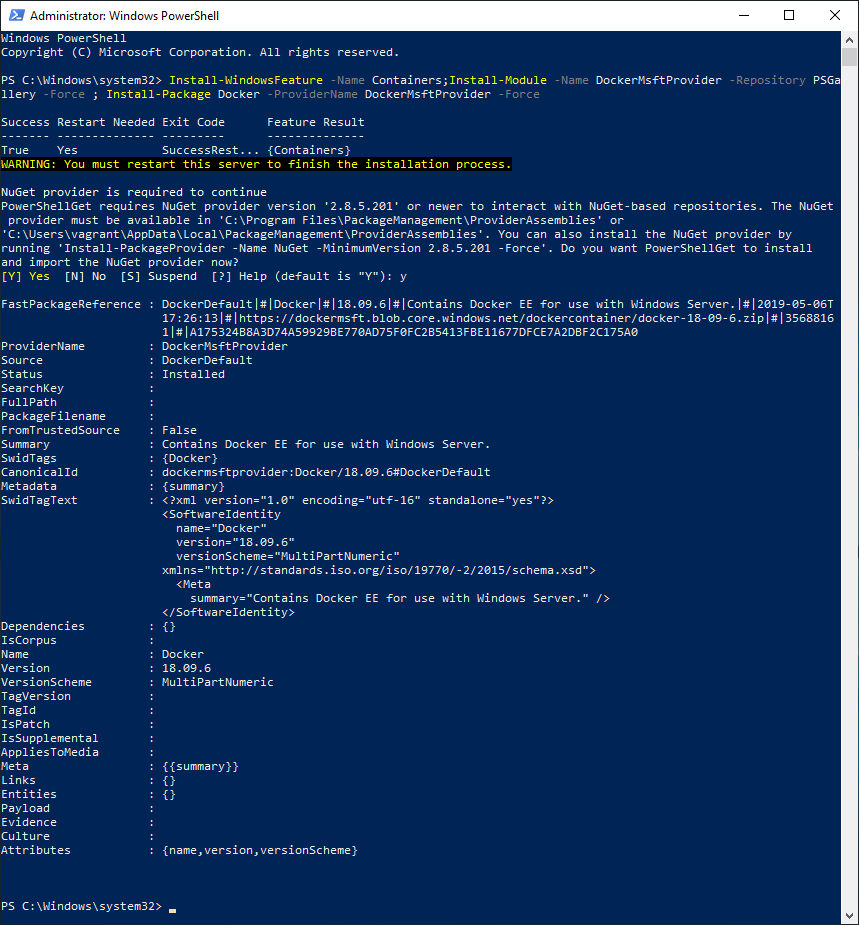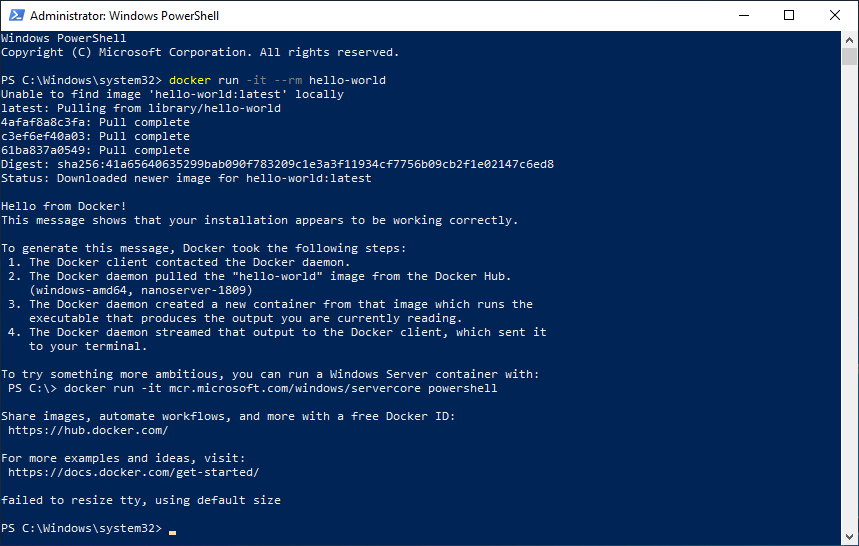ここ↓で公開されている box イメージの Windows Server 2019(英語)の180日評価版を使って、Windows Containerを使ってみる。
IIS on docker(Windows container) on Windows server 2019 on Virutalbox on Windows 10 ?
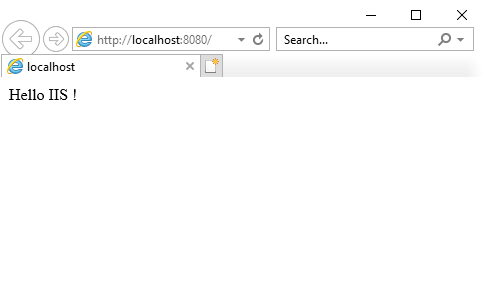
VMのイメージやら、Dockerのイメージが大きいです。
環境
- ホスト機:
- Windows 10 Pro 64bit
- VirtualBox v6.0.8
- Vagrant v2.2.4
手順
ホスト機
- 左下のWindowsのアイコンを右クリックして、PowerShellを管理者で開く
-
Chocolatey導入して、Virtualbox と vagrantをインストール
コピペ(管理者で)# Chocolatey導入 Set-ExecutionPolicy Bypass -Scope Process -Force; iex ((New-Object System.Net.WebClient).DownloadString('https://chocolatey.org/install.ps1')) # # virtualboxとvagrantのインストール cinst -y virtualbox vagrant -
Windows Server 2019の仮想機
vagrant upで、初回、6GB近いイメージをダウンロード・展開して、VMを起動するので、1時間くらいかかるmkdir C:\vagrant\WinSvr2019 cd C:\vagrant\WinSvr2019 vagrant init -m StefanScherer/windows_2019 # Vagrantfileが生成されるので、↓のように編集する notepad Vagrantfile # vagrant up ; vagrant reloadVagrantfileを編集Vagrant.configure("2") do |config| config.vm.box = "StefanScherer/windows_2019" config.vm.network :forwarded_port, host: 23389, guest: 3389, id:"rdp", auto_correct: true # <= この行を追加 end -
以下のようなエラーがでるが、気にせず、
vagrant reloadで再起動. . . default: WinRM transport: negotiate An error occurred executing a remote WinRM command. Shell: Cmd Command: hostname Message: [WSMAN ERROR CODE: 2147942421]: <f:WSManFault Code='2147942421' Machine='127.0.0.1' xmlns:f='http://schemas.microsoft.com/wbem/wsman/1/wsmanfault'><f:Message><f:ProviderFault path='%systemroot%\system32\winrscmd.dll' provider='Shell cmd plugin'>The device is not ready. </f:ProviderFault></f:Message></f:WSManFault> PS C:\vagrant\WinSvr2019> vagrant rdpで、リモートデスクトップ接続
ユーザvagrantパスワードvagrantでログイン
Windows Server 2019 VMにて
-
こんな感じで、管理者で、PowerShellを開く
-
Dockerインストール
以下コピペ。途中、Yと入力するところがある。以下コピペInstall-WindowsFeature -Name Containers;Install-Module -Name DockerMsftProvider -Repository PSGallery -Force ; Install-Package Docker -ProviderName DockerMsftProvider -Force リモートデスクトップを閉じて、
vagrant reloadでVirtualBoxのWinSvr2019を再起動-
docker run hello-world
IIS
PowerShellにて
mkdir C:\inetpub\wwwroot
cd C:\inetpub
echo "Hello IIS !" > C:\inetpub\wwwroot\index.html
icacls C:\inetpub\wwwroot /grant Everyone:F
# イメージ起動
docker run -d --rm --name iis -p 8080:80 -v C:\inetpub\wwwroot:C:\inetpub\wwwroot microsoft/iis
# Internet Explorerにて、アクセス
'C:\Program Files\internet explorer\iexplore.exe' http://localhost:8080/
その他
-
vagrant destroyして、vagrant upすると、評価期間が180日に戻っている?