- 環境
- Windows10 64bit
- コマンドを使うのはGit Bash for Windows
作りたいのはSVNとGitでのユーザ情報のマッピングファイル
ubversion ではコミットした人すべてがシステム上にユーザーを持っており、それがコミット情報として記録されます。たとえば先ほどの節のサンプルで言うと schacon がそれで、blame の出力や git svn log の出力に含まれています。これをうまく Git の作者データとしてマップするには、Subversion のユーザーと Git の作者のマッピングが必要です。
Git - Git への移行
作りたいのはこんなファイル
schacon = Scott Chacon <schacon@example.jp>
selse = Someo Nelse <selse@example.jp>
1.SVNコマンドをインストールする
-
サイトから
Apache Subversion command line toolsをダウンロードする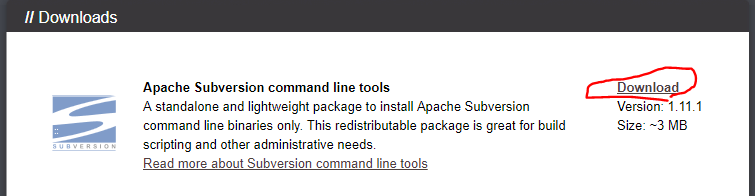
- ダウンロードした.zipを解凍して任意のディレクトリに格納する
-
.bash_profileにPATHを通す
$ cat ~/.bash_profile
SVN_PATH="C:\任意のディレクトリ\Apache-Subversion-1.11.1\bin"
export PATH=$PHP_PATH:$PATH:$SVN_PATH
# .bash_profileを反映する
$ source ~/.bash_profile
# 確認する
$ svn --version
svn, version 1.11.1 (r1850623)
compiled Feb 1 2019, 13:37:32 on x86/x86_64-microsoft-windows6.1.7601
Copyright (C) 2019 The Apache Software Foundation.
This software consists of contributions made by many people;
see the NOTICE file for more information.
Subversion is open source software, see http://subversion.apache.org/
The following repository access (RA) modules are available:
* ra_svn : Module for accessing a repository using the svn network protocol.
- handles 'svn' scheme
* ra_local : Module for accessing a repository on local disk.
- handles 'file' scheme
* ra_serf : Module for accessing a repository via WebDAV protocol using serf.
- using serf 1.3.9 (compiled with 1.3.9)
- handles 'http' scheme
- handles 'https' scheme
The following authentication credential caches are available:
* Wincrypt cache in C:\Users\ponsuke\AppData\Roaming\Subversion
2.履歴情報を加工して
$ svn log --xml https://{SVNのパス} | grep "<author" | sort -u | perl -pe 's/<author>(.*?)<\/author>/$1 = $1 <$1\@example.jp>/g' > users.txt
まずログを XML フォーマットで出力します。その中から作者を捜して重複を省き、XML を除去します (ちょっと見ればわかりますが、これは grep や sort、そして perl といったコマンドが使える環境でないと動きません)。この出力を users.txt にリダイレクトし、そこに Git のユーザーデータを書き足していきます。
Git - Git への移行
3.使う
# クローンの時に使ったり
$ git svn clone http://my-project.googlecode.com/svn/ --authors-file=users.txt --no-metadata -s my_project
# 設定ファイルに設定したりして使う
$ git config --global svn.authorsfile ~/.svnauthors