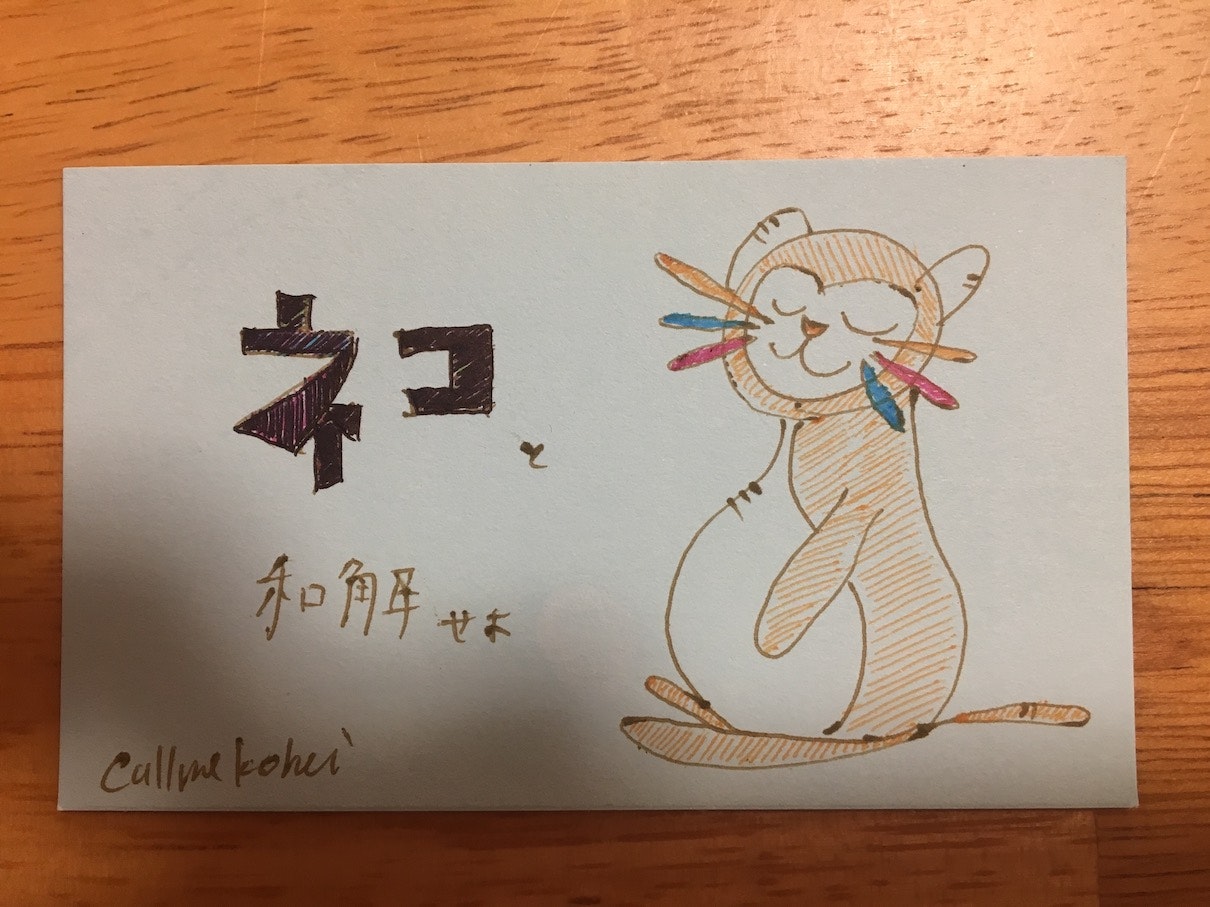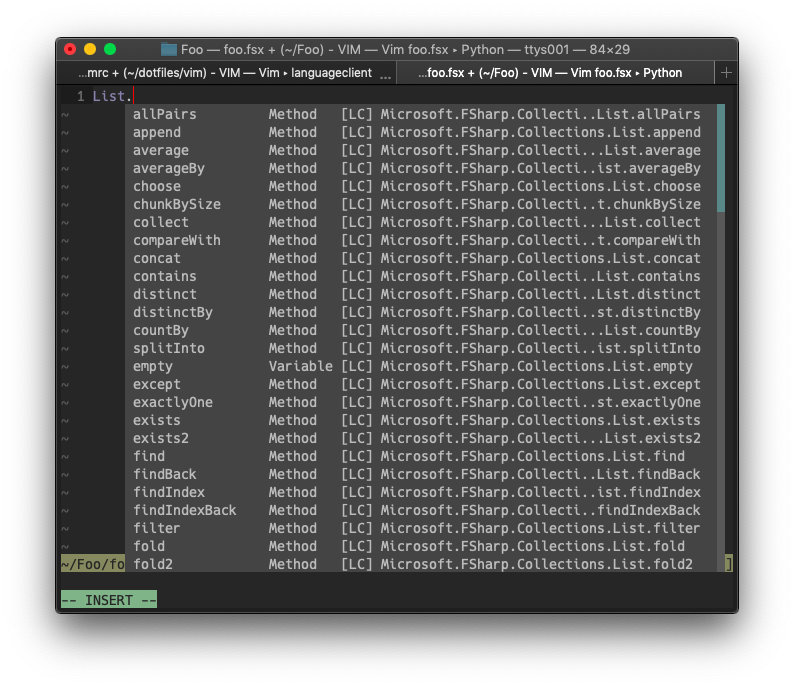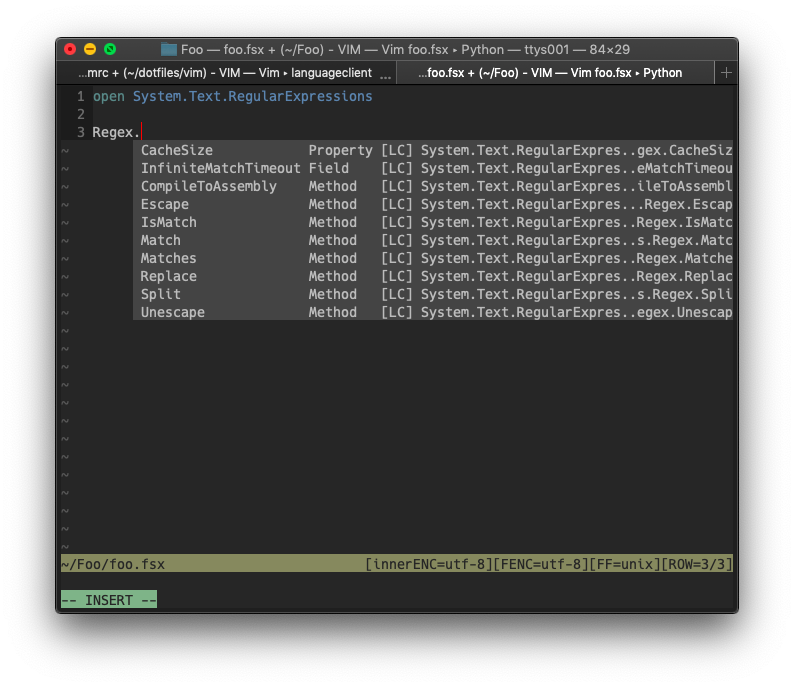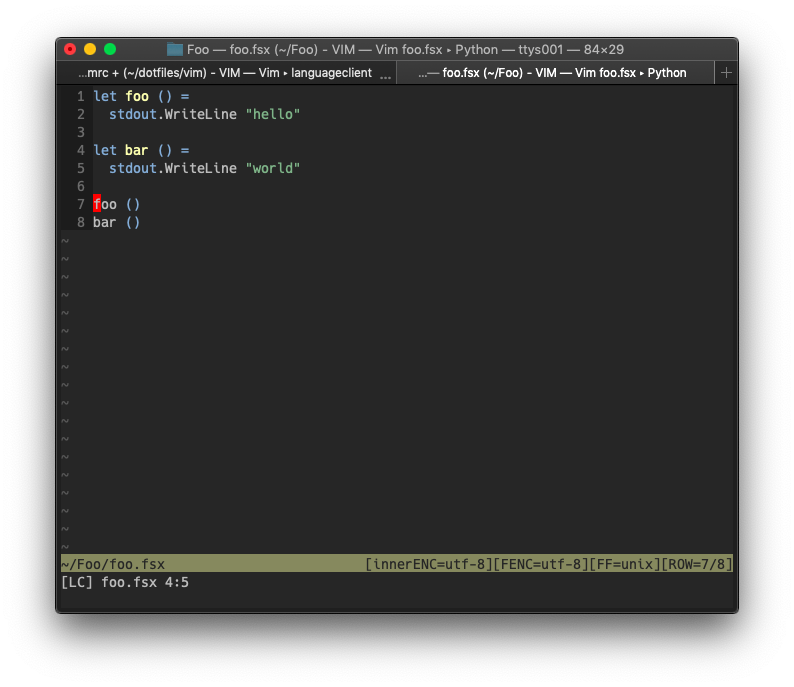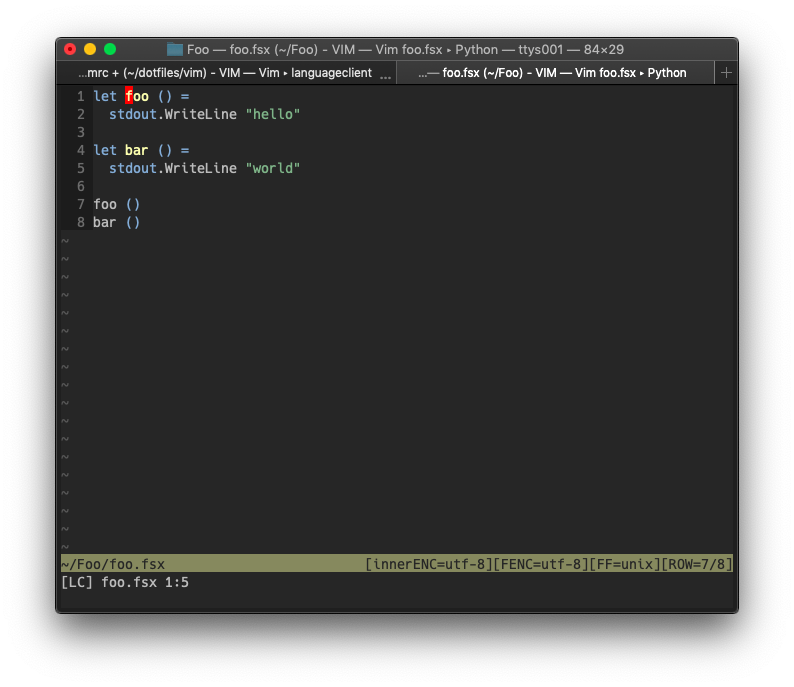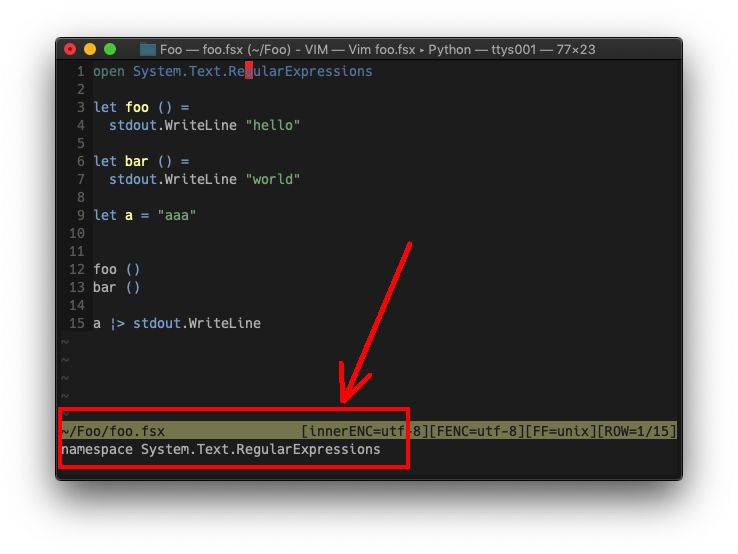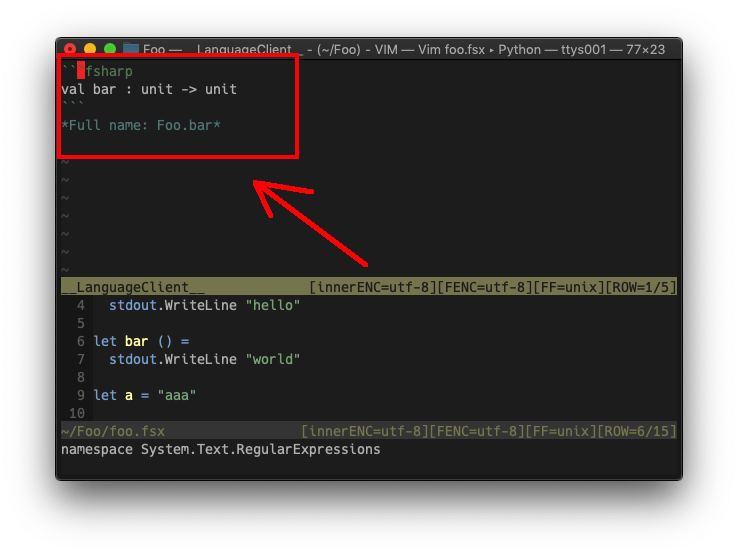ネコと和解せよ
Summary
vimでfsharpをかいてみる
Motivation
FCSを使った自作の補完エンジンを使ってたのですが、lspを使用した分を試しに使ったらいい感じだったので切り替えようと思いました
The Time required
15分ぐらい
Merit for lsp
サーバーを入れ替えるだけで他の言語(pythonとかtypescriptとか) も同様の機能を使える(と思う・・・
-> まだF#しか試してません・・・(すいません・・・
Environment
$ sw_vers
ProductName: Mac OS X
ProductVersion: 10.14.4
BuildVersion: 18E226
$ uname -a
Darwin callmekoheis-MacBook-Air.local 18.5.0 Darwin Kernel Version 18.5.0: Mon Mar 11 20:40:32 PDT 2019; root:xnu-4903.251.3~3/RELEASE_X86_64 x86_64
Prepare
dotnet
もともと入れてる場合は brew cask upgrade dotnet-sdk もしくは brew cask uninstall dotnet-sdk
$ brew cask install dotnet-sdk
$ dotnet --version
2.2.105
macvim( Neovim, Vim お好みで )
$ brew install macvim
$ vim --version | head -n 1
VIM - Vi IMproved 8.1 (2018 May 18, compiled Feb 19 2019 12:07:03)
vim plugins(ここは自分のやりやすいように)
必要なのは3つ(vimだと5つ)
- fsharp-language-server (サーバー)
- LanguageClient-neovim (クライアント)
- deoplete.nvim (補完便利ツール)
$ cd .vim/
$ vim foo.bash
if [ ! -d pack/pack1/start/ ]; then
mkdir -p pack/pack1/start
fi
cd pack/pack1/start
# FSharp
git clone --depth 1 https://github.com/fsprojects/fsharp-language-server
$(cd fsharp-language-server
wget 'https://raw.githubusercontent.com/fsharp/vim-fsharp/master/syntax/fsharp.vim' -P './syntax/'
npm install
dotnet build -c Release)
git clone --depth 1 https://github.com/autozimu/LanguageClient-neovim
$(cd LanguageClient-neovim ; git checkout next ; bash install.sh )
git clone --depth 1 https://github.com/Shougo/deoplete.nvim
git clone --depth 1 https://github.com/roxma/nvim-yarp
git clone --depth 1 https://github.com/roxma/vim-hug-neovim-rpc
$ bash foo.bash
vimrc( keymap はお好みで )
autocmd BufNewFile,BufRead *.fs,*.fsi,*.fsx
setlocal filetype=fsharp
let g:mapleader = "\<Space>"
" fsharp-language-server
" ( change your path )
let s:pathFslangServer = '/Users/callmekohei/dotfiles/vim/pack/pack1/start/fsharp-language-server/src/FSharpLanguageServer/bin/Release/netcoreapp2.0/FSharpLanguageServer.dll'
" LanguageClient-neovim
let g:LanguageClient_autoStart = 1
let g:LanguageClient_serverCommands = {'fsharp': ['dotnet', s:pathFslangServer ] }
nmap <silent> <nowait><Leader>d :call LanguageClient#textDocument_definition()<CR>
nmap <silent> <nowait> K :call LanguageClient#textDocument_hover()<CR>
" deoplete( with yarp )
let g:deoplete#enable_at_startup = 1
Check
# foo フォルダを作成
$ mkdir foo/
# foo.fsx ファイルを作成
$ touch foo.fsx
# List.と入力する
$ vim foo.fsx
List.
5秒ほど待って下記の画面になったらオーケー
Usage
Autocomplete
文字を入力するだけ
Go-to-definition
Space + d で定義元にジャンプ
Ctrl + o で元のとこに戻る
foo の上で Space + d
foo関数にジャンプ!
definition (Hover)
調べたい文字の上で K(大文字のk)
RegularExpressions の上で K
上窓ででるやつも・・・
bar の上で K
留意点
フォルダを作って、かつファイルを作ってからでないと、うまく動かない
-> ファイル単体では動作しない
-> プロジェクトフォルダ管理を前提とした作りとなっている
Hoverをいい感じに動作させるにはあとひとひねり必要な感じ
-> どなたかよかったら教えてください!
他にもいろいろ機能ありそう