How to replace a lost Galaxy Buds, Buds Live or Buds Pro earbud
The same applies to the Galaxy Buds 2 and Galaxy Buds 2 Pro.

How to replace a lost Galaxy Buds, Buds Live or Buds Pro earbud
Best answer: You can use the "Find My Earbuds" app to find a lost earbud. However, if you permanently lose or break one of the earbuds for your Galaxy Buds+, Buds Live, or Buds Pro, you'll either have to buy a replacement from a Samsung service center or buy a new pair.
How to find a missing Samsung Galaxy Buds earbud
So you've looked all over the place for one piece of your Galaxy earbuds, and you just can't find it anywhere. We'll help you replace your lost earbud and pair your new piece with your old Galaxy Buds earbud, but first, let's double-check if it's necessary.
For all of the Samsung earbuds currently on sale, you should be able to use the "Find My Earbuds" feature in the Galaxy Wearable app to track them down, as it uses the new SmartThings Find application directly.
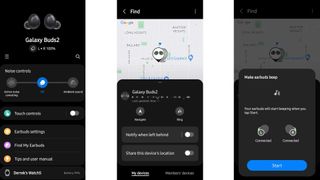
1. Open the Galaxy Wearable app and select your Galaxy Buds model to pull up the settings menu.
2. Tap Find my earbuds to see where both are. They should show the last known location. The earbud must be within Bluetooth range (about 30 feet/ 9 meters), have power remaining, and have its IR sensor unblocked.
3. Tap Navigate to have your phone direct you as close to the earbud's known location as possible.
4. If the lost earbud registers as nearby, tap Ring and Start to have it emanate a loud beeping noise that gradually increases in volume for three minutes.
5. After hitting Start, you can mute the other earbud so its noise doesn't distract from finding the missing earbud. Be sure not to wear this earbud when you hit start so the beeping doesn't damage your hearing.
Be an expert in 5 minutes
Get the latest news from Android Central, your trusted companion in the world of Android
6. Once you find the earbud, tap Stop to cancel the noise.
Hopefully, you've found your missing earbud! If this didn't work, we'll discuss how to replace your missing Galaxy Buds below.
In the meantime, Galaxy Buds have a Mono mode for one-bud listening that typically only works if you put the second earbud in the case. But if you change your phone settings to mono audio, it should enable it on your Galaxy Buds by default. That should make using your remaining Bud better while you wait for the replacement.
Be ready to open your wallet to replace the lost Galaxy Buds

Maybe your earbud battery died before you noticed it was missing, or it got damaged somehow. Whatever the case, you need to know how to replace your lost Samsung Galaxy Buds. A lost earbud doesn't fall under whatever warranty you bought with your Buds, so you'll have to buy a replacement yourself.
With the original Galaxy Buds, Samsung offered the option to call their Apps & Services Customer Support line and schedule an appointment to buy an individual earbud at a Samsung service center. But Samsung Support told us in 2021 that it no longer sold replacement buds for newer models like the Galaxy Buds+, Galaxy Buds Live, or the new Galaxy Buds Pro in the United States.
You can try calling the aforementioned help line (1-800-425-2997) to see if anything has changed for newer models like the Galaxy Buds 2 Pro, but we assume this isn't the case now that Samsung relies on authorized partners like Best Buy for its repair services instead of dedicated service centers. But other regions that still have Samsung service centers may still be able to help you, so check your regional support page for more information.
Otherwise, you can test your luck with sites like eBay, where you can find other unfortunate souls selling their own widowed earbuds for cheap. Your mileage will vary on the quality, but it could be worth the risk if it means not having to buy a new pair.
Once you receive your replacement, place both earbuds in their respective charging case slots and tap and hold the touch areas on both earbuds for seven seconds at least, until the battery light indicator flashes green. At this point, the earbuds should be coupled, so check your Galaxy Wearable app to ensure that it detects both.
If these solutions don't work for you, we regret to say that you only have one option left: buy a new pair of Galaxy Buds. We'd recommend the newer Galaxy Buds 2 or Buds 2 Pro, as they will improve on your older earbuds in audio quality and features, making the sting of paying for new earbuds a little less painful.

Some of the best wireless earbuds available at a much more reasonable price than the Buds 2 Pro, the Galaxy Buds 2 have punchy audio, reliable ANC, solid 8-hour battery life with standard use, and a really comfortable fit.

These fantastically comfortable earbuds offer improved active noise cancellation, IPX7 water resistance, 24-bit and 360º audio, and plenty of other "Pro" perks that work especially well for Galaxy phone owners.

These aren't your average beans
Samsung's truly-wireless headphones don't rely on specialized ear-tips for different people with its "one-size-fits-all" approach. The Galaxy Buds Live offer active noise cancelation to go along with never-ending battery life and a useful companion app.

Andrew Myrick is a Senior Editor at Android Central. He enjoys everything to do with technology, including tablets, smartphones, and everything in between. Perhaps his favorite past-time is collecting different headphones, even if they all end up in the same drawer.
- Michael L HicksSenior Editor, VR/AR and fitness
