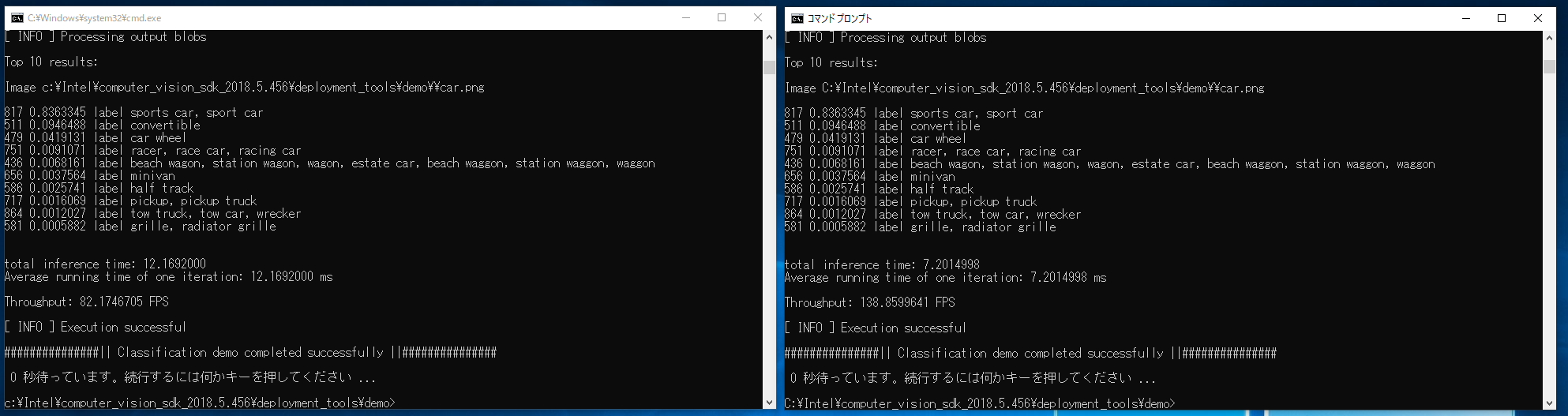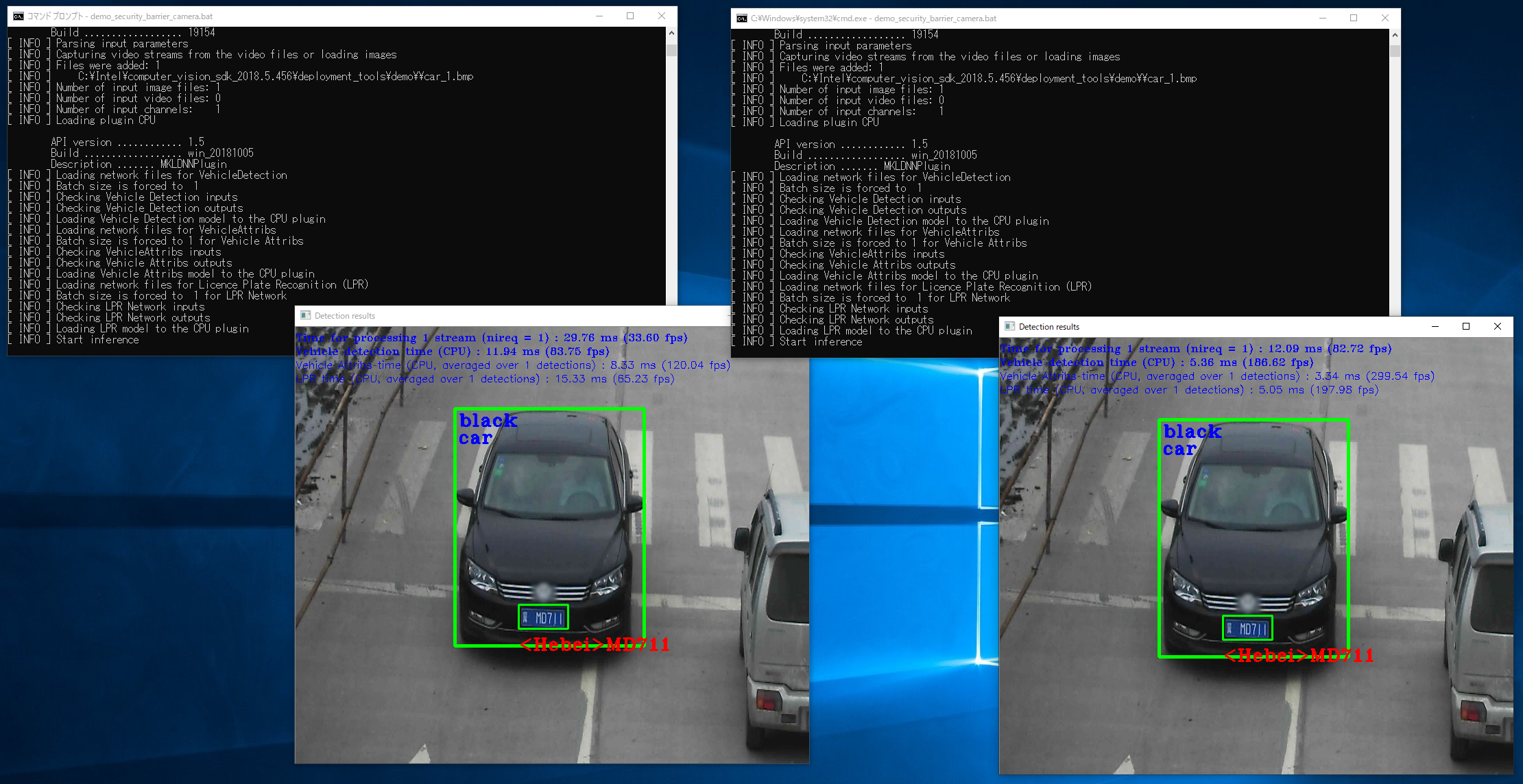概要
以前はMovidius Neural Compute Stickと呼ばれていたのが、装い新たにIntel Neural Compute Stick 2としてリリースされています。Movidius Neural Compute StickとMac上のVMWare Fusion(上のUbuntu)との組み合わせに関しては、既に先立がいらっしゃるので、今回は、Mac上のParallels Desktop(上のWindows 10)と組み合わせてみました。
環境
Mac
- MacBook Air (Retine, 13-inch, 2018)
- プロセッサ: 1.6GHz Intel Core i5(第8世代)
- メモリ: 16GB 2,133MHz LPDDR3メモリ
- macOS Mojave 10.14.3
Parallels Desktop
- バージョン: Pro Edition 14.1.3 (45485)
Windows 10(仮想マシン)
- Windows 10 Pro(64bit) バージョン1809 (OSビルド17763.379)
- 2プロセッサ、8192MBメモリ割り当て
作業手順
Mac上でVM作成してインストール、起動できるようにするところまでは通常のやり方です。(USB3.0を使用)。
その後、こちらの手順に従い、Intel Distribution of OpenVINO toolkitをインストールします。
二点失敗してしまったのは、
- 上記Toolkitのインストール時、(Windows VMから見て)ローカルのドライブにインストールイメージを展開する必要がある。母艦MacBookをDownloadフォルダを共用している場合、そのまま(ネットワーク越しの)Downloadフォルダに展開すると、インストールがスタートしない。
- Visual Studio 2017 or 2015が必要なのに対し、インストールされているVisual Studio 2019 RC版では検出してもらえなかったので、Visual Studio 2017をインストールしました(並存可能)。
サンプル実行
まずは、Image Classificationデモ(demo_squeezenet_download_convert_run.bat)です。画面左がCPUのみの実行結果、右がNeural Compute Stick 2を使った場合の実行例です。
| CPU | w/ Stick2 | |
|---|---|---|
| Total Inference Time | 12.1692000 | 7.2014998 |
| Avarage Running Time | 12.1692000 | 7.2014998 |
| Throughput(FP | 82.1746705 | 138.8599641 |
次に、Inference Pipelineデモ(demo_security_barrier_camera.bat)の実行例です。
(途中ですが一旦公開します→手放してしまったので今後の追加はありません。)