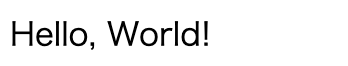Djangoチュートリアル アプリ作成(1)[DBの設定・ブラウザで開く]の続きです
1. templatesを利用してhtmlをブラウザに表示させる
Djangoチュートリアル アプリ作成(1)[DBの設定・ブラウザで開く]の後に操作を行なってください
ツリー構造
mysite
├── __init__.py
├── __pycache__
├── settings.py
├── templates
│ └── hello.html
├── urls.py
├── views.py
└── wsgi.py
settings.pyの変更
33行目くらいのINSTALLED_APPSを以下のように'hello'を追加します。
settings.py
INSTALLED_APPS = [
'django.contrib.admin',
'django.contrib.auth',
'django.contrib.contenttypes',
'django.contrib.sessions',
'django.contrib.messages',
'django.contrib.staticfiles',
'hello',
]
templatesディレクトリの作成
mysite直下にtemplatesディレクトリを作成します。
僕の場合は
この中に表示したいhtmlファイルを作成します。
ここでは例として "Hello, World" を表示させてみます。
hello.html
<html>
<head>
<meta charset="utf-8">
<title>Hello, World !!</title>
</head>
<body>
<h1 class="hello">Hello, World !!</h1>
</body>
</html>
views.pyの変更
views.pyを以下のように変更してください。
views.py
from django.views.generic import TemplateView
from django.shortcuts import render
class IndexTemplateView(TemplateView):
template_name = "hello.html"
def get(self, request):
return render(request, self.template_name)
urls.pyの変更
urls.py
from django.contrib import admin
from django.urls import path
from django.conf.urls import url
# views.pyが置いてある場所を指定
from hello.views import IndexTemplateView
urlpatterns = [
path('admin/', admin.site.urls),
path('', IndexTemplateView.as_view()),
]
ここまでできたら、以下のコードをターミナルで実行してください。
$ python3 manage.py runserver
そして、以下のURLに行くと
http://127.0.0.1:8000/
このように表示されます。
2. views.pyにテキストを書き込んでブラウザに表示させる
Djangoチュートリアル アプリ作成(1)[DBの設定・ブラウザで開く]の後に操作を行なってください
ツリー構造
mysite
├── db.sqlite3
├── hello
│ ├── settings.py
│ ├── urls.py
│ ├── views.py
│ └── wsgi.py
└── manage.py
views.pyの変更
以下のように変更してください。
views.py
from django.http import HttpResponse
def hello_world(req):
return HttpResponse('Hello, World!')
urls.pyの変更
以下のように変更してください。
urls.py
from django.contrib import admin
from django.urls import path
from django.conf.urls import url
# views.pyが置いてある場所を指定
from hello.views import hello_world
urlpatterns = [
path('admin/', admin.site.urls),
path('views_hello/', hello_world),
]
ここまでできたら、以下のコードをターミナルで実行してください。
$ python3 manage.py runserver
そして、以下のURLに行くと
http://127.0.0.1:8000/views_hello/
このように表示されます。