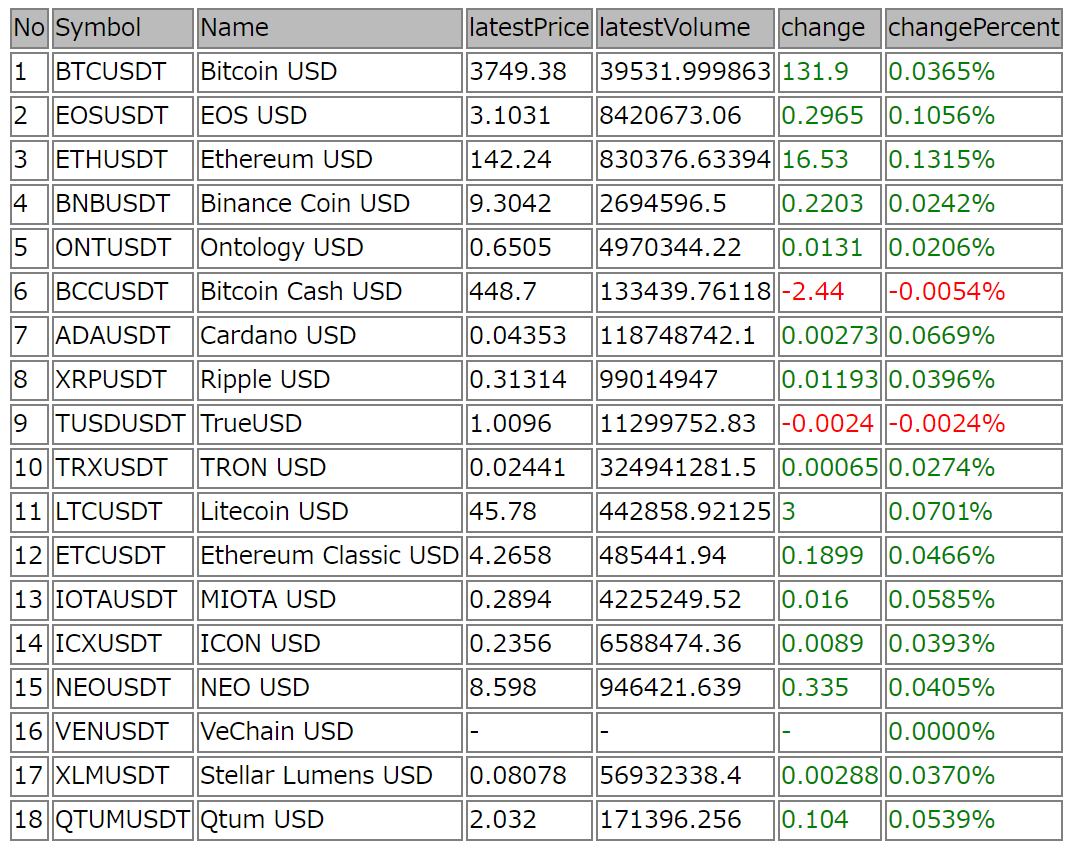IEX APIに暗号通貨の情報を取得するものがあったので、それを使用してレート情報を一覧形式で表示します(10秒ごとに自動更新)。
実行イメージ
実際に動いている様子は下記記事で見れます。
【プログラミング】IEX APIで暗号通貨のレート情報を一覧表示【JavaScript】
コード
そのままHTMLファイルとして保存すれば動きます。
<div id="crypt_table"> </div>
<script src="http://code.jquery.com/jquery-1.10.1.min.js"></script>
<script language="javascript">// <![CDATA[
window.onload = function () {
InitProc();
MainProc();
AutoUpdate();
}
function InitProc(){
//グローバル変数の初期設定
currency_list = ['BTCUSDT', 'EOSUSDT', 'ETHUSDT', 'BNBUSDT', 'ONTUSDT', 'BCCUSDT',
'ADAUSDT', 'XRPUSDT', 'TUSDUSDT', 'TRXUSDT', 'LTCUSDT', 'ETCUSDT',
'IOTAUSDT', 'ICXUSDT', 'NEOUSDT', 'VENUSDT', 'XLMUSDT', 'QTUMUSDT'];
table_data = [];
update_flg = 0;
edit_roop_cnt = 1;
}
function AutoUpdate(){
//10秒ごとに更新
setInterval(MainProc,10000);
}
function MainProc(){
var table_header = ['No','Symbol', 'Name', 'latestPrice', 'latestVolume', 'change', 'changePercent'];
//Edit Header
table_data[0] = [];
for(var i = 0; i < table_header.length; i++) {
table_data[0][i] = table_header[i];
}
//Get & Edit Info
for(var j = 0; j < currency_list.length; j++) {
in_currency = currency_list[j];
getCryptoInfo(in_currency, editInfo);
}
}
function getCryptoInfo(currency, callback){
$.ajax({
url : 'https://api.iextrading.com/1.0/stock/' + currency + '/quote',
type : 'GET',
async : true,
cashe : false,
dataType : 'json',
contentType : 'application/json'
}).done(function(result){
callback(result);
}).fail(function(result){
alert('Failed to load the information');
console.log(result)
});
}
function editInfo(result){
var edit_data = [];
var edit_change_per = result.changePercent.toFixed(4) + '%';
var currency_num;
for(var i = 0; i < currency_list.length; i++) {
if(result.symbol == currency_list[i]){
currency_num = i + 1;
edit_data = [currency_num, result.symbol, result.companyName, result.latestPrice, result.latestVolume, result.change, edit_change_per];
table_data[currency_num] = [];
for(var j = 0; j < edit_data.length; j++) {
table_data[currency_num][j] = edit_data[j];
}
}
}
if(edit_roop_cnt==currency_list.length){
edit_roop_cnt = 1;
if(update_flg==0){
makeTable(table_data,"crypt_table");
update_flg = 1;
}else{
updateTable(table_data,"crypt_table");
}
}else{
edit_roop_cnt++
}
}
//【Javascript】表(table)の動的作成:https://algorithm.joho.info/programming/javascript/table-array-2d-js/
function makeTable(data, tableId){
// 表の作成開始
var cell='';
var rows=[];
var table = document.createElement("table");
// 表に2次元配列の要素を格納
for(var i = 0; i < data.length; i++){
rows.push(table.insertRow(-1)); // 行の追加
for(var j = 0; j < data[0].length; j++){
cell=rows[i].insertCell(-1);
// nullの置換
if(data[i][j] === null){
data[i][j] = '-';
}
cell.appendChild(document.createTextNode(data[i][j]));
cell.style.border = "1px solid gray"; // 枠線
// 背景色の設定
if(i==0){
cell.style.backgroundColor = "#bbb"; // ヘッダ行
}else{
//cell.style.backgroundColor = "#ddd"; // ヘッダ行以外
}
//変動比の色の設定
if(i!=0 && (j==5 || j==6)){
if((j==5 && data[i][j] < 0) || (j==6 && data[i][j].indexOf('-') != -1) ){
cell.style.color = "red"; // マイナス
}else{
cell.style.color = "green"; // プラス
}
}
}
}
// 指定したdiv要素に表を加える
document.getElementById(tableId).appendChild(table);
}
function updateTable(data, tableId){
var table = document.getElementById(tableId).lastChild; //bug fix:firstChild->lastChild
var text_value = '';
// 表の値を更新
for(var i = 0; i < data.length; i++){
for(var j = 0; j < data[0].length; j++){
text_value=table.rows[i].cells[j].firstChild;
// nullの置換
if(data[i][j] === null){
data[i][j] = '-';
}
text_value.nodeValue = data[i][j];
//変動比の色の設定
if(i!=0 && (j==5 || j==6)){
if((j==5 && data[i][j] < 0) || (j==6 && data[i][j].indexOf('-') != -1) ){
table.rows[i].cells[j].style.color = "red"; // マイナス
}else{
table.rows[i].cells[j].style.color = "green"; // プラス
}
}
}
}
}
// ]]></script>
解説
ページ読み込み時に下記の処理を実行する。
1.初期処理(InitProc)
グローバル変数の初期設定を行う。
2.メイン処理(MainProc)
(1)表のヘッダー部分の編集
(2)getCryptoInfo関数で通貨情報を取得し、editInfo関数に渡す。
(3)editInfo関数で表のデータ部分を編集し、テーブルを作成、又は更新する。
3.自動更新処理(AutoUpdate)
setInterval関数でメイン処理を10秒ごとに実行する。
補足事項
使用しているAPI
IEX APIの「Crypto」を使用しています(下記リンクからCryptoの項目に飛べます)。
API 1.0 | IEX #crypto
表示している通貨はIEX APIで取得できるものを表示しています。
Crypto #402
各項目の説明
一覧の各項目の説明は「Quote」の項目を参照(下記リンクからQuoteの項目に飛べます)。
API 1.0 | IEX #quote
一覧には、APIで取得した情報の一部のみを表示しています。
以下のようなJSONデータを取得できるので、その内の必要なものを表に編集して表示しています。
{"symbol":"BTCUSDT",
companyName:"Bitcoin USD",
primaryExchange:"crypto",
sector:"cryptocurrency",
calculationPrice:"realtime",
open:3860.6,
openTime:1543255545323,
close:3815.03795516,
closeTime:1543341945323,
high:3987,
low:3689.12,
latestPrice:3795.06,
latestSource:"Real time price",
latestTime:"1:05:45 PM",
latestUpdate:1543341945323,
latestVolume:77984.561363,
iexRealtimePrice:null,
iexRealtimeSize:null,
iexLastUpdated:null,
delayedPrice:null,
delayedPriceTime:null,
extendedPrice:null,
extendedChange:null,
extendedChangePercent:null,
extendedPriceTime:null,
previousClose:3862.27,
change:-65.54,
changePercent:-0.01698,
iexMarketPercent:null,
iexVolume:null,
avgTotalVolume:null,
iexBidPrice:null,
iexBidSize:null,
iexAskPrice:null,
iexAskSize:null,
marketCap:null,
peRatio:null,
week52High:null,
week52Low:null,
ytdChange:null,
bidPrice:3793.64,
bidSize:2.412389,
askPrice:3796.28,
askSize:0.015882}
参考記事
APIの呼び出し等
JavaScriptでローソク足チャートの作成 - Qiita
JavaScriptでの表の作成
下記記事の「makeTable」関数をほぼそのまま使用させて頂きました。変更点は枠線の設定、 nullの置換、変動比の色の設定等です。
【Javascript】表(table)の動的作成
表示形式
仮想通貨レート・相場 時価総額順【リアルタイム更新】 - みんなの仮想通貨
Cryptocurrency Screener - Yahoo Finance
自動更新
一定時間で繰り返す(setInterval)-JavaScript入門
テーブル操作など
二章第八回 テーブルの操作 — JavaScript初級者から中級者になろう
課題
APIの呼び出し
下記のURLであれば全ての通貨情報を一度に取得できるが、エラーが頻発するためやむをえず1通貨ずつ取得する形式にした。
https://api.iextrading.com/1.0/stock/market/crypto
都合、一度の更新で18回APIをcallする作りになってしまった。
これ何とかできないかな…
通常のHTMLとはてなブログでの差異
通常のHTMLとはてなブログで差が生じる意味がわからなかった。
詳細は下記記事の「追記:バグ修正」に記載。
【プログラミング】IEX APIで暗号通貨のレート情報を一覧表示【JavaScript】
お分かりの方がいらっしゃれば、ご教示頂けると助かりますm(_ _)m