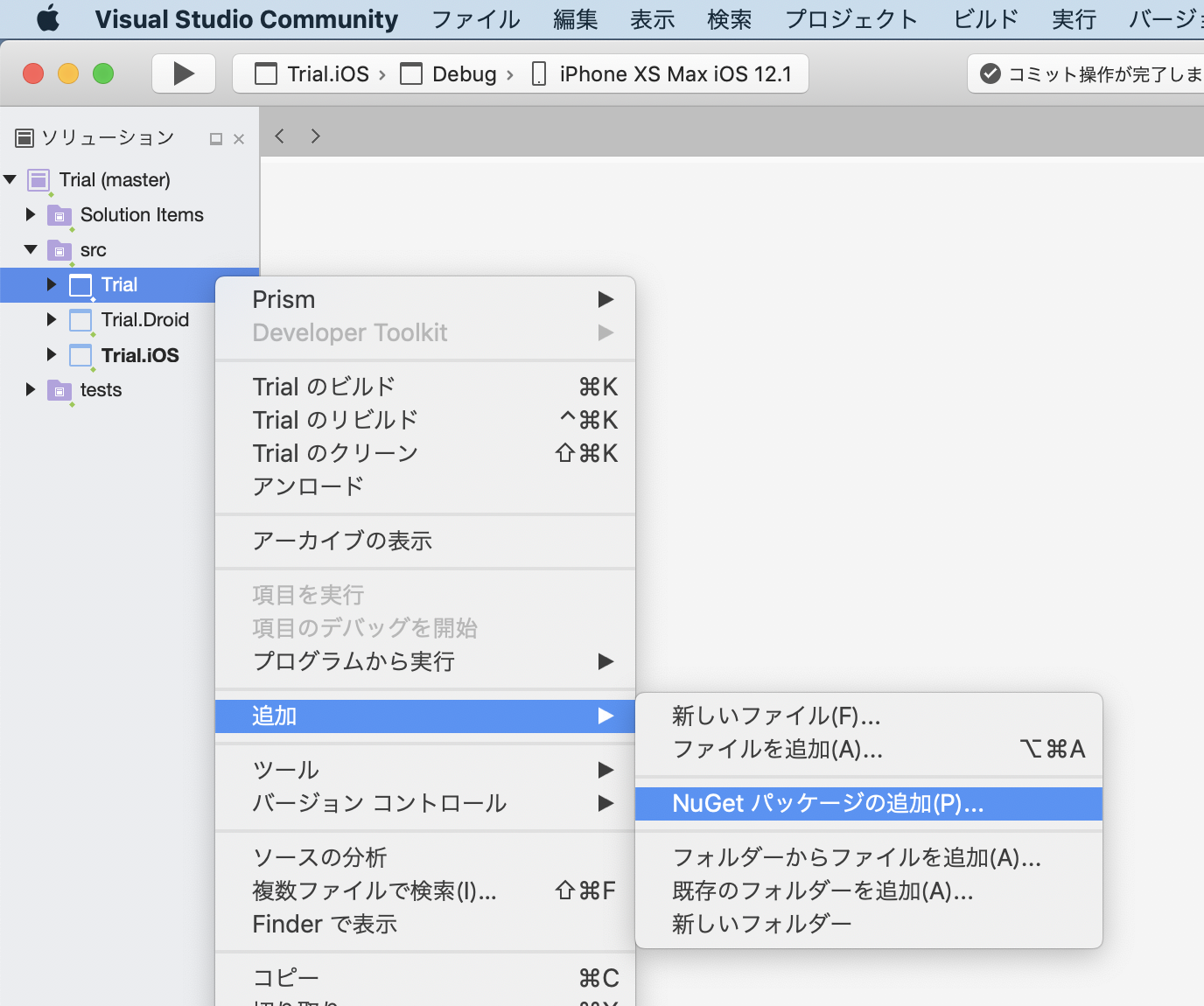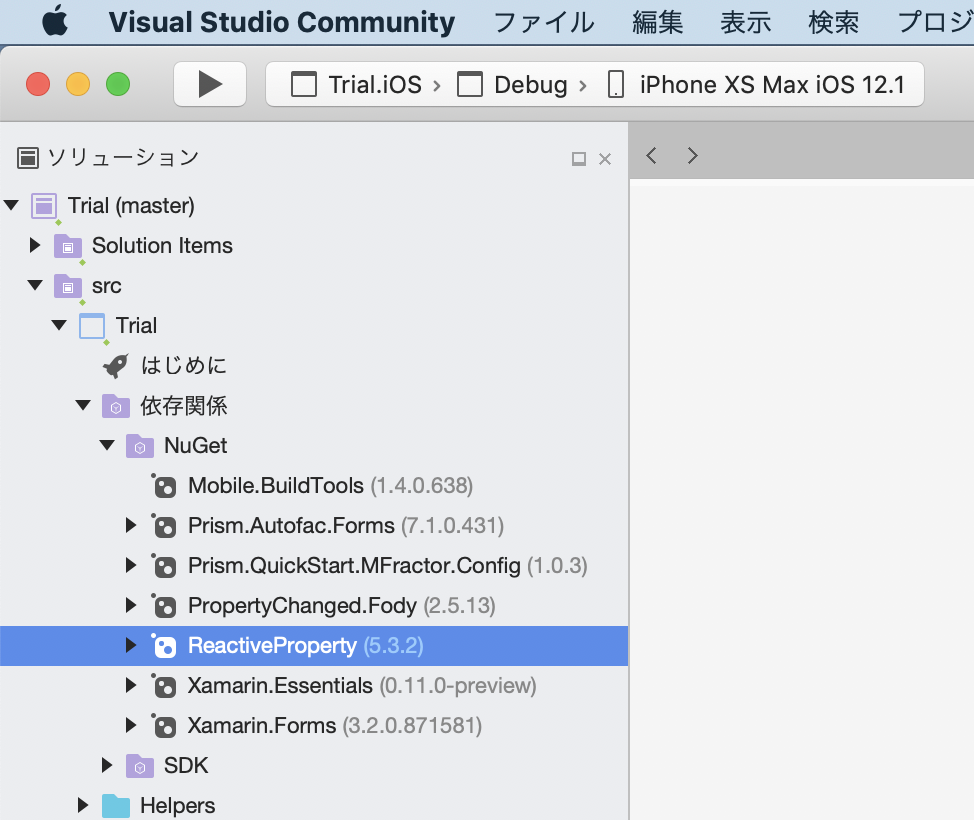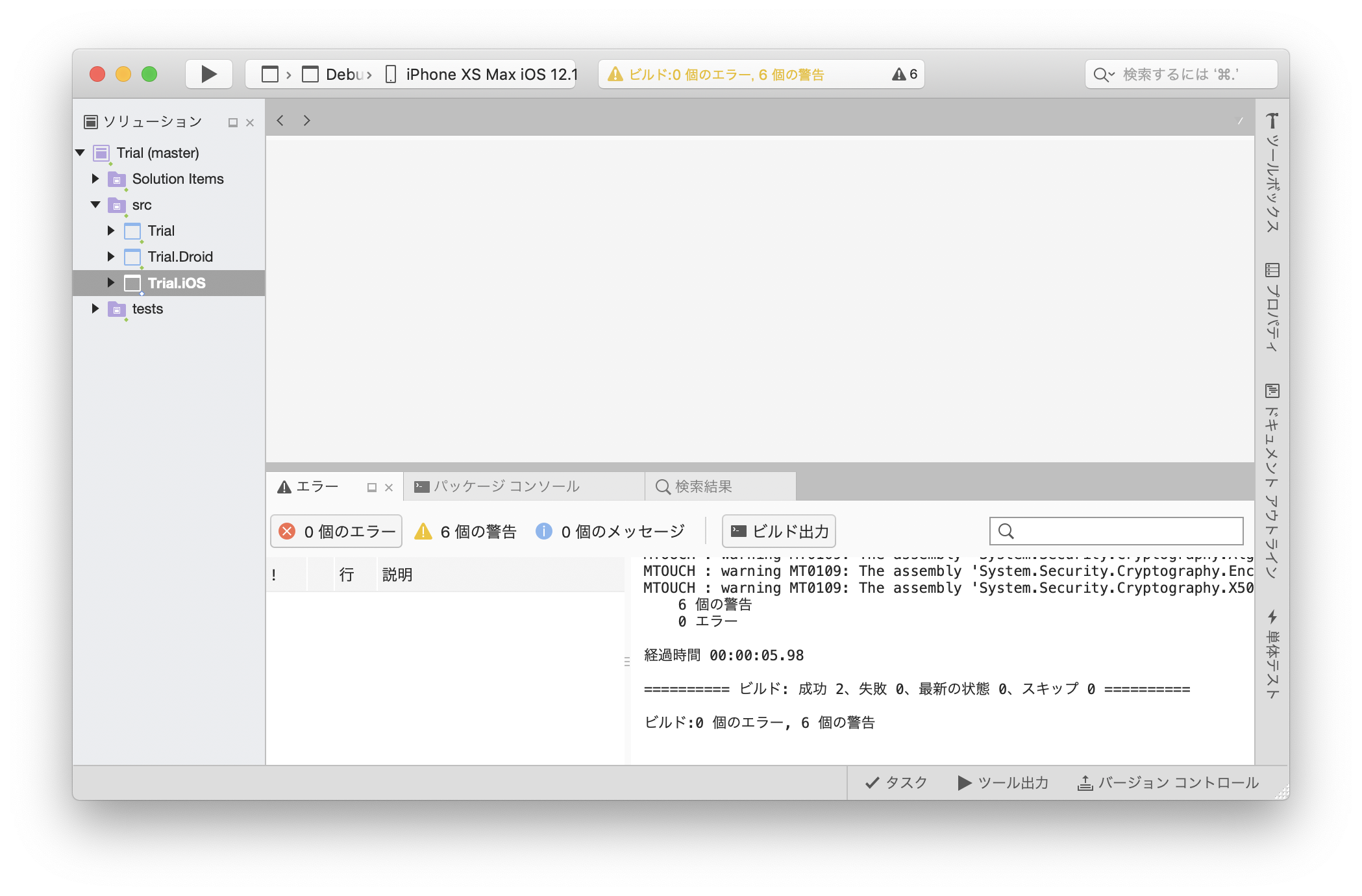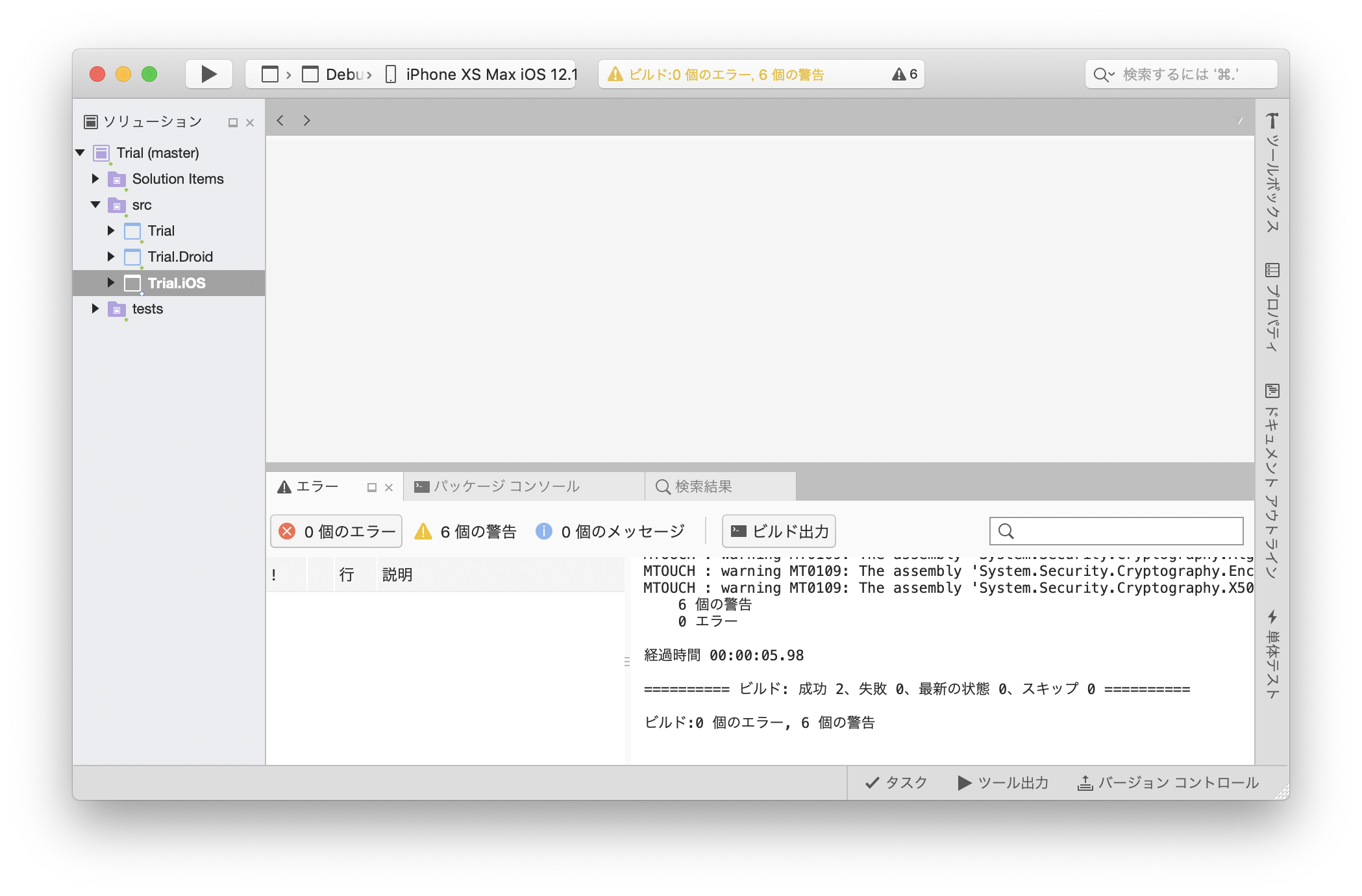はじめに
Xamarin.Forms & PrismにReactivePropertyを追加する手順です。
環境
- macOS 10.14 Mojave
- Visual Studio Community 2017 for MAC(7.7.4)
- Prism.Autofac.Forms(7.1.0.431)
ReactivePropertyの追加
PCLプロジェクトを右クリックして[追加]-[NuGetパッケージの追加(P)...]をクリックします。
右上の検索キーワードに「reactive」と入力すると「ReactiveProperty」が出てくるので選択して「パッケージを追加」ボタンをクリックします。
【注意】
だいぶスクロールしてようやく出てきます。
検索キーワードに「reactiveproperty」といれてもヒットしません。
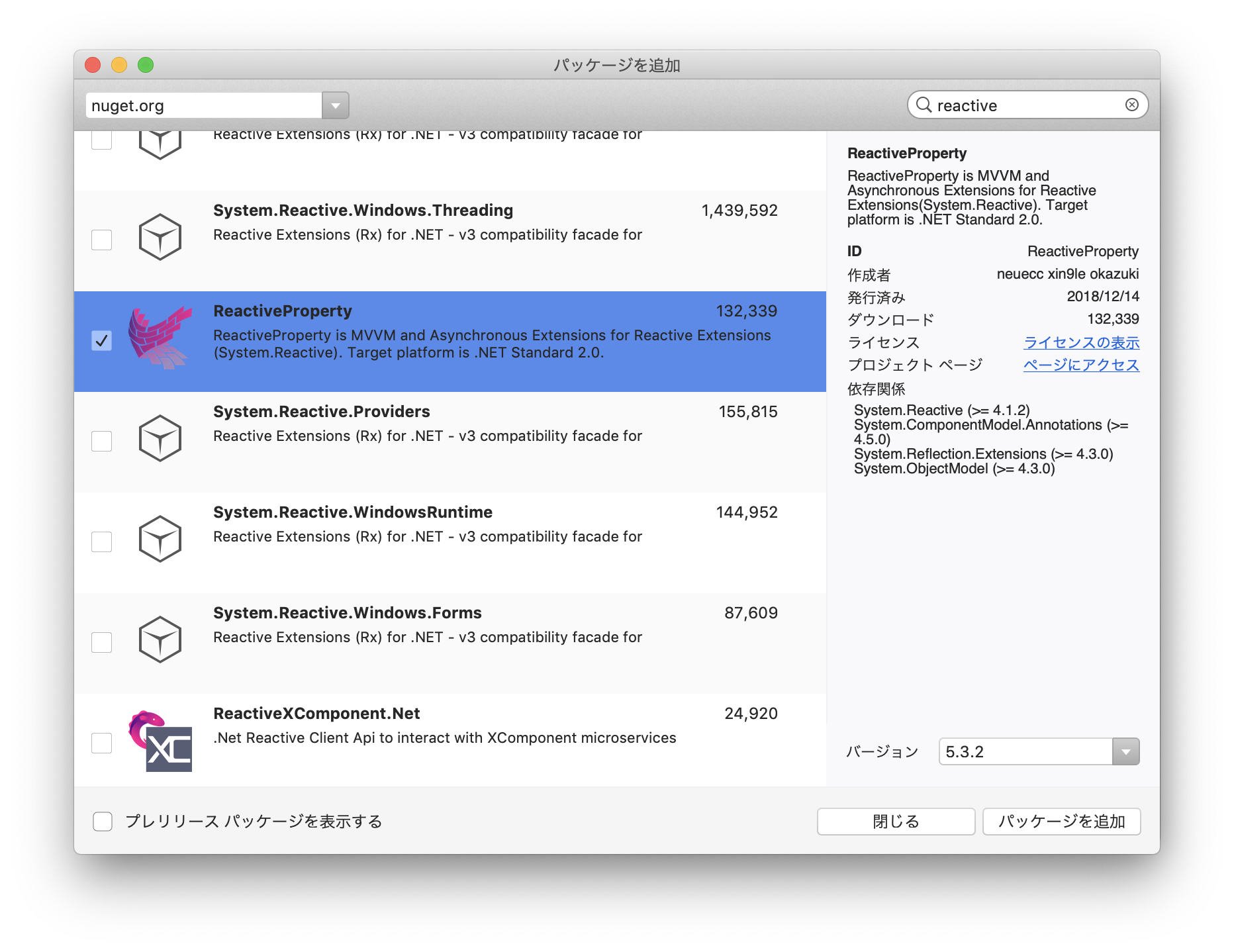
ビルド
まずはiOSプロジェクトから。
成功しました。
次にAndroidプロジェクトです。
ビルドエラーが出ましたー(泣
/Library/Frameworks/Mono.framework/External/xbuild/Xamarin/Android/Xamarin.Android.Common.targets(1898,2): error XA2002: Can not resolve reference: System.Threading.Tasks.Extensions, referenced by System.Reactive. Please add a NuGet package or assembly reference for System.Threading.Tasks.Extensions, or remove the reference to System.Reactive.