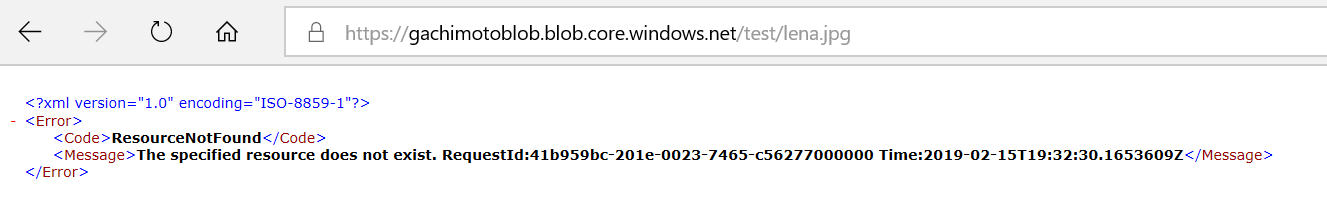Azure FunctionsのHTTPトリガーでBlob Storageにある画像を表示する(Azure Functions v1、Python 3.6.1)の続きです。
前の記事では、Blobへのアクセスができる状態でしたので、SASを生成して一時的にアクセス権限を付与し、ダウンロード表示させるようにしましょう。
Blobのアクセスレベルの変更
対象のコンテナにチェックを入れ、アクセスレベルを変更しますをクリックします。
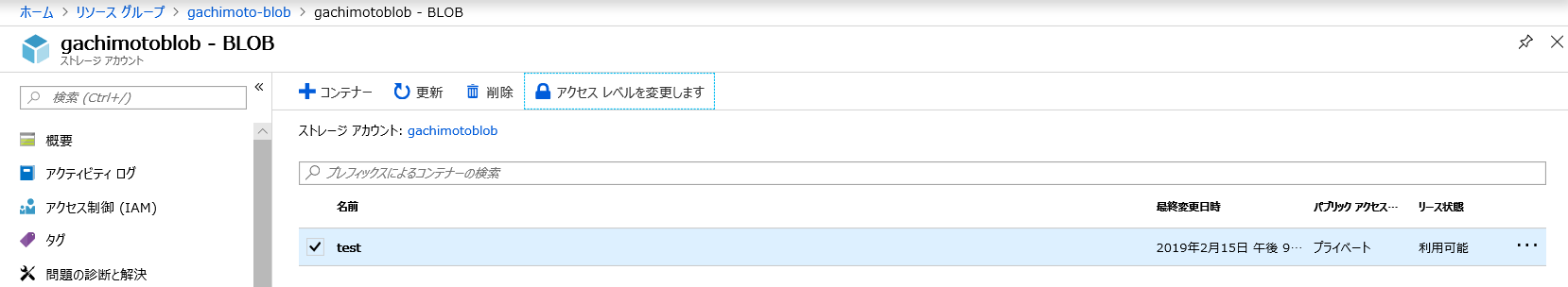
前の記事ではBlobへのアクセスを許可していましたが、プライベートに変更します。
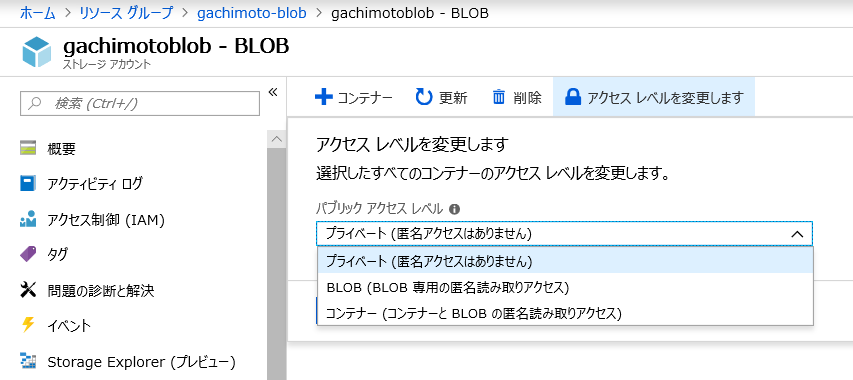
Function Appの関数を作成
SASを生成(1時間のアクセス許可)し、SASトークンを含むSAS URLをHTMLタグに入れることで、画像を表示します。
import os
import json
from datetime import datetime, timedelta, timezone
from azure.storage.blob import BlockBlobService
from azure.storage.blob import ContainerPermissions
import requests
import base64
account_name = '{your-storage-account}'
account_key = '{your-storage-account-key}'
container_name = 'test'
service = BlockBlobService(account_name=account_name, account_key=account_key)
sas_token = service.generate_container_shared_access_signature(container_name, ContainerPermissions.READ, datetime.utcnow() + timedelta(hours=1))
print (sas_token)
blobs = service.list_blobs(container_name)
files = []
for blob in blobs:
files.append(blob.name)
# response HTML
def write_http_response(status, body):
return_dict = {
"status": status,
"body": body,
"headers": {
"Content-Type": "text/html"
}
}
output = open(os.environ['res'], 'w')
output.write(json.dumps(return_dict))
sas_url = "https://{your-storage-account}.blob.core.windows.net/" + container_name + "/" + files[0] + "?"+ sas_token
write_http_response(200, "<html><h1>" + files[0] + "</h1><img src=" + "\"" + sas_url + "\"" + ">" + "</html>")
下記でも表示できます。requestsでSAS URLから画像をダウンロードした後、HTMLタグにbase64エンコードした画像データを入れています。
ret = requests.get("https://{your-storage-account}.blob.core.windows.net/" + container_name + "/" + files[0] + "?"+ sas_token)
print(ret)
# response HTML base64 binary
def write_http_response(status, body):
return_dict = {
"status": status,
"body": body,
"headers": {
"Content-Type": "text/html"
}
}
output = open(os.environ['res'], 'w')
output.write(json.dumps(return_dict))
ret = requests.get("https://{your-storage-account}.blob.core.windows.net/" + container_name + "/" + files[0] + "?"+ sas_token)
print(ret)
img = base64.b64encode(ret.content)
write_http_response(200, "<html><h1>" + files[0] + "</h1><img src=" + "\"data:image/jpg;base64," + img.decode() + "\"" + ">" + "</html>")
前の記事同様に、保存して実行、関数のURLからlena.jpgが表示されたらOKです。
まとめ
- SAS URLを用いて画像をダウンロードして表示しました
- Function AppのAPI keyをユーザーごとに発行したいですね