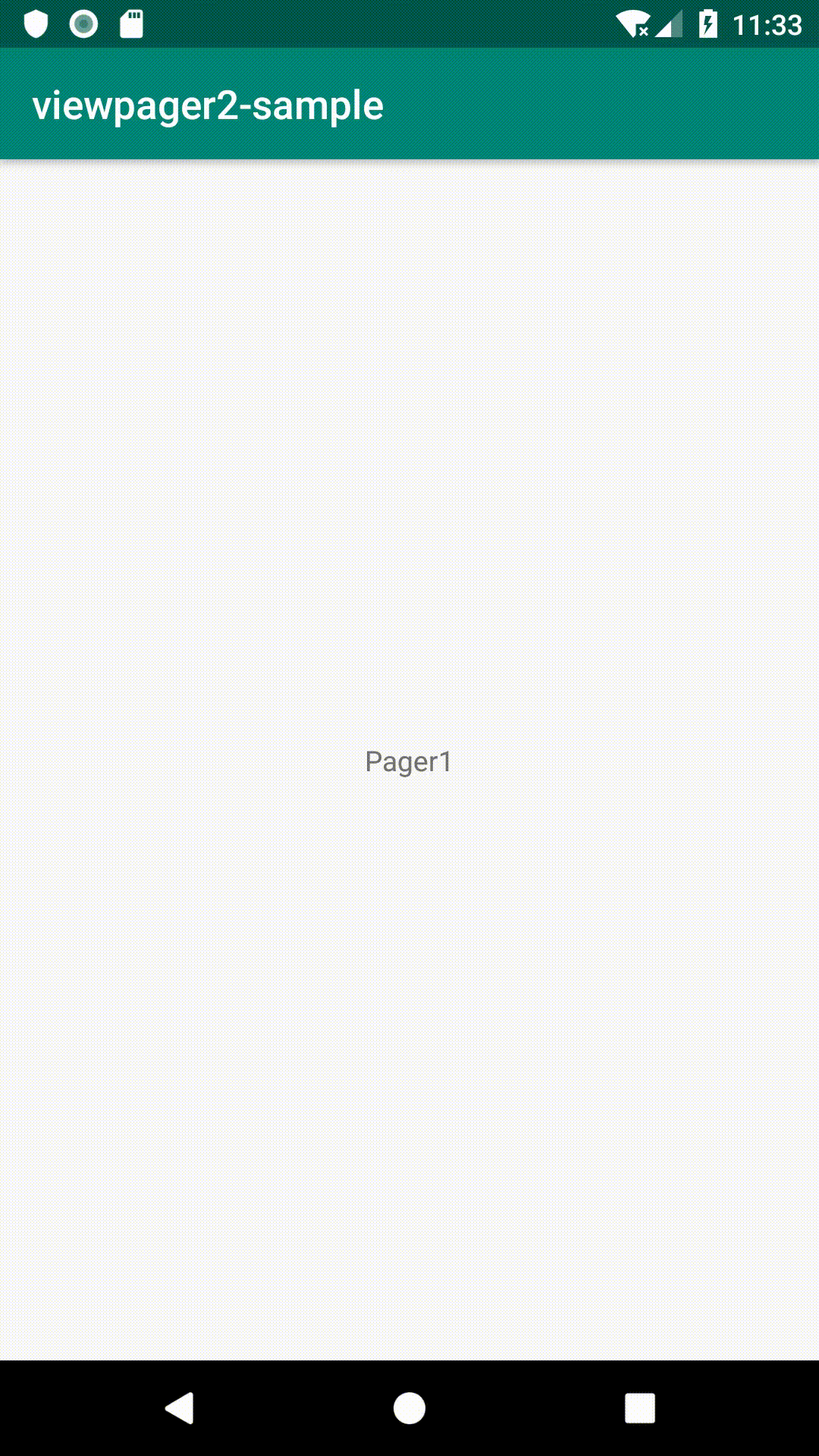ViewPagerとViewPager2の違い
| ViewPager | ViewPager2 |
|---|---|
| FragmentStatePagerAdapter | FragmentStateAdapter |
| PagerAdapter | RecyclerView.Adapter |
| addPageChangeListener | registerOnPageChangeCallback |
実装
ViewPager2は他の記事でもかなり取り上げられてるので今回は必要最低限の部分をDataBindingとGroupieと組み合わせて実装してみます。
build.gradleに以下を追記します。
build.gradle
android {
...
buildTypes {
...
dataBinding.enabled = true
}
}
...
dependencies {
...
implementation 'androidx.viewpager2:viewpager2:1.0.0-alpha01'
implementation 'com.xwray:groupie:2.3.0'
implementation 'com.xwray:groupie-kotlin-android-extensions:2.3.0'
implementation 'com.xwray:groupie-databinding:2.3.0'
}
レイアウトにViewPager2を追加します。
activity_main.xml
<?xml version="1.0" encoding="utf-8"?>
<layout
xmlns:android="http://schemas.android.com/apk/res/android"
xmlns:tools="http://schemas.android.com/tools"
xmlns:app="http://schemas.android.com/apk/res-auto">
<androidx.constraintlayout.widget.ConstraintLayout
android:layout_width="match_parent"
android:layout_height="match_parent"
tools:context=".MainActivity">
<androidx.viewpager2.widget.ViewPager2
android:layout_width="0dp"
android:layout_height="0dp"
android:id="@+id/view_pager2"
android:orientation="horizontal"
app:layout_constraintTop_toTopOf="parent"
app:layout_constraintLeft_toLeftOf="parent"
app:layout_constraintRight_toRightOf="parent"
app:layout_constraintBottom_toBottomOf="parent"/>
</androidx.constraintlayout.widget.ConstraintLayout>
</layout>
次にViewPagerで表示させたいLayoutを作成します。
item_view_pager2.xml
<?xml version="1.0" encoding="utf-8"?>
<layout
xmlns:android="http://schemas.android.com/apk/res/android"
xmlns:tools="http://schemas.android.com/tools"
xmlns:app="http://schemas.android.com/apk/res-auto">
<androidx.constraintlayout.widget.ConstraintLayout
android:layout_width="match_parent"
android:layout_height="match_parent">
<TextView
android:layout_width="match_parent"
android:layout_height="wrap_content"
android:id="@+id/text"
tools:text="viewpager"
app:layout_constraintTop_toTopOf="parent"
app:layout_constraintLeft_toLeftOf="parent"
app:layout_constraintRight_toRightOf="parent"
app:layout_constraintBottom_toBottomOf="parent"
android:textAlignment="center"/>
</androidx.constraintlayout.widget.ConstraintLayout>
</layout>
レイアウトができたらコードを書いていきます。
ViewPager2Item.kt
class ViewPager2Item(val text: String) : BindableItem<ItemViewPager2Binding>() {
override fun getLayout(): Int = R.layout.item_view_pager2
override fun bind(viewBinding: ItemViewPager2Binding, position: Int) {
viewBinding.text.text = text
}
}
MainActivity.kt
class MainActivity : AppCompatActivity() {
private lateinit var binding: ActivityMainBinding
override fun onCreate(savedInstanceState: Bundle?) {
super.onCreate(savedInstanceState)
binding = DataBindingUtil.setContentView(this, R.layout.activity_main)
val groupAdapter = GroupAdapter<ViewHolder>()
val list = arrayListOf(
ViewPager2Item("Pager1"),
ViewPager2Item("pager2"),
ViewPager2Item("Pager3")
)
groupAdapter.update(list)
binding.viewPager2.apply {
adapter = groupAdapter
}
}
}
できたら実行してみましょう!
コードはgithubにあげています。
まとめ
RecyclerView的なノリでやってみましたが、正直こんな感じで良いのかわかりません。
もっとこうした方が良いなどの意見があればいただけるとありがたいです!