概要
C++ で2Dのデバッグ描画を行うサンプルです。
UDebugDrawService の機能を利用しています。
↓のスクリーンショットの 赤字や青と緑のライン、薄い白の四角の表示部分です。
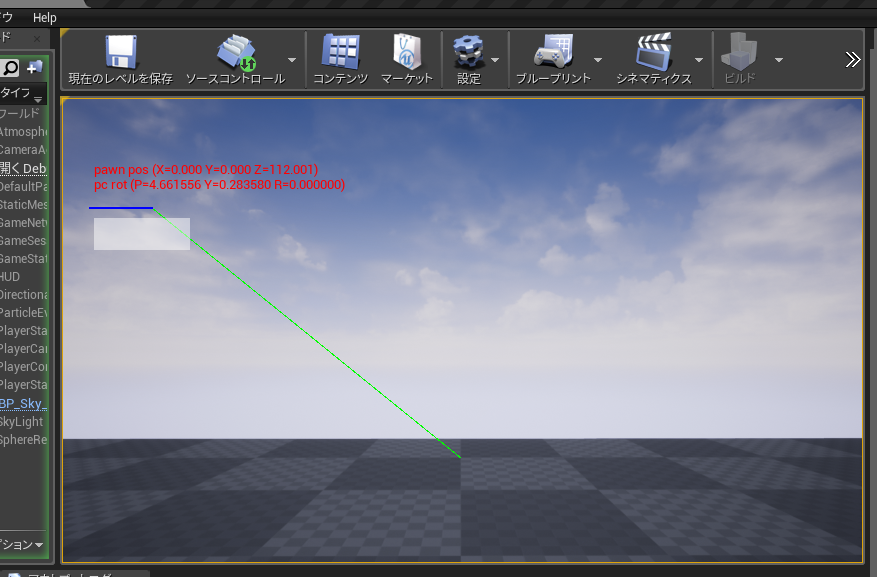
手順
デリゲートを作成して登録。指定した関数が毎フレーム呼ばれます。
auto drawDebugDelegate = FDebugDrawDelegate::CreateUObject(this, &ADebugDraw2dSampleGameModeBase::Draw);
if (drawDebugDelegate.IsBound())
{
this->DrawDebugDelegateHandle = UDebugDrawService::Register(TEXT("GameplayDebug"), drawDebugDelegate);
}
登録した描画関数は UCanvas が渡ってくるので、これに対して描画コマンドを登録します。
// 呼び出される描画関数.
void ADebugDraw2dSampleGameModeBase::Draw(UCanvas* InCanvas, APlayerController* InPC)
{
// font 描画.
{
FCanvasTextItem item(FVector2D(32.0f, 64.0f), FText::FromString(TEXT("abcdefg")), this->FontObject, FLinearColor::Red);
InCanvas->DrawItem(item);
}
// line 描画.
{
FCanvasLineItem item(FVector2D(28.0f, 110.0f), FVector2D(90.0f, 110.0f));
item.SetColor(FLinearColor::Blue);
InCanvas->DrawItem(item);
}
}
フォント描画を行う場合、UFont が必要です。
↓はコンストラクタで事前にロードする例。
ADebugDraw2dSampleGameModeBase::ADebugDraw2dSampleGameModeBase()
{
static ConstructorHelpers::FObjectFinder<UFont> font(TEXT("/Engine/EngineFonts/Roboto"));
FontObject = font.Object;
}
終了時は、登録したデリゲートを解除します。
if (this->DrawDebugDelegateHandle.IsValid())
{
UDebugDrawService::Unregister(this->DrawDebugDelegateHandle);
this->DrawDebugDelegateHandle.Reset();
}
font と Line 以外にも Tile / Box / Triangle 等あるのが CanvasItem.h を見ればわかります。
サンプルプロジェクト
このサンプルプロジェクトのコードでは GameMode 上で実装していますが、Actor派生でもComponent派生でも組み込めると思います。
動作確認環境
UnrealEngine 4.21.1
Visual Studio Community 2015
最後に
3Dのデバッグ描画は、DrawDebugHelpers.h にある DrawDebugLine や DrawDebugString があるのがすぐに見つかりました。
ENGINE_API void DrawDebugLine(const UWorld* InWorld, FVector const& LineStart, FVector const& LineEnd, FColor const& Color, bool bPersistentLines = false, float LifeTime=-1.f, uint8 DepthPriority = 0, float Thickness = 0.f);
ENGINE_API void DrawDebugString(const UWorld* InWorld, FVector const& TextLocation, const FString& Text, class AActor* TestBaseActor = NULL, FColor const& TextColor = FColor::White, float Duration = -1.000000, bool bDrawShadow = false, float FontScale = 1.f);
ENGINE_API void DrawDebugSphere(const UWorld* InWorld, FVector const& Center, float Radius, int32 Segments, FColor const& Color, bool bPersistentLines = false, float LifeTime=-1.f, uint8 DepthPriority = 0, float Thickness = 0.f);
しかし、C++ のみで簡単に実現する2Dでのデバッグ描画はあまり情報がなく、この手法を知る前は、UMG の Widget を C++ 上で作成してそれに描画とかしていました。
UDebugDrawService を利用する方がかなりシンプルになります。
しかし、あくまでデバッグ用の描画なので、Shipping や Test ビルドなどでは無効になるようにしておくのが良いかと思います。