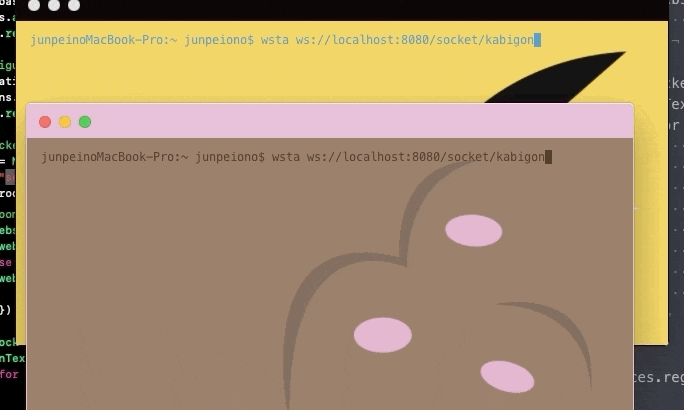VaporでももちろんWebSocketを使うことができます。機能が少ないシンプルなので簡単に使うことができます。
今回はVaporでWebSocketを使い、簡単なチャットアプリを作っていきます。
公式 Vapor WebSocket
Vaporのプロジェクトを作成します。
$ vapor new websocketTest
$ cd websocketTest
$ vapor -y xcode // 必要あれば
$ vapor build
$ vapor run
configure.swiftのプロパティにWebSocketを保持する配列を作成します。
configure.swift
var websocketClients: Dictionary<String, [WebSocket]> = [:]
configure メソッドの中にWebSocketServerの設定を記述していきます。
localhost:8080/socket/xxxx (xxxxはルームの名前) に送られてきた文字列を、同じルームに接続中のクライアントに転送しています。
configure.swift
// WebSockets
let wss = NIOWebSocketServer.default()
wss.get("socket", String.parameter) { ws, req in
let room = try req.parameters.next(String.self)
if websocketClients[room] == nil {
websocketClients[room] = []
} else {
websocketClients[room] = websocketClients[room]!.filter({
!$0.isClosed
})
}
websocketClients[room]!.append(ws)
ws.onText { ws, text in
for client in websocketClients[room]! {
if !client.isClosed {
if ws === client {
print("slip sender")
} else {
client.send(text)
}
}
}
}
}
services.register(wss, as: WebSocketServer.self)
デバックのために wsta というWebSocketのクライアントを使いました。
wsta : A CLI development tool for WebSocket APIs
インストール方法
$ brew tap esphen/wsta https://github.com/esphen/wsta.git
$ brew install wsta
サンダースとダグトリオのシェルでkabigon というルームにアクセスします。ダグトリオの方のシェルで送信した文字列がサンダースのシェルに表示されています。
$ wsta ws://localhost:8080/socket/kabigon