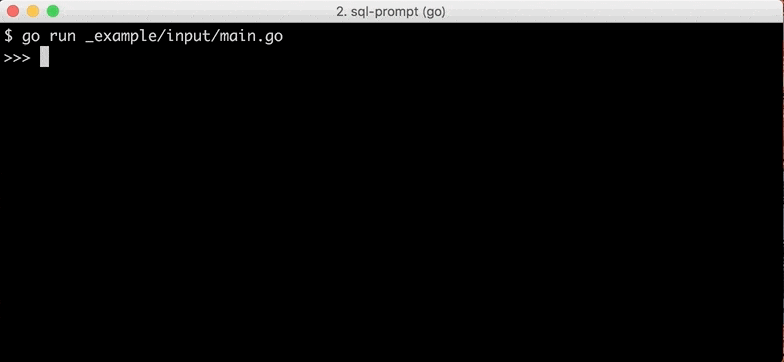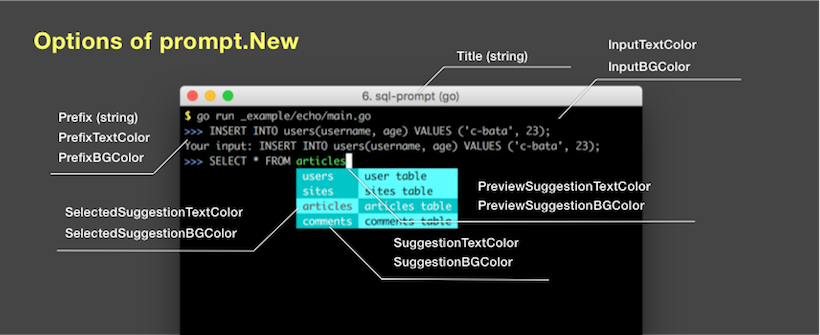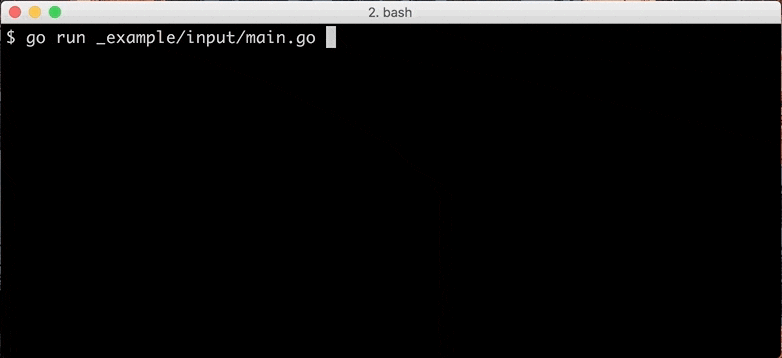先週go-promptというGoの端末制御ライブラリを公開しました。
c-bata/go-prompt: A library for building powerful interactive prompts inspired by python-prompt-toolkit, making it easier to build cross-platform command line tools using Go.
https://github.com/c-bata/go-prompt
このライブラリを使うと kube-prompt のような強力な補完を持つツールが簡単に開発できます。
この記事ではgo-promptの使い方について解説していきます
Getting Started
それではさっそくgo-promptを使ってリッチなコマンドラインツールを作ってみましょう。
Download
$ go get github.com/c-bata/go-prompt
簡単なサンプル
package main
import (
"fmt"
"github.com/c-bata/go-prompt"
)
func completer(in prompt.Document) []prompt.Suggest {
s := []prompt.Suggest{
{Text: "users", Description: "Store the username and age"},
{Text: "articles", Description: "Store the article text posted by user"},
{Text: "comments", Description: "Store the text commented to articles"},
{Text: "groups", Description: "Combine users with specific rules"},
}
return prompt.FilterHasPrefix(s, in.GetWordBeforeCursor(), true)
}
func main() {
in := prompt.Input(">>> ", completer, prompt.OptionTitle("sql-prompt"))
fmt.Println("Your input: " + in)
}
それでは実行してみましょう
上のプログラムでは、例えば 「a」と入力すると completer 関数が返す prompt.Suggest の中で「a」から始まるアイテムの一覧を返します。
prompt.Input 関数はユーザが入力した文字列をそのまま返してくれます。
オプションでカスタマイズする
go-promptには様々なオプションが用意されています。
詳細は GoDoc c-bata/go-prompt にまとまっていますが、色に関するオプションは沢山あり、紛らわしいので↓の画像を参考にしてください。
それでは実際にoptionをカスタマイズしてみましょう。
package main
import (
"fmt"
"github.com/c-bata/go-prompt"
)
func completer(in prompt.Document) []prompt.Suggest {
s := []prompt.Suggest{
{Text: "users", Description: "Store the username and age"},
{Text: "articles", Description: "Store the article text posted by user"},
{Text: "comments", Description: "Store the text commented to articles"},
{Text: "groups", Description: "Combine users with specific rules"},
}
return prompt.FilterHasPrefix(s, in.GetWordBeforeCursor(), true)
}
func main() {
in := prompt.Input(">>> ", completer,
prompt.OptionTitle("sql-prompt"), // Terminalのタイトルを変更
prompt.OptionHistory([]string{"SELECT * FROM users;"}), // 歴史を予め追加(本来はlogファイルみたいなところに書き出しておいて、起動時に読み込んだりします)
prompt.OptionPrefixTextColor(prompt.Yellow), // Prefix(ここでは >>>) の色を黄色に変更
prompt.OptionPreviewSuggestionTextColor(prompt.Blue),
prompt.OptionSelectedSuggestionBGColor(prompt.LightGray),
prompt.OptionSuggestionBGColor(prompt.DarkGray))
fmt.Println("Your input: " + in)
}
実行すると次のようになります。
kube-prompt
実際にkube-promptというKubernetesのクライアントも作成しました。
go-promptを使って何かツールを書く際は、kube-promptの実装も参考にしてみてください。
c-bata/kube-prompt: An interactive kubernetes client featuring auto-complete using go-prompt.
https://github.com/c-bata/kube-prompt
おわりに
キーバインドのカスタマイズなど、今回解説していない機能もありますが、これだけでも強力な補完が可能なコマンドラインツールの開発ができます。
ぜひ活用してみてください。