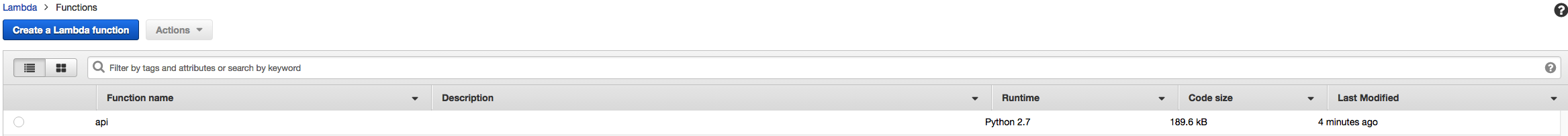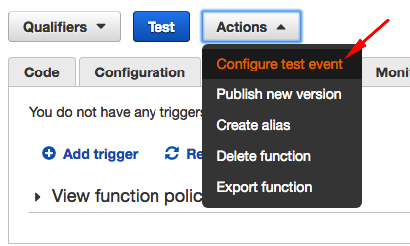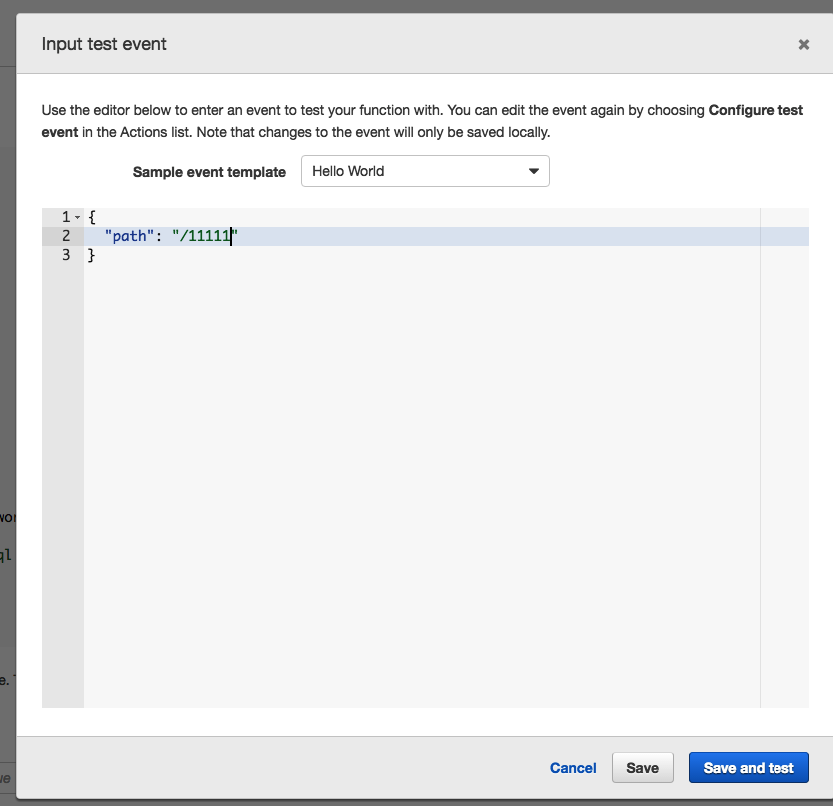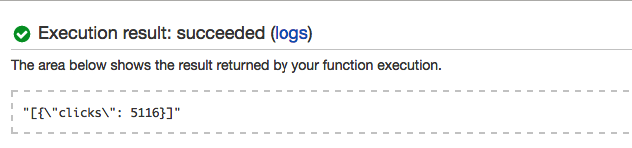AWSのAPI GatewayとLambdaとRDSを用いて、RDSに保存されているデータを外部に公開するAPIを作成することを想定して、まずは、LambdaからRDSに接続する
想定するテーブル構造
# テーブル名: link_clicks
| カラム名 | description |
| path | urlのパス |
| clicks | リンクのクリック数 |
| stat_date | 集計日 |
1. Lambda関数を作成する
lambdaを用いて、RDS(mysql)に接続して、クエリパラメータ(path)に応じた情報を引き出して返すものプログラムをpythonで作成する
1.1 pythonパッケージ(api)を作る
mkdir api
1.2 pythonの依存パッケージをインストールする
mysqlへの接続のためにPyMySQLをインストールする
pip install PyMySQL -t api
1.3 メイン関数を記載する
メイン関数(handler)記載ファイルと設定ファイルを用意する
(YOUR_XXXは置換する)
api/api.py
# -*- coding: utf-8 -*-
import sys
import logging
import rds_config
import pymysql
import datetime as DT
import json
#rds settings
rds_host = rds_config.db_host
name = rds_config.db_username
password = rds_config.db_password
db_name = rds_config.db_name
logger = logging.getLogger()
logger.setLevel(logging.INFO)
try:
mysql_client = pymysql.connect(rds_host, user=name, passwd=password, db=db_name, connect_timeout=5)
except:
logger.error("ERROR: Unexpected error: Could not connect to MySql instance.")
sys.exit()
logger.info("SUCCESS: Connection to RDS mysql instance succeeded")
def handler(event, context):
"""
This function fetches content from mysql RDS instance
"""
path = event["path"]
query = "select sum(clicks) from link_clicks where path = '%(path)s' group by path" % dict(path=path)
logger.info(query)
results = []
with mysql_client.cursor() as cur:
cur.execute(query)
for row in cur:
clicks = int(row[0])
results.append({"clicks": clicks})
return json.dumps(results)
api/rds_config.py
db_host = "YOUR_HOST"
db_username = "YOUR_USERNAME"
db_password = "YOUR_PASSWORD"
db_name = "YOUR_DB_NAME"
1.4 lambdaにプログラムをアップロード
deploy.sh
# zip作成
(cd api && zip -r - *) > api.zip
# create lambda function
## YOUR_ROLEにはlambda-vpc-execution-roleを指定すること
aws lambda create-function \
--region YOUR_REGION \
--function-name api \
--zip-file fileb://api.zip \
--role YOUR_ROLE \
--handler api.handler \
--runtime python2.7 \
--vpc-config SubnetIds=YOUR_SUBNET_IDS,SecurityGroupIds=YOUR_SECURITY_GROUP_ID
# update lambda function
aws lambda update-function-code \
--region YOUR_REGION \
--function-name api \
--zip-file fileb://api.zip
2. Lambda関数を確認する
2.1 Lambda関数がアップロードされたことを確認する
以下にアクセスして、apiファンクションが追加されたことを確認する
https://ap-northeast-1.console.aws.amazon.com/lambda/home?region=ap-northeast-1#/functions?display=list
2.2 テストイベントを設定する
actions > configure test event からテストイベントを登録する
設定したものは以下の通り
{
"path": "/11111"
}
2.3 テストする
最後に
以上の手順で、lambda => RDSに接続して、データを参照できるようになりました
詳細はawsのドキュメントにも書いてあるので、そちらを参考にしてください
http://docs.aws.amazon.com/ja_jp/lambda/latest/dg/vpc-rds-create-lambda-function.html