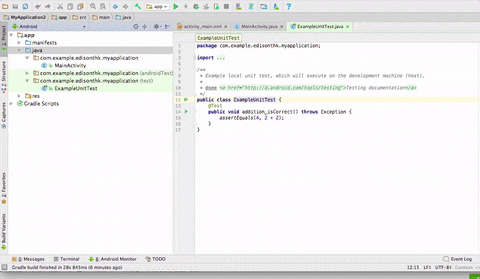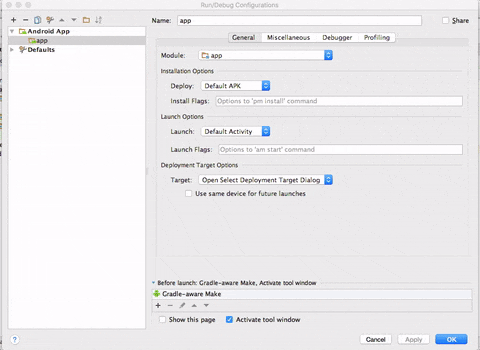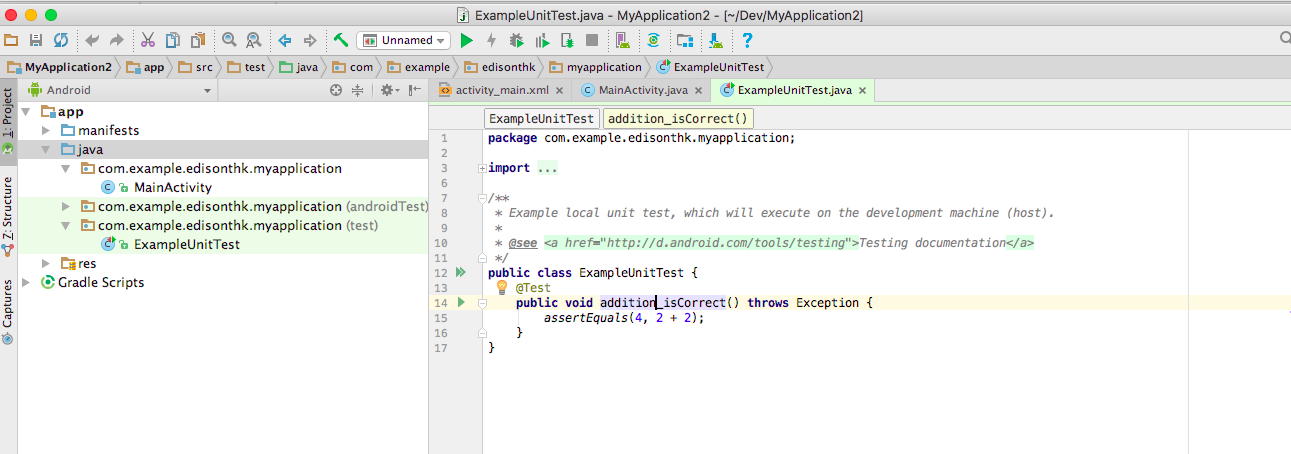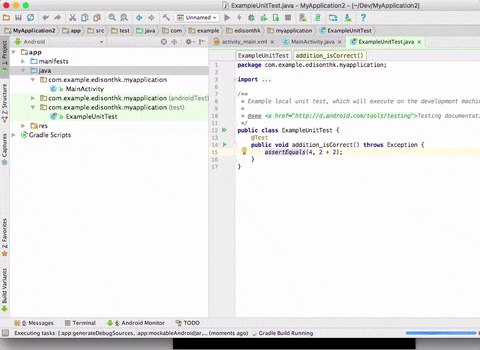開発環境
- Android Studio 2.3
- JRE 1.8.0
Android studio プロジェクトの中に androidTestとは別、test だけのパッケージがあります。その中に ExampleUnitTest ユニットテストクラスが入っています。ユニットテストをEmulatorを介さずJavaでデバッグする設置をまとめました。
まず、Runボタンの隣のプルダウンメニューを開き、Edit Configurationを選択。
その次に、左上のプラスボタンで、Moduleを設定し、ExampleUnitTestクラスがユニットテストする対象と設定し、デバッグ方法を追加します。PS: Test kind の中に、Class単体テストのか、package、directory単位でテストするのかを選択できます、今回はClass単体テストで進みます。
Runボタンの隣に先ほど追加した Unnamed になるので、 Runボタンを押して実行します。
実行したら、テストの結果が下のコンソールに表示されます。
補足: テストファイルを新規追加した議事録
3年前にEclipseで作ったAndroidプロジェクト、 Android Studio v2.3の時にプロジェクトをインポートしたらテストフォルダがなくて、追加した議事録になります。参考になればと思います。
まず、左メニュー、ファイルツリーが表示されているところをAndroidからProjectに変更します。
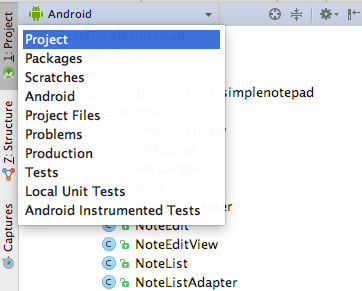
srcフォルダにtestフォルダを追加し、パッケージとユニットテストのクラスファイルを追加します。
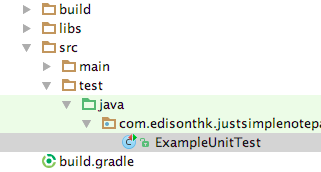
最後はbuild.gradleファイルにjunitとcom.android.support.testを追加し、syncします。
...
dependencies {
compile 'com.google.android.gms:play-services:10.0.1'
...
// junitとcom.android.support.testを追加します
androidTestCompile('com.android.support.test.espresso:espresso-core:2.2.2', {
exclude group: 'com.android.support', module: 'support-annotations'
})
testCompile 'junit:junit:4.12'
}